Seakeeper 5 / 6 Installation Manual (90402-5) 6/5-233-5847 to Current
3.4 ConnectBox Display Connections
Seakeeper 6 / 5 Display Options
A display is required with the installation of a Seakeeper 6 / 5 to support the full functionality of the unit through the Seakeeper App in addition to the ConnectBox. The Seakeeper App provides an interface for controlling the Seakeeper or viewing the Settings, Service, Info, and Alarm pages. The Seakeeper ConnectBox can be helm-mounted to provide an additional interface for the control of the Seakeeper but does not replace the need for a Seakeeper compatible display.
The Seakeeper 6 or 5 has several options for establishing a Seakeeper display interface to support the Seakeeper App:
- Preferably, connect the Seakeeper to a compatible Multifunction Display (MFD).
- Install an optional Seakeeper 5″ Touch Display (P/N 90467).
- A combination of a compatible MFD and an optional 5″ Touch Display is also available.
The following figure provides a schematic of the preferred display option. The subsequent sections outline the instructions and references for connecting the Seakeeper 6 in each of these display options.
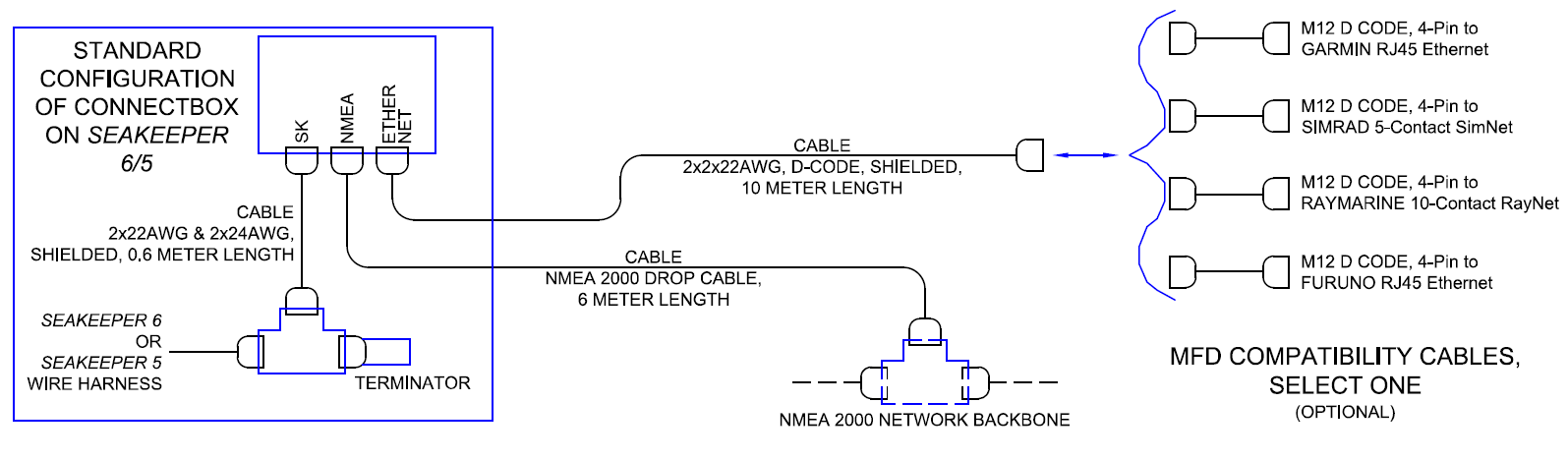
Connecting to a Compatible MFD
- The Seakeeper 6 can be connected to a variety of available MFD systems. Refer to the Technical Bulletins Section of the Seakeeper Technical Library for manufacturer specific MFD compatibility technical bulletins.
- MFD specific Technical Bulletins will be updated regularly as new MFD systems become compatible. Currently GARMIN, RAYMARINE, NAVICO (Simrad, Lowrance, B&G), and FURUNO offer compatible MFD models.
- Once a compatible MFD has been selected, refer to the appropriate manufacturer specific Technical Bulletin for integration instructions.
- Connect Seakeeper-supplied M12 D-Code, 32.8 ft (10 m), cable (P/N 30330) to MFD manufacturer-specific Ethernet adapter cable. Custom Ethernet cables for specific MFD manufacturers are available through Seakeeper and must be purchased with the Seakeeper 6 if connecting to an MFD.
Connecting to an Optional Seakeeper 5″ Touch Display
If not utilizing a compatible MFD display, a Seakeeper 5” Touch Display must be purchased from Seakeeper. The Seakeeper 5” Touch Display (P/N 90467) includes the components shown in the following figure and will be integrated with the ConnectBox.
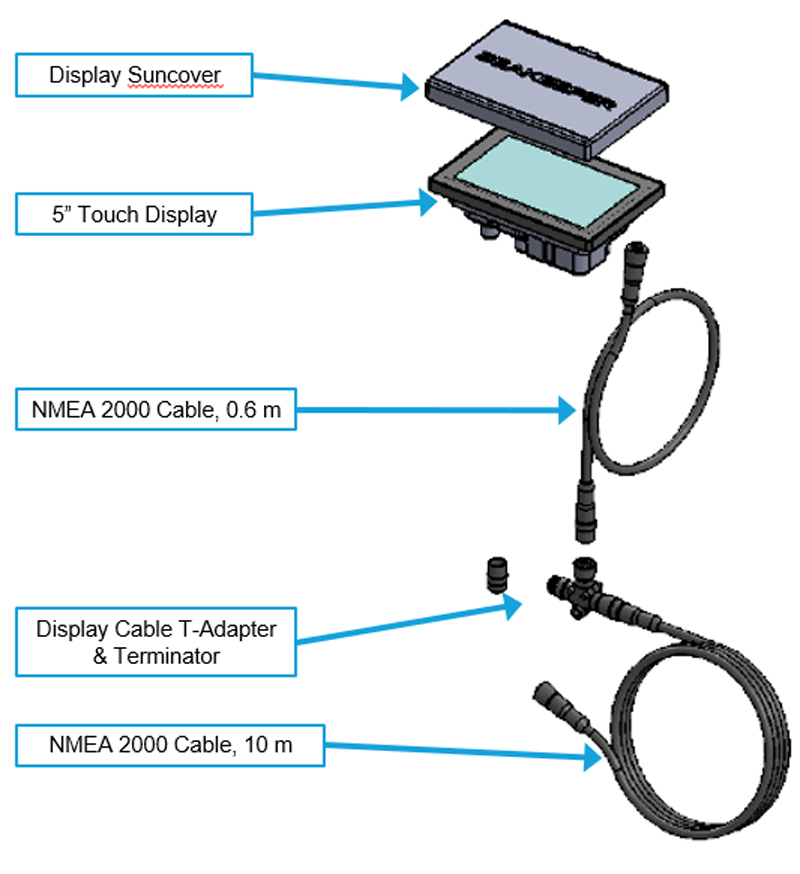
P/N 90467
- Determine location of Seakeeper 5” Touch Display:
- The desired location of the 5” Touch Display must be determined with respect to the vessel’s arrangement.
- The 5” Touch Display should be located on or near the helm or another easily accessible location.
- Route CAN communications cable:
- The CAN Cable, (labelled NMEA 2000 Cable in figure above), is a 32 ft (10 m) shielded cable that connects the ConnectBox Tee adapter to the 5” Touch Display.
- The NMEA 2000 cable must be routed and installed in the vessel from the Seakeeper 6 wire harness CAN Tee to the Tee Adapter at the Seakeeper 5” Touch Display, included with P/N 904670.
- Install Seakeeper 5″ Touch Display equipment:
- Console space required: Approx. 5.24 W x 3.70 H in. (133 x 94 mm)
- Mounting Instructions, Surface Mount: see Envelope and Mounting Details, in Drawing No. 90438 – 5” Display Envelope and Mounting Details.
- CAN communications tee adapter and terminator mounting instructions:
- Console space required, Rear: Approx. 4 W x 3 H in. (102 x 76 mm)
- Mounting Instructions: Rear mount on vessel console panel, within 2 ft (0.6 m) of Display.
- Hardware required: One mounting screw for 0.197 in. (5 mm) diameter mounting hole on Tee Adapter.
- Connect Seakeeper 5” Touch Display Equipment:
- The Seakeeper 5” Touch Display is connected in accordance with figure below.
- The USB Extension Cable is 6.5 ft (2 m) long cable that enables software updating on a 5″ Touch Display where accessibility to rear panel is limited.
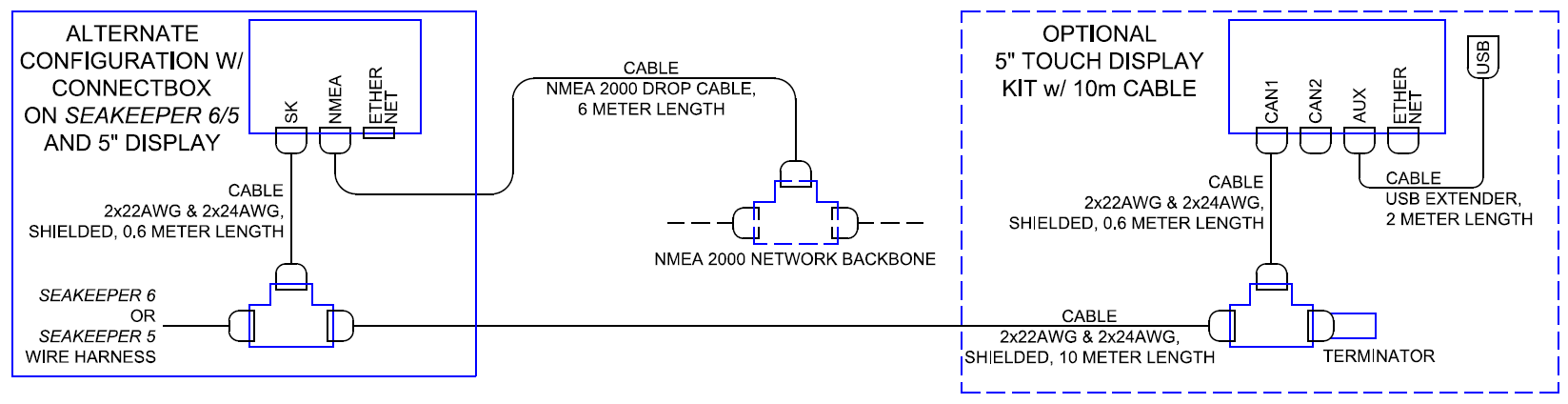
NMEA 2000 Network Connection
The Seakeeper 6 / 5 requires a connection to the vessel’s NMEA 2000 network backbone via a drop cable for access to the GPS signal. The Seakeeper 6 will monitor information on the NMEA network to support and optimize the performance of the Seakeeper 6. If no GPS signal is detected, a warning will appear on the Seakeeper display. The Seakeeper will not spool-down, but the operation of the unit will be limited until the GPS signal returns.
- Install customer-supplied NMEA 2000 Tee Adapter (space required: approximately 4 W X 3 H in. (102 X 76 mm).
- Connect NMEA Backbone to Tee Adapter.
NOTE: NMEA drop cable can be no longer than 19.6 ft (6 m) in length. - Connect Seakeeper-supplied NMEA cable (P/N: 30332) to the customer-supplied NMEA 2000 Tee Adapter on vessel’s NMEA 2000 backbone.
- An active NMEA 2000 compatible GPS signal is required on the vessel’s NMEA 2000 backbone to operate the Seakeeper 6.
- If no GPS signal is detected, a Speed Over Ground (SOG signal) warning will be present on the Seakeeper app. See TB-90640 for NMEA connectivity guidance.
- An active NMEA 2000 compatible GPS signal is required on the vessel’s NMEA 2000 backbone to operate the Seakeeper 6.
ConnectBox Helm Mounting – Optional
- Console space required: Approx. 3.41 L x 4.15 W in. (87 x 106 mm).
- Mounting Instructions, Surface Mount: See Drawing No. 90558 – Seakeeper ConnectBox Helm Mounting Kit, for details. Seakeeper ConnectBox 3D Model available upon request.
- Mount ConnectBox Replacement Blank insert into Seakeeper 6 / 5 top cover at the original location of the ConnectBox.