Seakeeper 26 Installation Manual (90265-8); S/N 26-233-0690 to Current
3.0 Electrical Installation
3.1 Electrical Introduction
This section for electrical installation explains how to mount the electrical equipment and how to connect the electrical cables.
Reference Documents & Drawings:
- 90310 – Seakeeper 26 Cable Block Diagram (includes 2nd Display Kit)
- 90438 – 5″ Operator Display Envelope and Mounting Details
- 90467 – Seakeeper 5″ Display Kit
- 90266 – Seakeeper 26 Operation Manual
- Seakeeper Compatibility Technical Bulletins
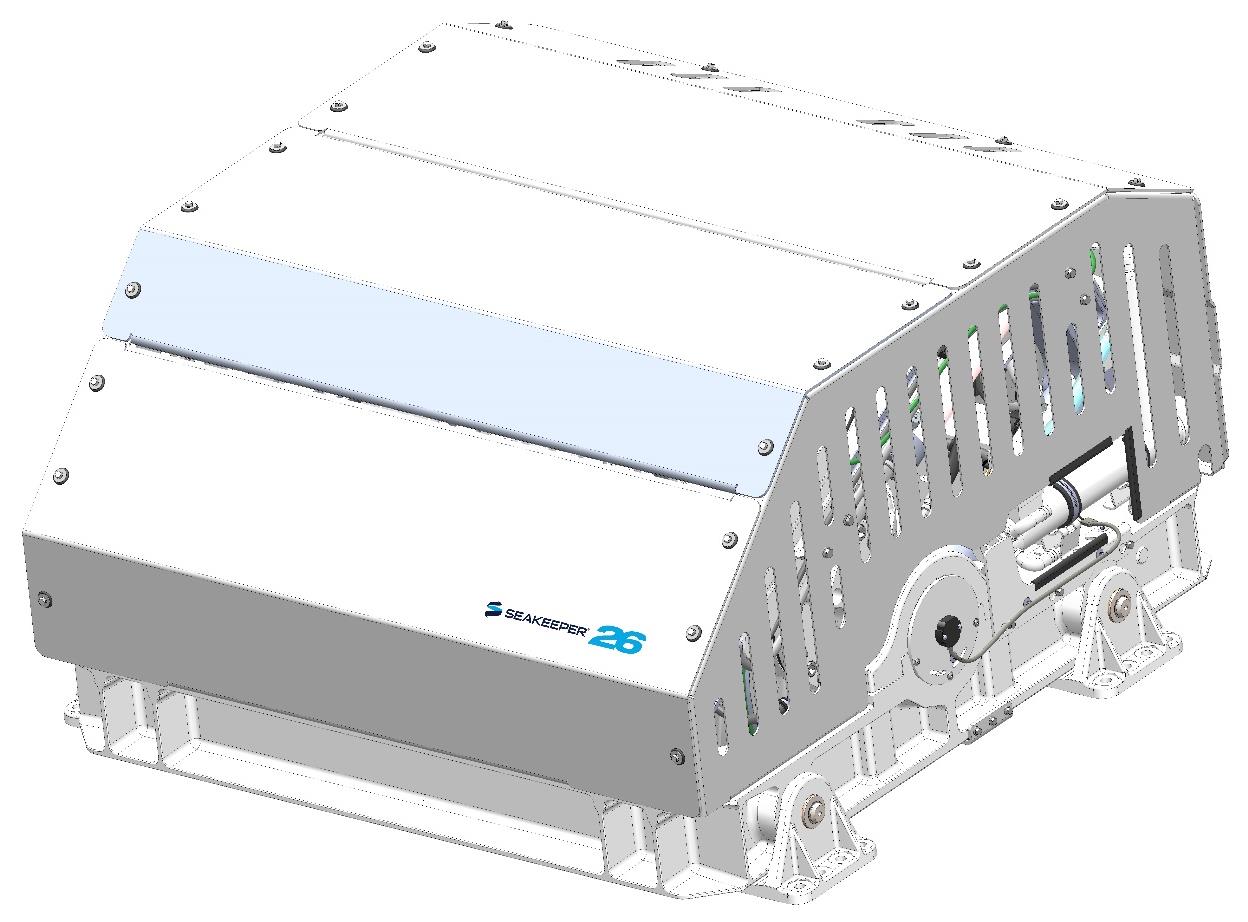
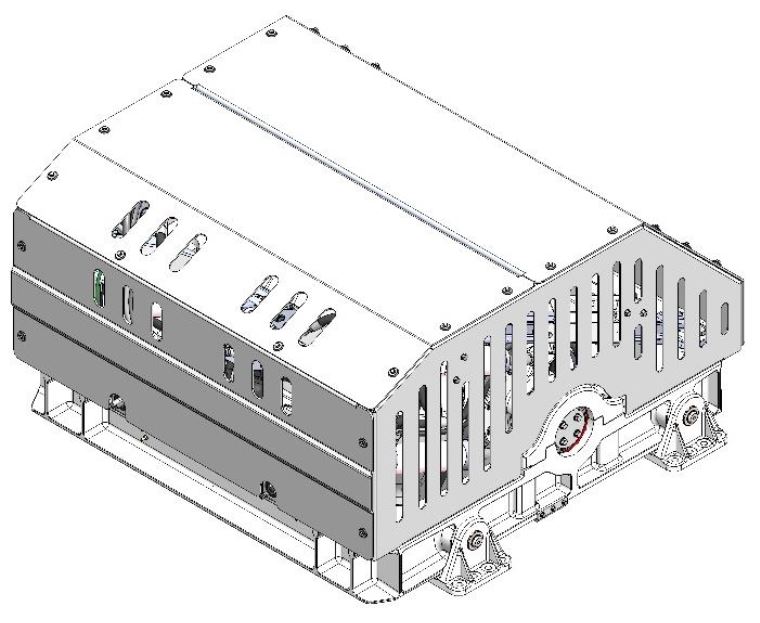

Cable 1 – P/N 20248

19 ft (6 m)

Figure 1 – Electrical Equipment for Seakeeper 26
3.2 Electrical Equipment Power Connections
230 VAC Power Source Requirements
- 230 VAC (nominal), 1 Phase, 50/60 Hz, 30 A
- For installations of more than one Seakeeper, a separate circuit breaker must be used for each Seakeeper Motor Drive Box.
Drive Box AC Power Input Connection Instructions
- Cable: 3 x 10 AWG (3 x 6 mm2 CSA), 10 ft (3 m) length, Seakeeper supplied pre-installed.
- Locate AC Power Input Cable to the Motor Drive Box.
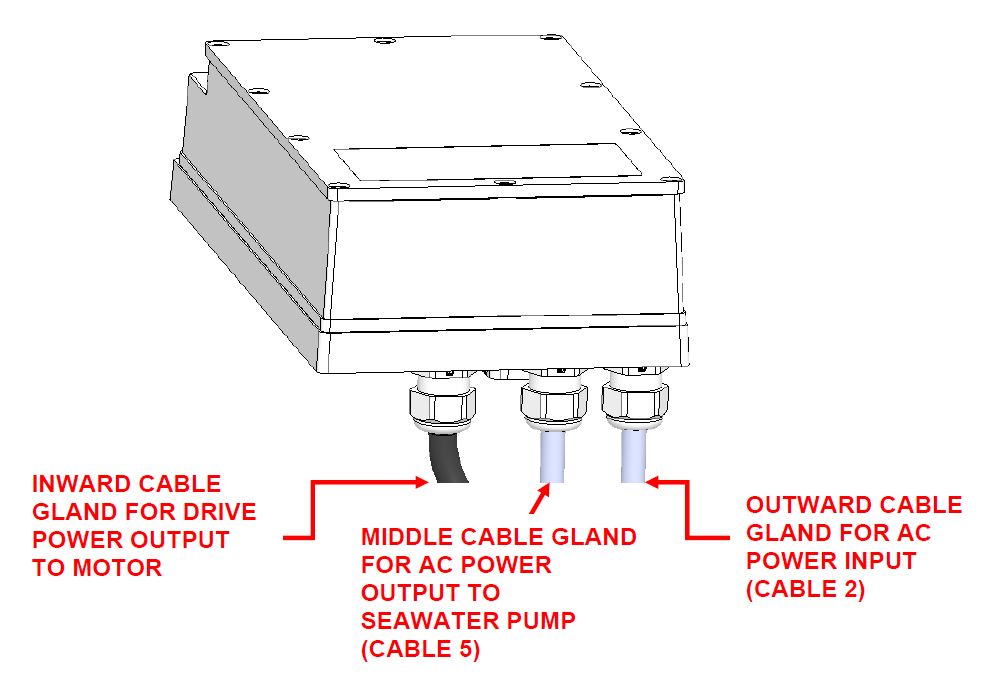
Figure 2 – Motor Drive Box AC Power Input & Output Cable Glands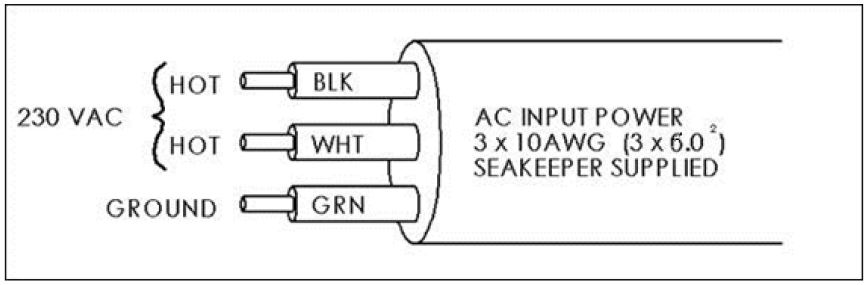
Figure 3 – AC Power Input Cable Wire Connections at AC Power Distribution Panel - Connect 230 VAC wires in AC Power Input Cable to a 30 A, double-pole Circuit Breaker at an AC power distribution panel according to Figure 3 above.
- Locate AC Power Input Cable to the Motor Drive Box.
Drive Box AC Power Output to Seawater Pump Connection Instructions

Verify that AC power is OFF to the Drive Box before connecting Seawater Power Cable to a Seawater Pump.
- Cable: 3 x 14 AWG (3 x 2 mm2 CSA), 10 ft (3 m) length, Seakeeper supplied pre-installed.
- Pumps rated at 230 VAC, 5 A max., Customer-supplied.
- Locate AC Power Output Cable to the Seawater Pump from the Drive Box at the middle of three cable glands. (See Figure 2 above).
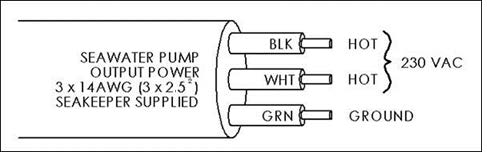
Figure 4 – AC Seawater Output Power Cable - Connect the 230 VAC wires in AC Seawater Power Cable to a 5 A (maximum), Seawater Pump (approximately 1/3 horsepower or 250 W) according to Figures 4 and 5.

Figure 5 – Seawater Pump Power Cable Wire Connections to Seawater Pump
- Locate AC Power Output Cable to the Seawater Pump from the Drive Box at the middle of three cable glands. (See Figure 2 above).
- If the customer-supplied Seawater Pump is not rated for 230 VAC, the Seawater Pump Power Cable output may be used to switch a customer-supplied relay.
- Locate AC power output to the Seawater Pump from the Drive Box at the middle of three cable glands as shown in Figure 2.
- The recommended wiring is shown in Figure 6. Refer to Figure 4 for Seawater Pump Cable wire connections.
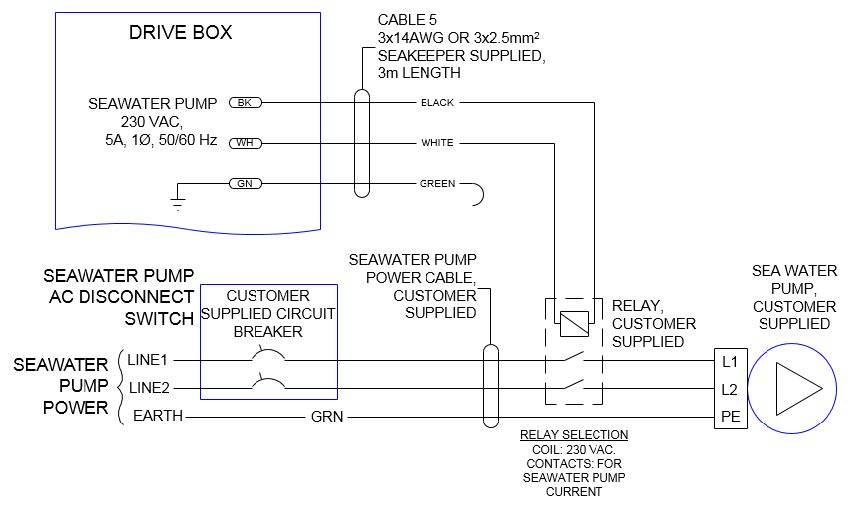

Seawater Power Cable contains live voltage when Seakeeper is in operation. Do NOT cut Seawater Power Cable. Do not remove Seawater Power Cable from Drive Box.
- If Seawater Power Cable is not used, bundle cable and secure to forward brace or other area nearby which will not come in contact with moving parts during Seakeeper operation. Do NOT cut Seawater Power Cable as it contains live voltage when Seakeeper is in operation. Seakeeper ships with Seawater Power Cable permanently sealed at end of cable with protective cap in the event it is not used. Do NOT remove Seawater Power Cable from Drive Box as moisture will be free to enter box through open cable gland and corrode internal electronic components
24 VDC Power Source Requirements
- 24 VDC, 15 A
- A separate breaker should be used for each Seakeeper control power input.
DC Power Connection Instructions

Reversing polarity on the DC power input to the Seakeeper can result in damaging the electronics in the control system.
________________________________________________________
When energizing DC power for the first time, if Display does not power up immediately then disconnect and inspect connector polarity.
- 24 VDC, 15 A, 2 x 12 AWG (3 x 4 mm2 CSA) customer supplied.
- Install Seakeeper provided DC Power Input Cable, P/N 20248.
- Route DC Power Cable to DC Power Distribution Panel.
- Terminate positive (B+, Red) conductor through dedicated over-current protection device (customer supplied) and to +24 VDC.
- Terminate negative (B-, Black) conductor to battery negative terminal or negative bus.
- Before connecting DC Power Cable to Seakeeper, check for proper voltage and polarity with a DC multimeter using Figure 7 below.
- Connect DC Power Cable to 24 VDC input receptacle on Seakeeper.
- Install Seakeeper provided DC Power Input Cable, P/N 20248.
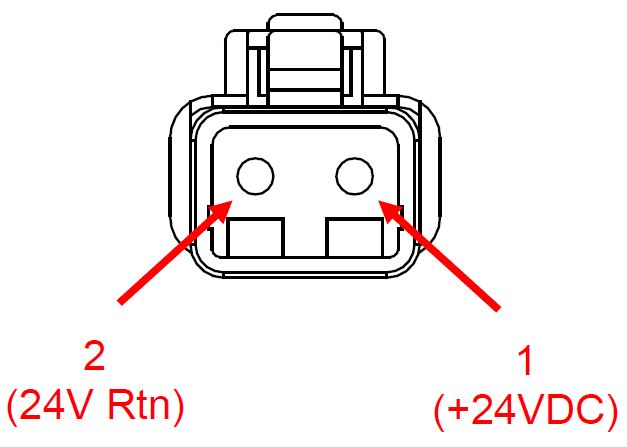
3.3 Electrical Equipment Ground Connections
- Connect the Seakeeper foundation to vessel ground.
- Install properly-sized ring terminals on 10 AWG (or 6 mm2) Ground Cable. Seakeeper connection requires ring terminal for M6 screw.
- Install Ground Cable (10 AWG or 6 mm2, Customer supplied) from the M6 brass ground stud at the rear of the Seakeeper frame to a suitable vessel ground.
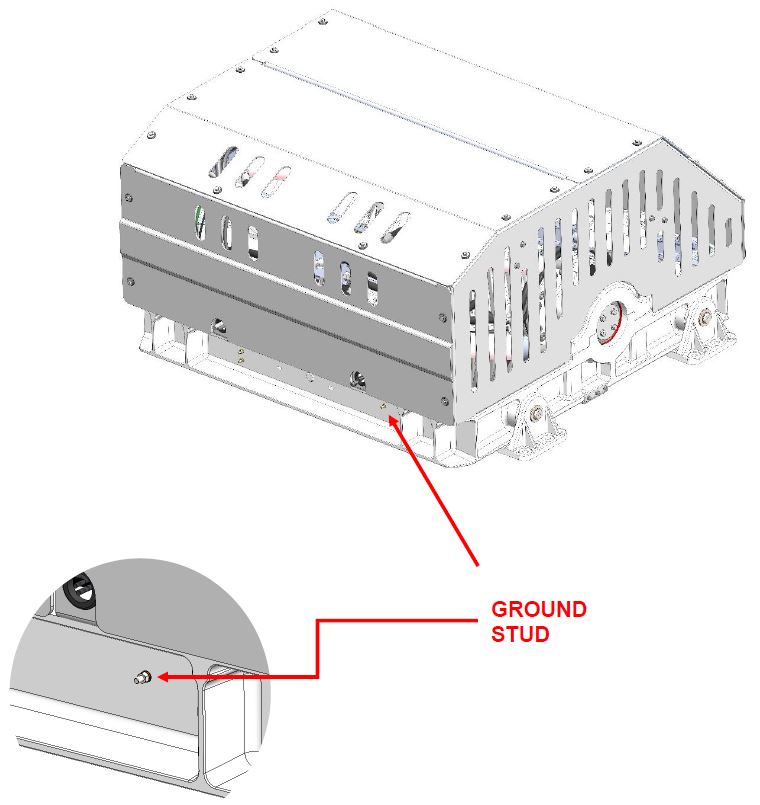
- Connect 10 AWG (6 mm2) conductor with ring terminal to vessel grounding bus to comply with:
- EN/IEC 60204-1 CLAUSE 6.3.3
- ABYC E-11.5.4.
3.4 ConnectBox Display Connections
Seakeeper 26 Display Options
A display is required with the installation of a Seakeeper 26 to support the full functionality of the unit through the Seakeeper App in addition to the ConnectBox. The Seakeeper App provides an interface for controlling the Seakeeper or viewing the Settings, Service, Info, and Alarm pages. The Seakeeper ConnectBox can be helm-mounted to provide an additional interface for the control of the Seakeeper but does not replace the need for a Seakeeper compatible display.
The Seakeeper 26 has several options for establishing a Seakeeper display interface to support the Seakeeper App:
- Preferably, connect the Seakeeper to a compatible Multifunction Display (MFD).
- Install an optional Seakeeper 5″ Touch Display (P/N 90467).
- A combination of a compatible MFD and an optional 5″ Touch Display is also available.
The following figure provides a schematic of the preferred display option. The subsequent sections outline the instructions and references for connecting the Seakeeper 26 in each of these display options.
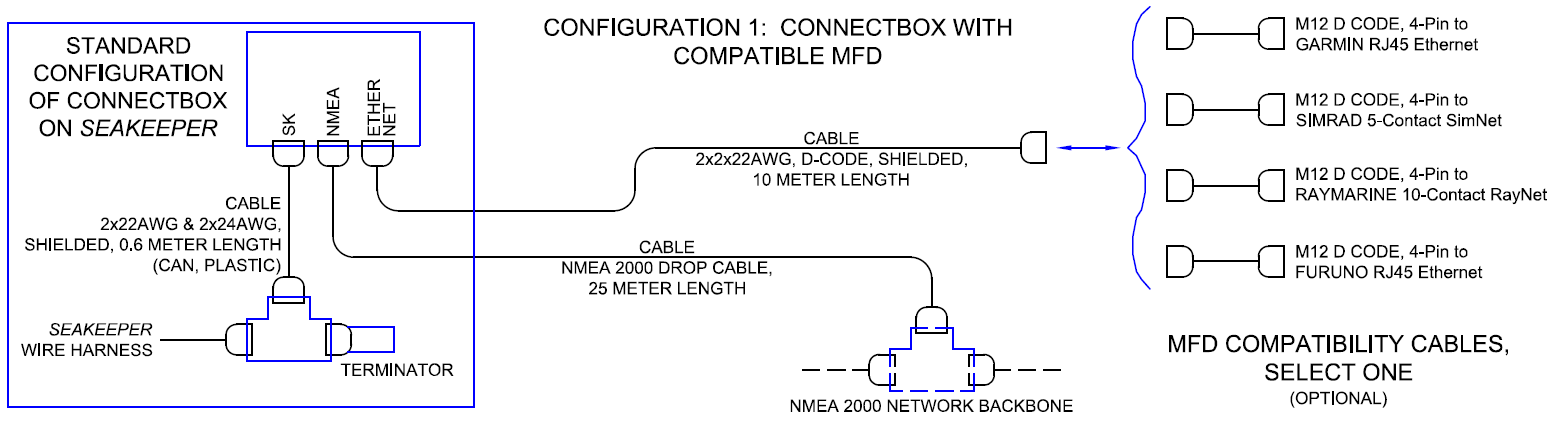
Connecting to a Compatible MFD
- The Seakeeper 26 can be connected to a variety of available MFD systems. Refer to the Technical Bulletins Section of the Seakeeper Technical Library for manufacturer specific MFD compatibility technical bulletins.
- MFD specific Technical Bulletins will be updated regularly as new MFD systems become compatible. Currently GARMIN, RAYMARINE, NAVICO (Simrad, Lowrance, B&G), and FURUNO offer compatible MFD models.
- Once a compatible MFD has been selected, refer to the appropriate manufacturer specific compatibility Technical Bulletin listed above for integration instructions.
- Connect Seakeeper-supplied M12 D-Code, 82 ft (25 m), cable (P/N 30355) to MFD manufacturer-specific Ethernet adapter cable. Custom Ethernet cables for specific MFD manufacturers are available through Seakeeper and must be purchased with the Seakeeper 26 when connecting to an MFD.
Connecting to an Optional 5″ Touch Display
- If not utilizing a compatible MFD display, a Seakeeper 5” Touch Display must be purchased from Seakeeper. The Seakeeper 5” Touch Display (P/N 90467) includes the components shown in the following figure and will be integrated with the ConnectBox.
- Determine location of Seakeeper 5” Touch Display:
- The desired location of the 5” Touch Display must be determined with respect to the vessel’s arrangement.
- The 5” Touch Display should be located on or near the helm or another easily accessible location.
- Route CAN communications cable:
- The CAN Cable, (labelled NMEA 2000 Cable in figure above), is a 32 ft (10 m) shielded cable that connects the ConnectBox Tee adapter to the 5” Touch Display.
- NOTE: Cable lengths are also available in 25, 35, 50, and 65 meters
- The NMEA 2000 cable must be routed and installed in the vessel from the Seakeeper 26 wire harness CAN Tee to the Tee Adapter at the Seakeeper 5” Touch Display, included with P/N 90467.
- The CAN Cable, (labelled NMEA 2000 Cable in figure above), is a 32 ft (10 m) shielded cable that connects the ConnectBox Tee adapter to the 5” Touch Display.
- Install Seakeeper 5″ Touch Display equipment:
- Console space required: Approx. 5.24 W x 3.70 H in. (133 x 94 mm)
- Mounting Instructions, Surface Mount: see Envelope and Mounting Details, in Drawing No. 90438 – 5” Display Envelope and Mounting Details.
- CAN communications tee adapter and terminator mounting instructions:
- Console space required, Rear: Approx. 4 W x 3 H in. (102 x 76 mm)
- Mounting Instructions: Rear mount on vessel console panel, within 2 ft (0.6 m) of Display.
- Hardware required: One mounting screw for 0.197 in. (5 mm) diameter mounting hole on Tee Adapter.
- Connect Seakeeper 5” Touch Display Equipment:
- The Seakeeper 5” Touch Display is connected in accordance with figure below.
- The USB Extension Cable is 6.5 ft (2 m) long cable that enables software updating on a 5″ Touch Display where accessibility to rear panel is limited.
NMEA 2000 Network Connection
The Seakeeper 26 requires a connection to the vessel’s NMEA 2000 network backbone via a drop cable for access to the GPS signal. The Seakeeper 26 will monitor information on the NMEA network to support and optimize the performance of the Seakeeper 26. If no GPS signal is detected, a warning will appear on the Seakeeper display. The Seakeeper will not spool-down, but the operation of the unit will be limited until the GPS signal returns.
- Install customer-supplied NMEA 2000 Tee Adapter (space required: approximately 4 W X 3 H in. (102 X 76 mm).
- Connect NMEA Backbone to Tee Adapter.
NOTE: NMEA drop cable can be no longer than 19.6 ft (6 m) in length. - Connect Seakeeper-supplied NMEA cable (P/N: 30332) to the customer-supplied NMEA 2000 Tee Adapter on vessel’s NMEA 2000 backbone.
- An active NMEA 2000 compatible GPS signal is required on the vessel’s NMEA 2000 backbone to operate the Seakeeper 26.
- If no GPS signal is detected, a Speed Over Ground (SOG signal) warning will be present on the Seakeeper app. See TB-90640 for NMEA connectivity guidance.
- An active NMEA 2000 compatible GPS signal is required on the vessel’s NMEA 2000 backbone to operate the Seakeeper 26.
ConnectBox Helm Mounting – Optional
- Console space required: Approx. 3.41 L x 4.15 W in. (87 x 106 mm).
- Mounting Instructions, Surface Mount: See Drawing No. 90558 – Seakeeper ConnectBox Helm Mounting Kit, for details. Seakeeper ConnectBox 3D Model available upon request.
- Mount ConnectBox Replacement Blank insert into Seakeeper 26 top cover at the original location of the ConnectBox.