Seakeeper 9 Operation Manual (90223-10); S/N 9-233-4900 to Current
3.0 System Operation
3.1 ConnectBox and Display Screens: Overview
Introduction
The Seakeeper 9 requires the ConnectBox and connection to either a Seakeeper 5” Touch Display or, preferably, a compatible MFD. The Seakeeper 5” Touch Display and compatible MFD will show the same Seakeeper Application outlined in this section.
When 24 VDC power is applied to the Seakeeper, the ConnectBox will illuminate and the Seakeeper Application on the MFD or 5” Touch Display will initialize. If connecting the ConnectBox to an MFD, and the Seakeeper App does not appear on the MFD, please refer to appropriate Technical Bulletin to troubleshoot, at www.seakeeper.com/technical-library/ and filter for the Seakeeper 9:
- TB-90478 – Garmin and Seakeeper Compatibility
- TB-90479 – Raymarine and Seakeeper Compatibility
- TB-90480 – NAVICO (Simrad/Lowrance/B&G) and Seakeeper Compatibility
- TB-90598 – Furuno and Seakeeper Compatibility
ConnectBox and Home Screen
- After the Seakeeper ConnectBox and Application have initialized, the ConnectBox and Application Home Screen will be displayed as shown below.

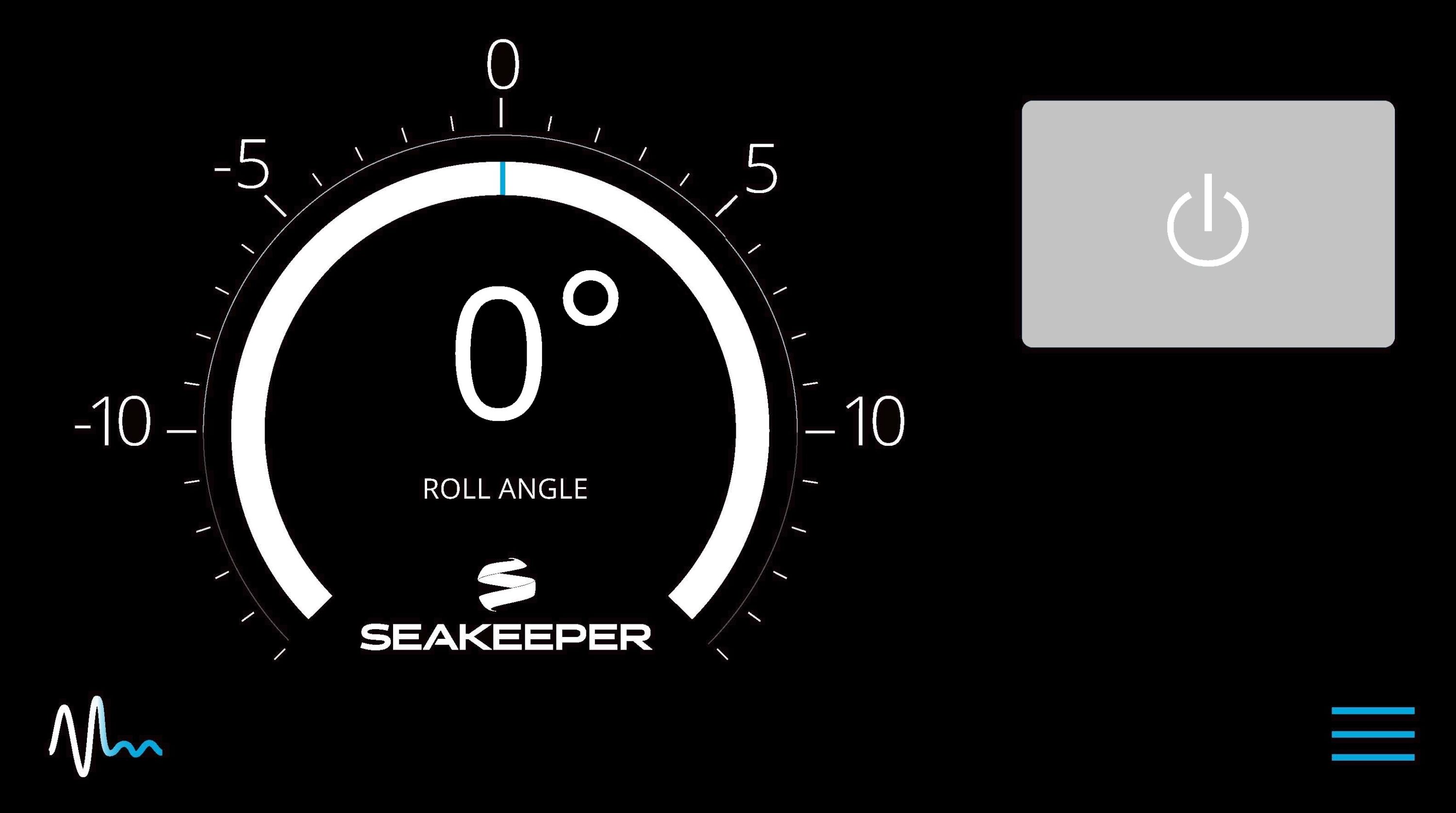
- The Seakeeper can be controlled by either the ConnectBox (shown in images on left) or the Application on the Seakeeper 5” Touch Display or compatible MFD (shown in images on right). Seakeeper POWER button: when pressed, the button will change from grey (Seakeeper Off) to blue (Seakeeper On).
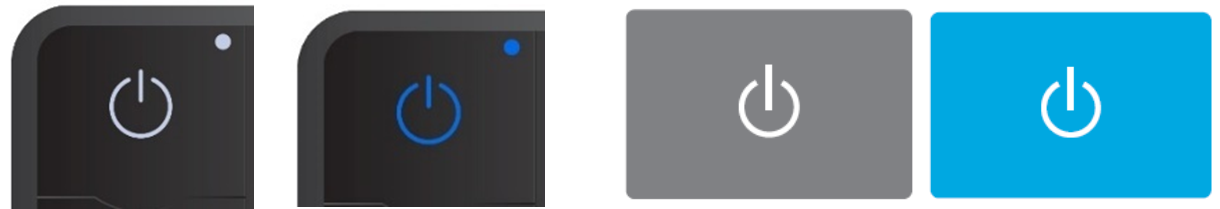
- Seakeeper STABILIZE button: when pressed, the button will change from grey (Stabilize Off) to blue (Stabilize On).

- On the MFD or 5″ Touch Display Application Home Screen view, these buttons can be pressed to toggle Home Screen views between the Roll Angle Gauge and the Roll Angle Graph as shown below.
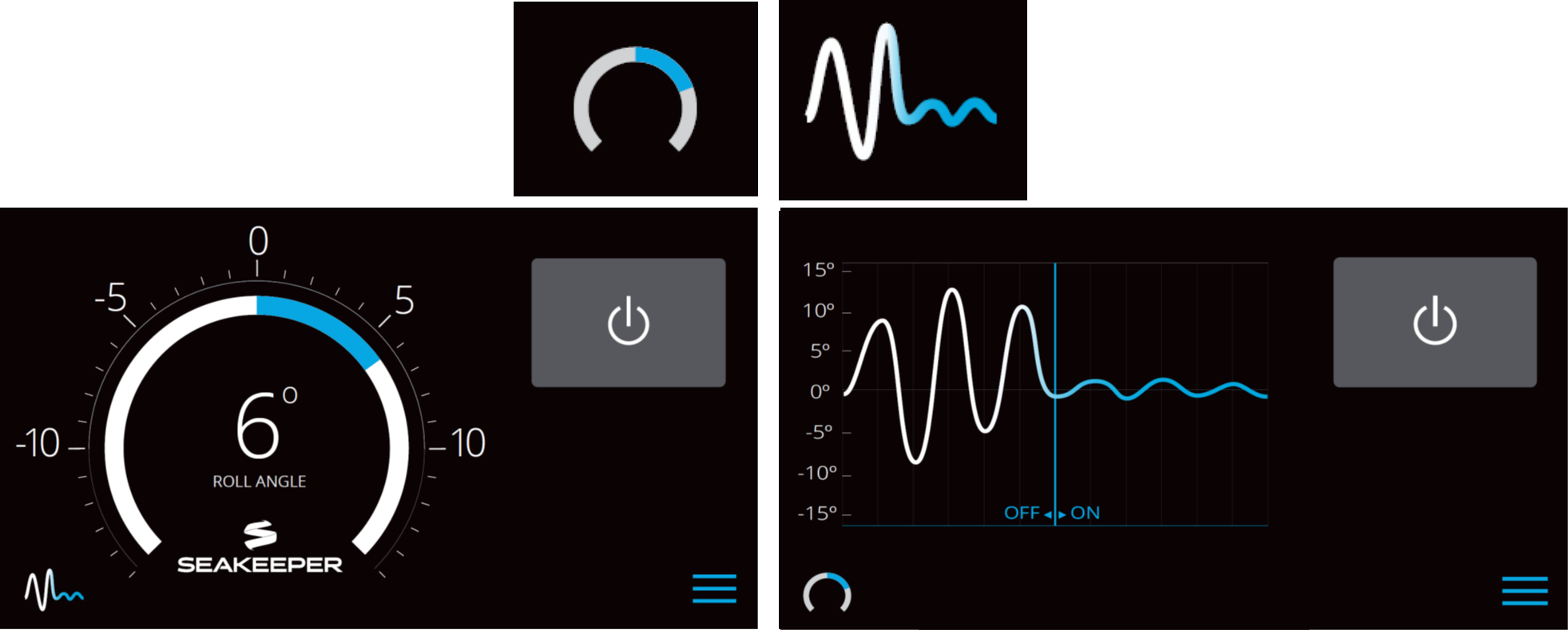
- When the MENU button is pressed,
 the Menu Bar will appear or disappear at the bottom of the screen.
the Menu Bar will appear or disappear at the bottom of the screen.
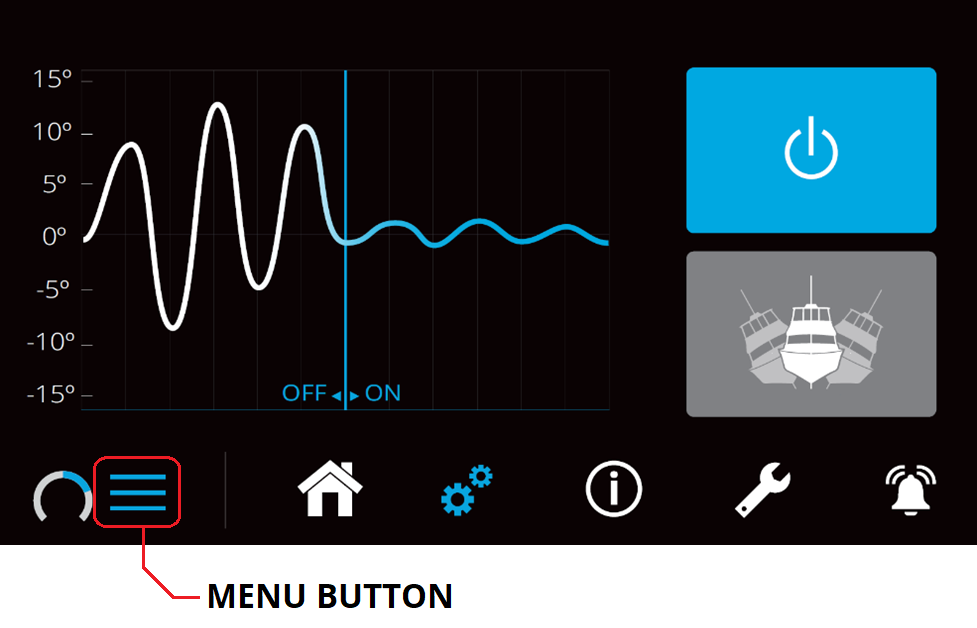
- The Menu Bar is used to navigate between pages. From left to right, the available pages are Home, Settings, Information, Service, and Alarm History. The selected page is highlighted in blue on the Menu Bar.

Settings Page
The Settings Page allows the user to adjust their preferences for the display. It can be accessed by pressing the gears ![]() in the menu bar. Settings screen shown below is an example and may appear differently on the installed Seakeeper.
in the menu bar. Settings screen shown below is an example and may appear differently on the installed Seakeeper.
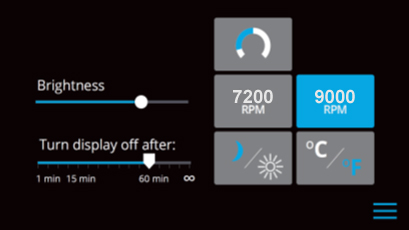
- To increase or decrease the brightness of the display, slide the white dot left to decrease brightness and right to increase brightness on the brightness bar, pictured below on the Settings Page.

- Adjust the sleep timer from 1 minutes to 60 minutes or on all of the time using sleep time slider. Touching the screen will wake the display up after it has gone to sleep.
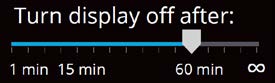
- Change the sign of the roll angle value displayed in the roll angle gauge so the gauge matches the motion of the boat. This will depend on installation orientation and will only need to be adjusted once. If the Seakeeper is facing the bow of the vessel, the Roll Angle Gauge should show the blue on the left (pictured left). If the Seakeeper is facing the stern of the vessel, you should select the Roll Angle Gauge with the blue on the right (pictured right). A positive roll angle should be displayed when the vessel rolls to starboard.

- Change the speed of the Seakeeper between normal operation and low power operation. Low power mode consumes less power and should generate less noise. The selected speed is colored blue. When power is cycled (or Seakeeper turned Off), this speed will default back to the normal operating speed. Speed selection buttons shown below are examples and may not match operating speed of installed Seakeeper.

- Change the display between day and night mode. The selected mode is colored blue and to change between day and night mode, press the button.

- Change the units of the temperatures displayed on the Service Page between degrees Celsius and degrees Fahrenheit. The selected units are colored blue and to change between Celsius and Fahrenheit, press the button.

Information Page
- The Information Page
 displays the Seakeeper Model, Serial Number, Software Versions, Run Hours, Sea Hours, and other information. The image below is an example and may not match information details of installed Seakeeper.
displays the Seakeeper Model, Serial Number, Software Versions, Run Hours, Sea Hours, and other information. The image below is an example and may not match information details of installed Seakeeper.
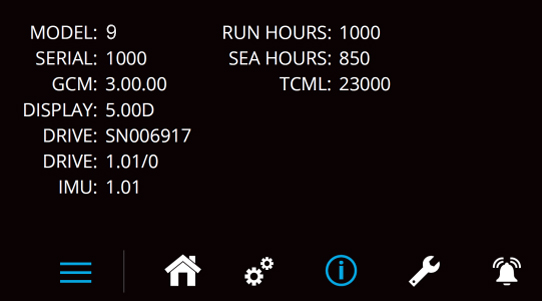
Service Page
- The Service Page
 displays Seakeeper operating information.
displays Seakeeper operating information.
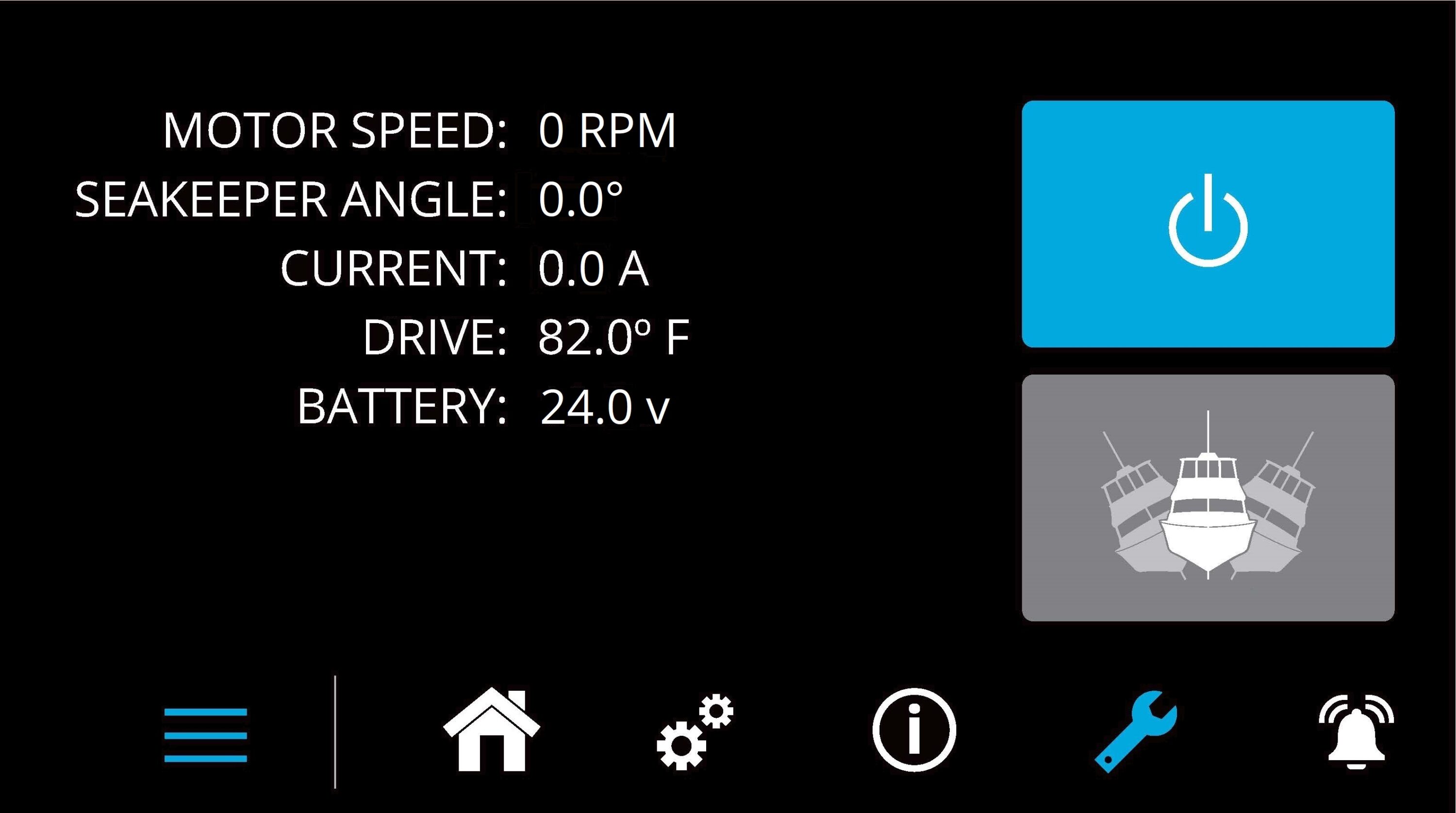
Alarm History Page
- The Alarm History Page
 shows alarms and warnings that have occurred in the past and their associated run hours. The scroll bar on the right is used to move up and down through the list.
shows alarms and warnings that have occurred in the past and their associated run hours. The scroll bar on the right is used to move up and down through the list.

3.2 Operating Instructions
Start Up Instructions
- Make sure AC and DC power are available.
- Turn on the boat’s DC circuit breaker that supplies power to the Seakeeper.
- Turn on the boat’s AC circuit breaker that supplies power to the Seakeeper.
- In most cases, the seawater pump will be wired to turn on when the Seakeeper is turned on. However, in some cases the seawater pump is on a separate AC or DC circuit breaker and it is necessary to turn it on.
- When the DC power is turned on, the Display will initialize and the Home Screen will appear. If a fault is present an Alarm Screen will appear.

- To turn the Seakeeper on, press the On/Off button, the button will turn blue. The progress bar will appear and indicate how soon the Seakeeper will be available for stabilization. When the Seakeeper is initialized and up to minimum operating speed the Stabilize button will appear. At this point, the Seakeeper is available for stabilization.

- The progress bar indicating flywheel spool-up will disappear from the display screen once the STABILIZE button is pressed (turns blue) and the ConnectBox will fully illuminate. At this point, the Seakeeper has reached its rated operating RPM and maximum stabilization is available. If the STABILZE button has not been pressed(button is grey), pressing the button will turn it blue and stabilization will be provided. The seawater pump will cycle on and off based on the operating temperature of the Seakeeper 9.

Stabilization Instructions
Boat operators are advised that the Seakeeper’s sole function is to dampen a boat’s cyclic roll motions. The Seakeeper is not, and is not intended to be, a substitute for adequate hull stability about the pitch, roll and yaw axes and the Seakeeper is not designed to prevent any instability due to improper boat operation, including, without limitation, any aggressive maneuvers at high speed. During aggressive maneuvers at high speed, the Seakeeper outputs a constant pitch moment which can create a small bow-down or bow-up trim change.
Improper boat operation including, without limitation, aggressive maneuvers at high speed can result in the boat becoming unstable. If you intend to operate the boat in such a manner, you should lock the Seakeeper in the vertical position before operating the boat in that manner. This is easily accomplished by turning the boat to starboard at slow speed in the Stabilize mode. After turning to starboard for 5 seconds, turn the Stabilize mode off while continuing to turn and then go to the Service Page on the display and confirm the Gyro Angle is within +10 degrees of 0 degrees.
To stabilize the vessel after the Seakeeper is On and the flywheel is above the minimum stabilization RPM:
- Press the Stabilize button. The button will turn blue indicating that the Seakeeper is stabilizing the roll motion.


If it is necessary to shut off power to the flywheel motor and slow the flywheel for any reason, press Seakeeper On/Off button; the button will turn grey and the Stabilize button will disappear, indicating the command has been accepted. It takes approximately 4+ hours for the speed to slow down to 0 RPM.
_________________________________________________________________________________________
If it is necessary to stop Seakeeper motion for any reason, press the Stabilize button. The Stabilize button will turn grey indicating that the Seakeeper is locked. Never attempt to work on the Seakeeper until the flywheel has stopped spinning. In the event that the brake system has automatically locked the Seakeeper due to an alarm or failure, no attempt should be made to bypass the alarm or automatic lock.
Speed Adjustment
- Press the Menu button
 , then select the Settings screen
, then select the Settings screen  .
. - Select the desired RPM button to adjust the Seakeeper’s speed. The selected RPM button will turn blue. Speed selection buttons shown below are examples and may not match operating speed of installed Seakeeper.
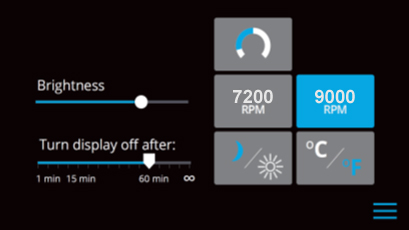
Seakeeper 9: Normal operational speed is 9000 RPM. Quiet mode operates at 7200 RPM, which allows stabilization at a reduced flywheel speed. After a 24 V power cycle to the Seakeeper, the speed selection will revert to 9000 RPM.
Normal Shutdown Instructions
The Seakeeper should be stopped when pulling into port and stabilization is no longer required. This maximizes life by allowing the Seakeeper to start the coast down cycle before cooling is shutoff. Once the vessel is secured, the AC and DC breakers can be switched Off. The Seakeeper will continue to spool down to 0 RPM. No cooling is required during this time.
- Press the Seakeeper On/Off button. The On/Off button will turn grey. The Seakeeper will discontinue stabilization and the flywheel will start coasting.

- Once the vessel is secured in the slip and the crew has shut down the generator and engines, switch the AC and DC breakers that control the Seakeeper Off. The flywheel will continue to spool down to 0 RPM. This can take 4+ hours from full speed. When the flywheel has stopped spinning, 0 RPM will appear on the screen.
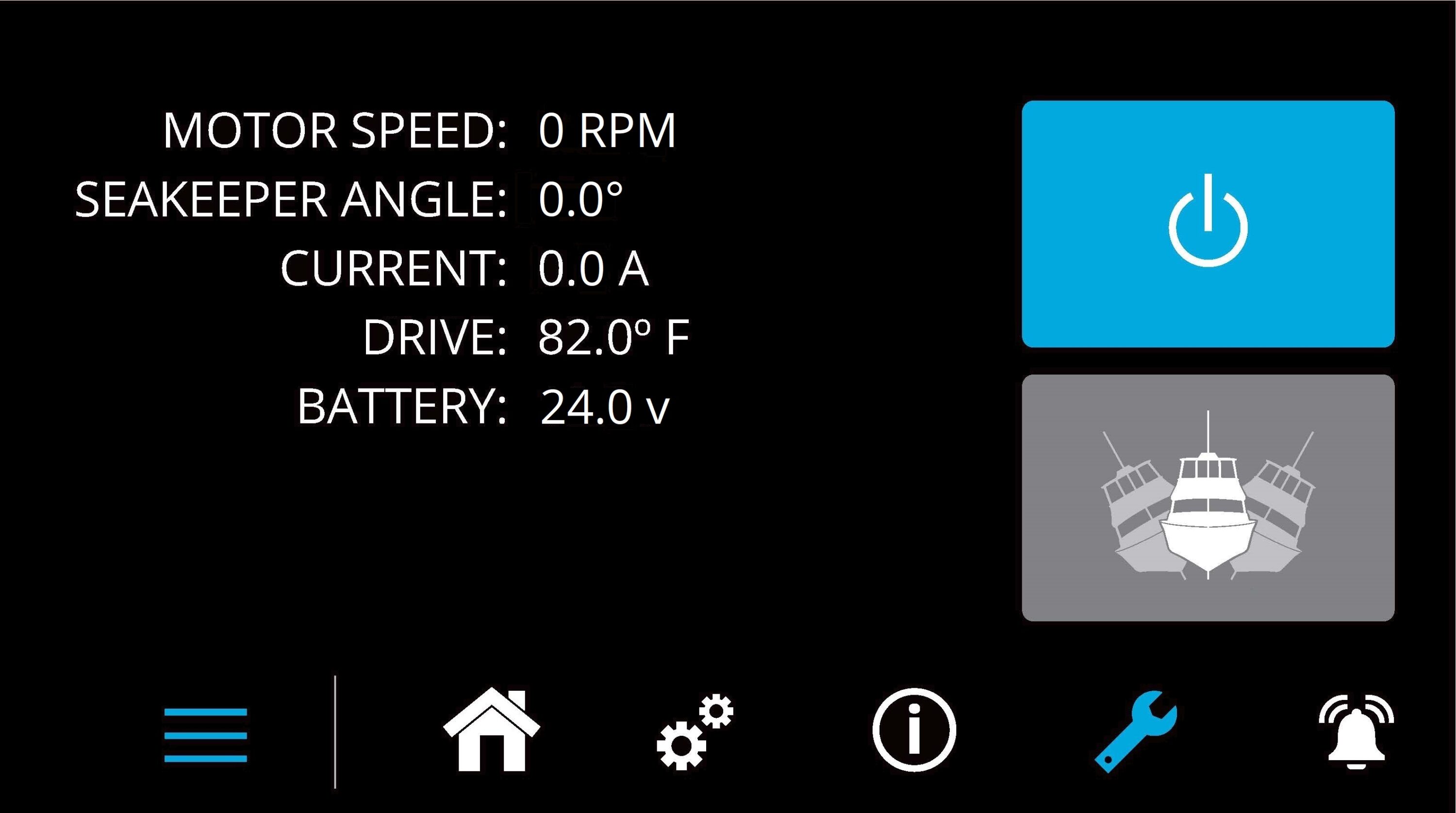

The circuit breakers should be left on as long as possible while the Seakeeper is spinning to remove heat from the Seakeeper. During normal operation, the Seakeeper should be stopped when pulling into port and stabilization is no longer required. This maximizes long term life as it allows the Seakeeper to start the coast down cycle before cooling is shutoff. Once the vessel is secured in the slip and the crew has shut down the generator and engines, the AC and DC breakers that control the Seakeeper should be switched to the Off position. The Seakeeper will continue to spool down to 0 RPM. No cooling is required during this time. Note Seakeeper will take approximately 4+ hours to coast down to 0 RPM from full speed. The Display will indicate 0 RPM when the flywheel has stopped.
Note: The seawater pump may run for up to 5 minutes after the Seakeeper is switched off and is coasting (with DC Seawater Pump power applied).