Seakeeper Ride | Troubleshooting Guide
Seakeeper Ride | Troubleshooting Guide
Introduction
Updated 09/06/2023
This troubleshooting guide contains descriptions of issues that may be encountered while using or setting up the Seakeeper Ride system and how to resolve these issues. Please become familiar with all associated documentation before attempting to resolve issues encountered.
Associated Documentation
User Interface Questions/General – Seakeeper Ride Operation Manual
Configuration Issues – Seakeeper Ride Commissioning Instructions
Mechanical Issues – Seakeeper Ride Mechanical Installation Guide
Electrical Issues – Seakeeper Ride Electrical Installation Guide
Drawing 90609 – Seakeeper Ride Cable Block Diagram & Arrangement
Troubleshooting | Problems and Solutions
The Seakeeper Ride system is not stabilizing the boat.
If the system is in Manual Mode, the Controllers will not move unless they are moved manually by the user. Ensure that the system is in Auto Mode by pressing the button with the Seakeeper Logo in the center of the directional arrows until the word ‘Auto’ is underneath the Seakeeper Logo.
Note: It takes approximately 20 seconds for the AHRS (Attitude heading reference system) to develop a complete picture of the boats heading and therefore in certain odd operating scenarios (turning rapidly during initial acceleration) it will take some time to correct for a list.
The Seakeeper Ride system is in Auto Mode and is still not stabilizing the boat.
See Section 8 – Testing Actuators in the Seakeeper Ride Commissioning Instructions. If the Controllers are not responding as intended while in Manual Mode, they may need to be reconfigured. Please review the entirety of the Seakeeper Ride Commissioning Instructions. Make sure that each configuration setting matches the orientation of the Controllers and cable routing.
The directional arrows are not working properly, or user is unsure what they are doing.
A full description of the directional arrows and their function can be found in the Seakeeper Ride Operation Manual under Home. Note that the Seakeeper Ride controls are not the same as the controls for trim tabs or other stabilization devices.
The boat moves in the opposite direction of user inputs.
The Controller configuration may be backwards. See Section 8 – Testing Actuators in the Seakeeper Ride Commissioning Instructions. If the Controllers are not responding correctly while in Manual Mode, they may need to be reconfigured. Please review the entirety of the Seakeeper Ride Commissioning Instructions, paying special attention to Section 6 – Controller Configuration. Make sure that each configuration setting matches the orientation of the Controllers and cable routing.
The boat will not respond in Manual Mode until the directional arrow is pressed multiple times.
Note: Seakeeper Ride only works when boat is moving over 10 mph and power increases with speed so if you’re going slow, it will not be as noticeable.
The zero position of the Actuators may be off. Visually confirm that the Controller Blade is flush with the Seal Plate when there is no input (the vessel may need to be out of the water to see). If the Controller Blade is not flush with the Seal Plate, the zero position of the Actuator will need to be redone. See Section 6 – Controller Configuration of the Seakeeper Ride Commissioning Instructions.
The boat will not respond at all in Manual Mode.
The cable routing side configuration may be wrong. Refer to Section 6 – Controller Configuration of the Seakeeper Ride Commissioning Instructions. Verify that the Actuator Cable orientation matches the configuration under ‘Cable Routing Side’ on the MFD.
The boat occasionally heels to one side or the other.
Use the directional arrows to trim the boat as desired. See Section 1 – User Interface of the Seakeeper Ride Operation Manual.
The boat always heels to one side when there is no input.
- Put the system in Manual Mode by pressing the button with the Seakeeper Logo in the center of the directional arrows until the word ‘Manual’ is underneath the Seakeeper Logo. If the boat heels to one side in Manual Mode with no input, the zero position of the Actuators may be off. Visually confirm that the Controller Blades are flush with the Seal Plates when there is no input (the vessel may need to be out of the water to see). If either Controller Blade is not flush with its Seal Plate, the zero position of the Actuator will need to be redone. See Section 6 – Controller Configuration of the Seakeeper Ride Commissioning Instructions.
- If the boat rides level in Manual Mode but heels to one side in Auto Mode, check the IMU orientation by reading Section 5 – IMU Orientation in the Seakeeper Ride Commissioning Instructions. Verify that the system orientation matches the direction the Software Module logo is facing.
- If the IMU Orientation is correct and the boat heels to one side in Auto Mode, the Angle Calibration will need to be redone. Follow Section 4 – Angle Calibration of the Seakeeper Ride Commissioning Instructions.
The bow of the boat occasionally rides too high or too low.
Use the directional arrows to trim the boat as desired. See Section 1 – User Interface of the Seakeeper Ride Operation Manual.
The bow of the boat always seems to be pushed down when there is no input.
- Put the system in Manual Mode by pressing the button with the Seakeeper Logo in the center of the directional arrows until the word ‘Manual’ is underneath the Seakeeper Logo. If the boat is bow heavy in Manual Mode with no input, the zero position of the Actuators may be off. Visually confirm that the Controller Blades are flush with the Seal Plates when there is no input (the vessel may need to be out of the water to see). If either Controller Blade is not flush with its Seal Plate, the zero position of the Actuator will need to be redone. See Section 6 – Controller Configuration of the Seakeeper Ride Commissioning Instructions.
- If the boat rides level in Manual Mode but is bow heavy in Auto Mode, see Section 2.3 – Trim Command Curve (TCC) of the Seakeeper Ride Operation Manual and make sure the trim is not set too high at certain speeds. There should generally be little to no trim in the TCC at higher speeds.
- If the TCC is set up correctly and the bow is still heavy in Auto Mode, the Angle Calibration will likely need to be redone. Follow Section 4 – Angle Calibration of the Seakeeper Ride Commissioning Instructions.
Note: Be wary of aggressive trim command curve. This can cause unanticipated maneuvering if the boat has not accelerated past the hole shot portion of the curve.
The bow is raising or lowering too much during the mid-speed range.
If the attitude of the bow is irregular or behaving undesirably at certain speeds, please refer to Section 2.3 – Trim Command Curve (TCC) of the Seakeeper Ride Operation Manual.
The Seakeeper Ride application is blank on the MFD, the Keypad is not lit, and the Controllers are not moving.
Note: The Seakeeper Ride system is connected to the boat’s ignition switch, meaning the system will only power on when the key is turned on.
There is power loss either to the Distribution Module or to the Seakeeper CAN Bus Backbone.
Note: In the event there is damage to the terminal ends of any of your actuator cable terminals, they can be replaced. Replacement should include all 6 cables in order to keep cable length into the amp seal connector even. Utilize a crimper, part number 58529-1, and genuine amp seal connectors, part number 770678-1. Follow procedure as outlined here.
- Review Drawing No. 90609 – Seakeeper Ride Cable Block Diagram & Arrangement and Section 8 – Wiring and Terminating Cables of the Seakeeper Ride Electrical Installation Manual.
- Verify that the cable to the Distribution Module aft in the boat is connected properly and supplying +12 VDC. Check all power isolation switches and circuit breakers to ensure power is flowing to the Distribution Module.
- Verify that the Powered Tee in the Seakeeper CAN Bus Backbone is connected properly. The red wire must be connected to the ignition switch supplying +12 VDC, and the black wire must be grounded. Check any fuses or switches to ensure power is flowing to the Seakeeper CAN Bus Backbone.
The system has power, but the Seakeeper Ride application is blank on the MFD.
- Open the rubber cover on the upper left-hand side of the Software Module and confirm a green LED is showing to verify the system has power.
- Check the cable between the Software Module and GPS and ensure it is connected properly.
- Update the MFD to the latest software version.
- Confirm the MFD is in the correct application.
- The Seakeeper Ride system may be rebooting or downloading software. Wait for a few minutes and try again.
- See Section 2 – Software Module Switches of the Seakeeper Ride Commissioning Instructions and verify that the switches are configured correctly for the MFD brand. See the Seakeeper Ride MFD Compatibility Page to confirm that the MFD is compatible.
The system seems to be functioning and the Keypad lights up, but the Seakeeper application is not loading on the MFD.
The ethernet cable is likely bad. Check the cable connection and replace it if needed. Restart the MFD once connection is fixed.
The system is functioning and the Seakeeper application shows on the MFD, but the Keypad is not lighting up.
Check connection of the Seakeeper cable going to the Keypad. Replace the cable if needed.
The system is stuck in Manual Mode.
Seakeeper Ride requires GPS connection for speed information to operate in Auto Mode. Check that the boat’s GPS has not lost signal. Check the NMEA 2000 cable connection to the Software Module and replace it if needed.
The Controller command indicators are filling in/lighting up correctly, and the Controllers move correctly out of the water, but the Controllers do not seem to have influence on the boat.
The torque arms on the Actuator or the bolts holding the Seal Plate on may not be torqued properly. Check that all the bolts are torqued to the correct values specified in the Seakeeper Ride Mechanical Installation Guide.
Note: If controllers are flashing intermittently during configuration process check to ensure the controllers are assigned to each side, NOT both assigned to 1 side.
- Ensure there are no additional items connected to the Seakeeper CAN Bus network. additional items might collapse our network (notably the NMEA2000 network if connected directly to the Seakeeper network will collapse them both)
Troubleshooting | Tables
Note: For all troubleshooting issues ensure the following:
- The Software Module is updated to the most current version of software.
- The MFD is updated to the most current version of software.
- There is a stable GPS connection.
- The Configuration Mode is set to Disabled after any changes have been made in the Advanced Settings screen.
- The system is rebooted with after performing any configuration. Wait for 20 seconds while the power is off.
| Electrical | ||
|---|---|---|
| Issue | Likely Reason(s) | Solution |
| ‘No Controllers Found’ message. | No Seakeeper CAN Bus connection to Distribution Module. Missing Seakeeper CAN Bus Terminator. No power to Distribution Module. Incorrect Actuator Plug wiring. | See Section 8 of the Electrical Installation Manual. Ensure the CAN Bus cables are fully inserted, replace if damaged, and verify all wiring matches instructions and diagrams. Check 25 A Breaker. Rewire the Actuator Cable Ampseal Plugs if necessary. |
| ‘No Connection’ message. | Ethernet cable between Software Module and MFD is loose or damaged. No power to the Software Module. | Ensure the ethernet cable is attached. See Section 8.2 of the Electrical Installation Manual and ensure the wiring is correct. See the Powered CAN Bus Tee section in Section 8.1 of the Electrical Installation Manual. Ensure power is flowing to the Powered CAN Bus Tee, the 3 A inline fuse is not blown, and polarity is not reversed. |
| Controller Configuration is greyed out. Cannot select. | Both Actuator Cables are plugged into the Distribution Module during commissioning. | Remove one of the Actuator Cables and continue commissioning process. |
| Keypad is not working or lighting up. | Seakeeper CAN Bus connection to Keypad is loose or damaged. | Ensure the CAN Bus cable is fully inserted and replace if damaged. |
| Position Sensing Fault. | The Blade arms could be loose or the torque arms loose. | Replace the Actuator. |
| Commissioning and Testing the System | ||
|---|---|---|
| Issue | Likely Reason(s) | Solution |
| Controller Blades are opposite (left arrow moves Port Controller or vice versa). | Port and Starboard assignments are flipped. | Follow Commissioning Instructions Section 6 – Controller Configuration. Pay special attention to steps 1-5. |
| Controller Blade moves up instead of down OR Port and Starboard Indicators (blue bars) max out around 30%. | Incorrect Cable Routing Side assignment. | Follow Commissioning Instructions Section 6 – Controller Configuration. Pay special attention to step 8. |
| Controller Blade is not sitting flush with Seal Plate. | Bad Zero Position calibration. | Follow Commissioning Instructions Section 6 – Controller Configuration. Pay special attention to steps 6-7. |
| Screen is blank. | Software Module switches are in the wrong position for the MFD manufacturer. | Follow Commissioning Instructions Section 2 – Software Module Switches. |
| ‘Vessel Speed Too High!’ message. | Boat is moving while attempting angle calibration. GPS signal is lost while attempting angle calibration. | Slow down the boat to a stop. Restore GPS signal. See 555 – NMEA2000Fault Issue. |
| Stabilization Issues | ||
|---|---|---|
| Issue | Likely Reason(s) | Solution |
| Boat is listing in Auto Mode. | Angle Calibration is off. IMU Orientation is wrong. | Redo the Angle Calibration in Section 4. Redo the IMU Orientation in Section 5. |
| Boat is porpoising in Auto Mode. | IMU Orientation is wrong. | Redo the IMU Orientation in Section 5. |
| Boat listing in Manual Mode OR Boat is bow heavy in Manual Mode OR Seakeeper Ride has limited influence above 20 mph. | Bad Zero Position calibration. | Repeat Section 6 – Controller Configuration. Pay special attention to steps 6-7. |
| Seakeeper Ride appears to do nothing in Auto and Manual modes above 20 mph. | Incorrect Cable Routing Side assignment. Configuration Mode is still Enabled Fault or other error is present. | Repeat Section 6 – Controller Configuration. Pay special attention to step 8. Go to the Advanced Settings screen and follow Commissioning Instructions Section 7 – Exiting Advanced Mode. See details on Fault or other error present. |
| Fault Codes | ||
|---|---|---|
| Issue | Likely Reason(s) | Solution |
| 555 – NMEA2000Fault 556- Port1NoCANFault 557-Starboard1NoCANFault | No GPS connection, because: Boat is indoors. Blocked antenna signal. Cable between Software Module and NMEA 2000 network is loose or damaged. Boat’s NMEA 2000 network is not powered correctly. Boat’s NMEA 2000 network does not have terminators in the correct positions. | Move boat outside where it can get a good signal. Check cable between Software Module and NMEA 2000 network. Replace if needed. Restore power to the boat’s NMEA 2000 network. Install terminators on the ends of the boat’s NMEA 2000 network. |
| 508 – TrimAngleOutOfRange 509 – ListAngleOutOfRange 510 – RollRateOutOfRange 511 – YawRateOutOfRange 512 – PitchRateOutOfRange 518 – LongAccelOutofRangeFault 519 – LatAccelOutofRangeFault 520 – VertAccelOutofRangeFault | GPS signal is inconsistent. The Software Module is mounted at an angle greater than 15˚. Software Module is mounted upside down. Angle Calibration is off. | See 555 – NMEA2000Fault. Remount the Software Module upright at an angle less than 15˚ both front to back and side to side. Redo the Angle Calibration in Section 4. |
| 513 – ICMTempOutOfRange 514 – ADXLTempOutOfRange 515 – CPUTempOutOfRange | Heat source near Software Module. | Shut off power to all systems. Ensure there are no signs of fire and remove any sources of heat from near the Software Module. |
| 570 – ConfigurationFault 571 – Port1ConfigInProgressFault 572 – Port2ConfigInProgressFault 573 – Starboard1ConfigInProgressFault 574 – Starboard2ConfigInProgressFault 575 – Pitch1ConfigInProgressFault 576 – Pitch2ConfigInProgressFault | Commissioning incomplete. System was not rebooted after commissioning. User did not wait 20 seconds before rebooting after commissioning. | Repeat the commissioning process, wait 20 seconds, and reboot. If needed, unassign Actuators and reassign one at time. |
| 582- SystemUpdateFailed | Software Update does not load properly to the Software Module. | Is the software already updated? If not, Re-download the software update to the USB to ensure it is the most recent version. |
| 256 – Port1AgeCount 257 – Port2AgeCount 258 – Port3AgeCount 259 – Starboard1AgeCount 260 – Starboard2AgeCount 261 – Starboard3AgeCount 262 – Pitch1AgeCount 263 – Pitch2AgeCount 264 – Pitch3AgeCount 556 – Port1NoCANFault 557 – Starboard1NoCANFault | Commissioning incomplete. Connection between Software Module and Distribution Module loose or damaged. Actuator Cable connection to Distribution Module loose or damaged. Incorrect Ampseal Plug wiring. | See ‘No Controllers Found’ message. |
| 516 – VBattLowFault 517 – VBattHighFault | Battery under 9.5 V or over 16 V for more than 2 seconds. | Shut off power to all systems. Check voltage at batteries. If battery voltage is good, inspect terminals and wiring. Remove corrosion, replace power cable, or increase wire gauge if needed. For low voltage: -Recharge battery if needed. -Replace battery if needed. -Inspect alternator. For high voltage: -Consult with manufacturer to inspect batteries or alternator. |
| 1024 – No CAN Communication | Ride Proprietary CAN Bus Signal is interrupted in delivering data from the Software Module to the Controllers. | Power cycle while USB is plugged into the Software Module. |
| 1025 – GyroIncompatible | The detected Seakeeper Gyro system is not compatible with this version of Ride. | Please update your Gyro software to the latest version. |
| 1040 – UI Issue | Unable to update Ride system as some/all CAN devices are not detected. | Please make sure your Ride system is correctly wired. Check you have a separate backbone for the boat from the Seakeeper Ride CAN Bus backbone. |
| 1041- CANUpdateSoftwareNotFound 1044-CANUpdateFailedToProgram 1043- CANUpdateFailedToDisableSystem 1042- CANUpdateDowngradeNotAllowed | Unable to find software for some/all connected CAN devices. Software updates of some/all CAN devices failed. Failed to disable the system so we cannot update CAN device software. CAN software downgrades are not supported and a device with a newer version than expected was detected. | Insert LATEST software into micro USB of software module and cycle power to full system (Distribution Module and Software Module). Check the Seakeeper CAN Bus backbone for proper terminator resistors. |
| 1050- “Unable to authenticate Ride system as some/all CAN devices are not detected.” 1051- “Failed to authenticate Ride system.” 1052- “Authentication Fault” | The actuator could be disabled if there is not a genuine software module. The actuator and software module being used are not compatible. | Ensure the correct sized actuator/controller type for the system is installed. (Ex. If the actuators being used are for a 450 system, the software module must also be a 450 system software module.) |
Faults
Sensors, faults, and shutdowns are provided to allow unattended operation. Sensors measure Actuator temperatures, Blade deployment, NMEA connectivity, and vessel motion. The Seakeeper Controller sends sensor values and fault information to the MFD and retracts the Blades in the event of a fault condition. The history is recorded in the controller’s memory for subsequent recall if service is needed. Seakeeper and Seakeeper Dealers may access the software to gather run hours, deployment angles and other operation information.
The fault is shown on the MFD with a fault pop up, and on the Keypad (if equipped) with a solid red light. The Seakeeper Application must be used on the MFD to identify and address the fault. The fault will not clear until the operator presses the fault CLEAR button and the fault condition is no longer present.
A view of a typical Fault screen. To reset the fault, press the CLEAR button.
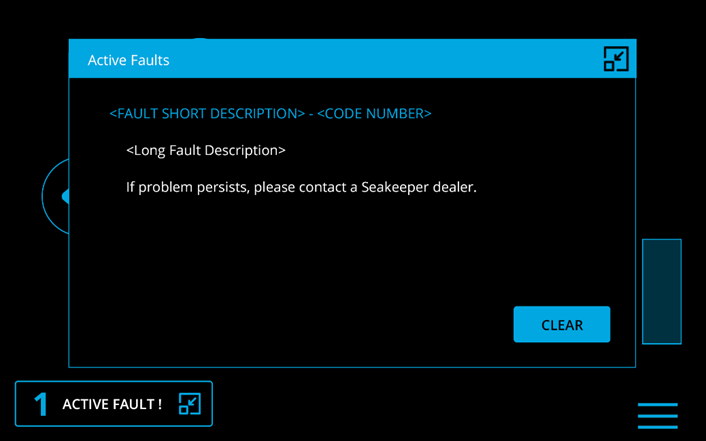
The Fault History page on the Seakeeper Application shows the recent faults and warnings. Faults trigger a pop-up message to be displayed on the Seakeeper Ride application and cause the Keypad to be non-responsive. Warnings will be listed in the fault history but do not affect operation. The history of faults and warnings are in chronological order starting with the most recent. To show the Fault History Page, press the Menu button ![]() to show the page options and then the Fault History button
to show the page options and then the Fault History button ![]() .
.
See the Fault Codes table in the previous section for details on a faults that may be seen, likely causes, and solutions.