Seakeeper Ride | Troubleshooting Guide
Faults
Sensors, faults, and shutdowns are provided to allow unattended operation. Sensors measure Actuator temperatures, Blade deployment, NMEA connectivity, and vessel motion. The Seakeeper Controller sends sensor values and fault information to the MFD and retracts the Blades in the event of a fault condition. The history is recorded in the controller’s memory for subsequent recall if service is needed. Seakeeper and Seakeeper Dealers may access the software to gather run hours, deployment angles and other operation information.
The fault is shown on the MFD with a fault pop up, and on the Keypad (if equipped) with a solid red light. The Seakeeper Application must be used on the MFD to identify and address the fault. The fault will not clear until the operator presses the fault CLEAR button and the fault condition is no longer present.
A view of a typical Fault screen. To reset the fault, press the CLEAR button.
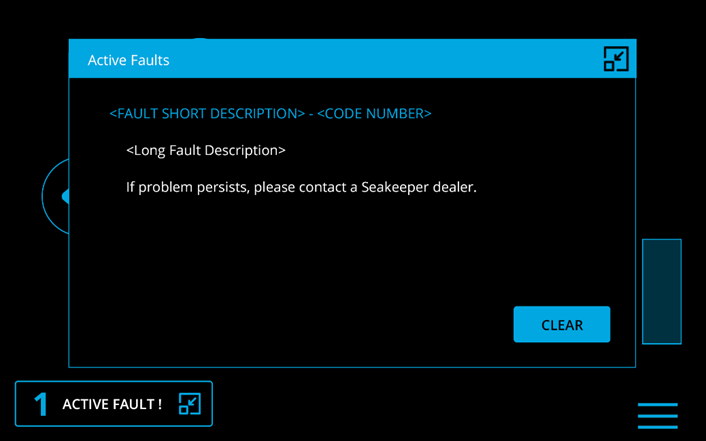
The Fault History page on the Seakeeper Application shows the recent faults and warnings. Faults trigger a pop-up message to be displayed on the Seakeeper Ride application and cause the Keypad to be non-responsive. Warnings will be listed in the fault history but do not affect operation. The history of faults and warnings are in chronological order starting with the most recent. To show the Fault History Page, press the Menu button ![]() to show the page options and then the Fault History button
to show the page options and then the Fault History button ![]() .
.
See the Fault Codes table in the previous section for details on a faults that may be seen, likely causes, and solutions.