Seakeeper Ride | Commissioning Instructions
4. Service Menu Items
The Service Menu Items can be utilized for adjusting certain parameters of your Seakeeper Ride system.
To access the Service Menu Items, choose the button with three lines on the bottom right of the MFD, then choose tool icon on the bottom right.



ATTENTION! Changing these critical settings can render the system nonfunctional and create an unsafe operating condition. Please proceed only if you have read and understand this manual in full.
Service menu items should be chosen from top to bottom starting with ‘System Status’ to see what needs to be completed. The System Status screen will give an overview of the current Seakeeper Ride settings. It is helpful for troubleshooting and understanding your installation.
Before Service Menu Screens are accessed to make changes, there is a pass code which must be used when accessing these pages due to the risk associated with these procedures.
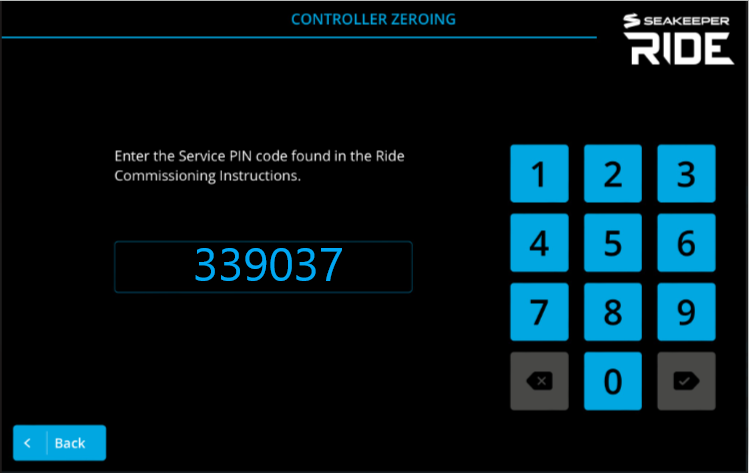
Note: If equipped with a keypad, the Keypad will be disabled while in all service screens.
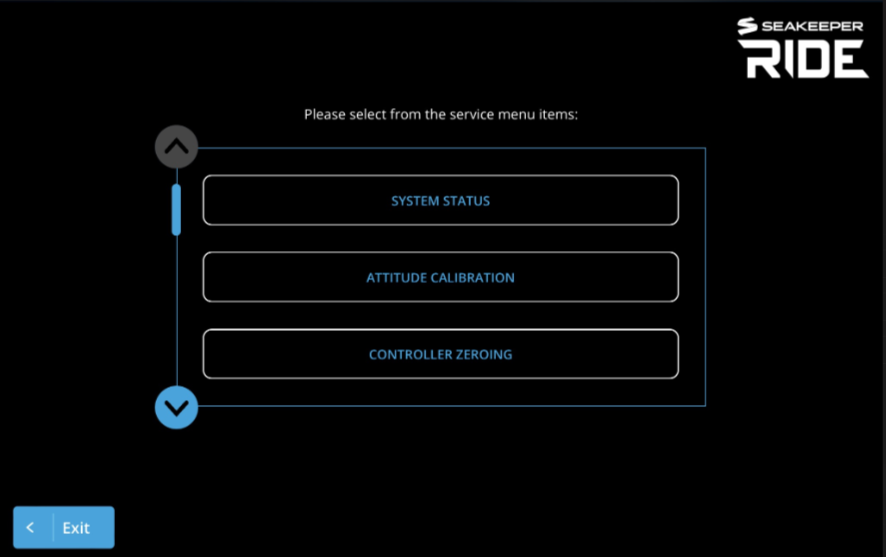

ATTENTION! Because of the risk associated with these procedures there is a pass code which must be used when accessing these pages. The pass code is 339037.
System Status
This item indicates if the Configuration (system set up) for your Seakeeper Ride system has been completed. The Configuration Conditions must be satisfied in order for the Seakeeper Ride system to function properly. The Configuration must be handled at the initial installation, and it will show to the operator if it is incomplete. If Seakeeper Ride operation is incorrect, troubleshooting will be necessary to determine and adjust accordingly. The Configuration Conditions screen may help with that but, will not be able to determine the issue.
The following information details each system status screen item, what they mean and how they affect the Seakeeper Ride system.
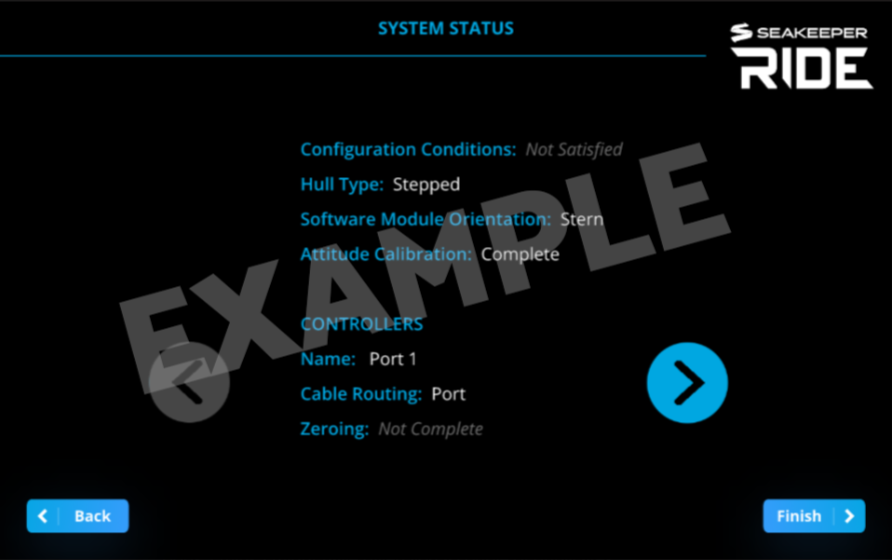
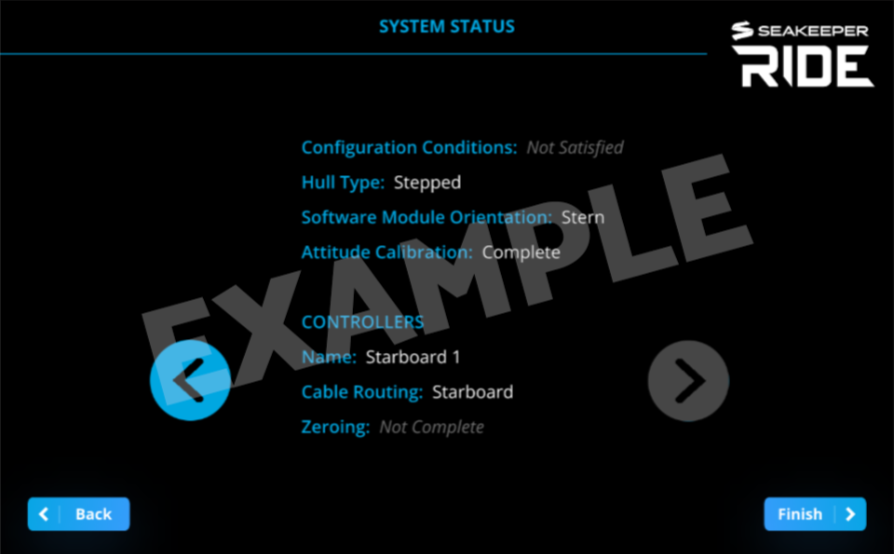
Attitude Calibration
Attitude Calibration adjusts the sensors in the Seakeeper Ride system to match the detected horizon, providing a target attitude used during Auto Mode operation. Once Seakeeper Ride is in operation, the system will adjust the boat’s attitude to match the horizon as calibrated during this step. It is critical that the boat is on an even keel with no excess bow or stern trim during this step. Please follow prompts on the screen for important details to this calibration. This process takes approximately 1 minute to complete.

ATTENTION! Because of the risk associated with these procedures there is a pass code which must be used when accessing these pages. The pass code is 339037.
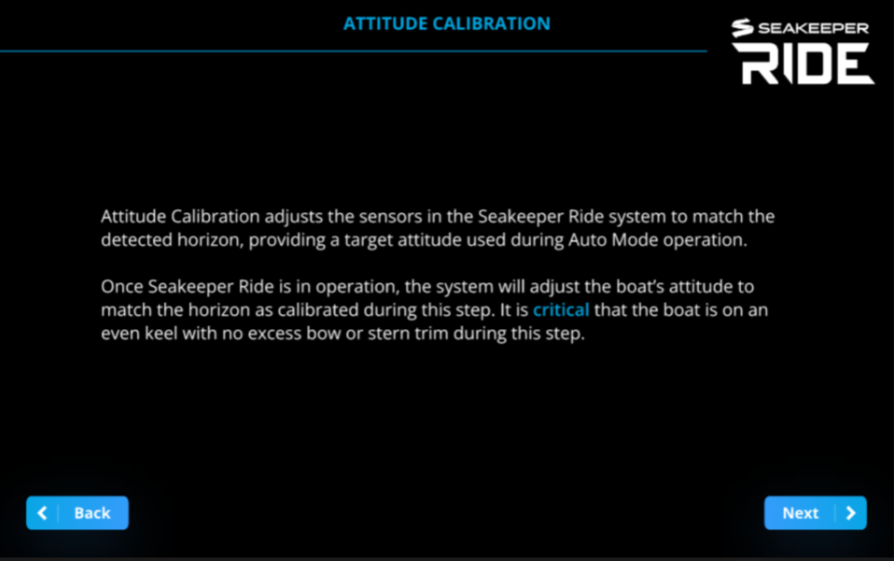
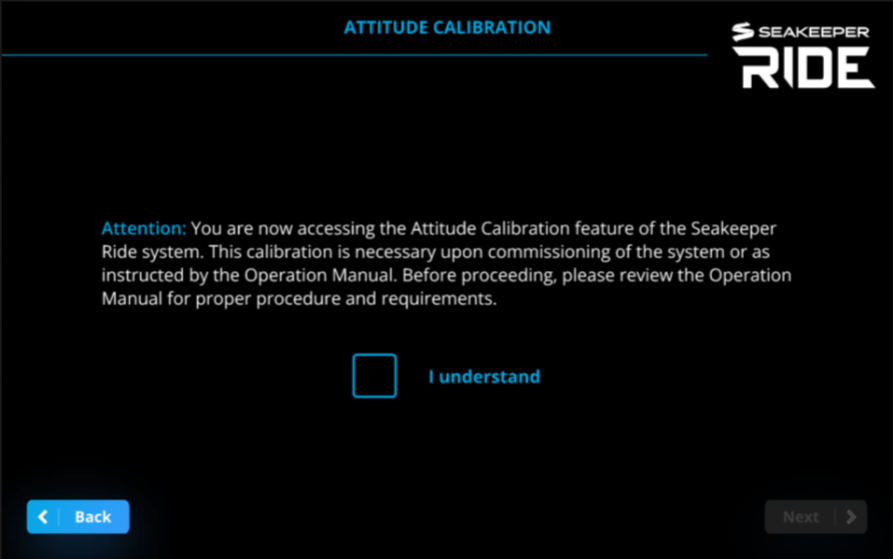
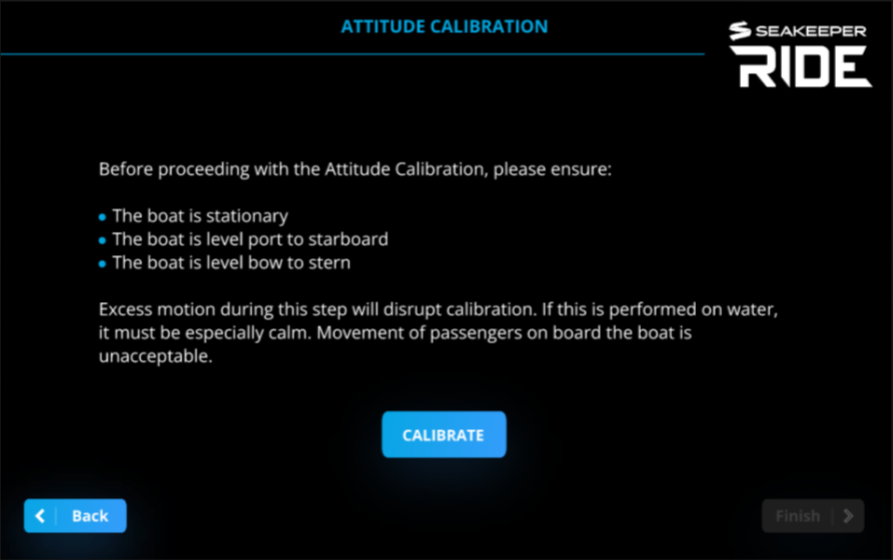
Controller Zeroing
When Seakeeper Ride is at rest, the Blade will be up not interrupting water flow behind the seal plate. As the
control system dictates, the Blade rotates down and it creates lift at the transom stabilizing the boat.
Controller Zeroing calibrates the position of the Blade relative to the Seal Plate. Changing this setting can render the system nonfunctional and create an unsafe operating condition. Before proceeding, please review the Operation Manual for proper procedure and requirements.

ATTENTION! Because of the risk associated with these procedures there is a pass code which must be used when accessing these pages. The pass code is 339037.
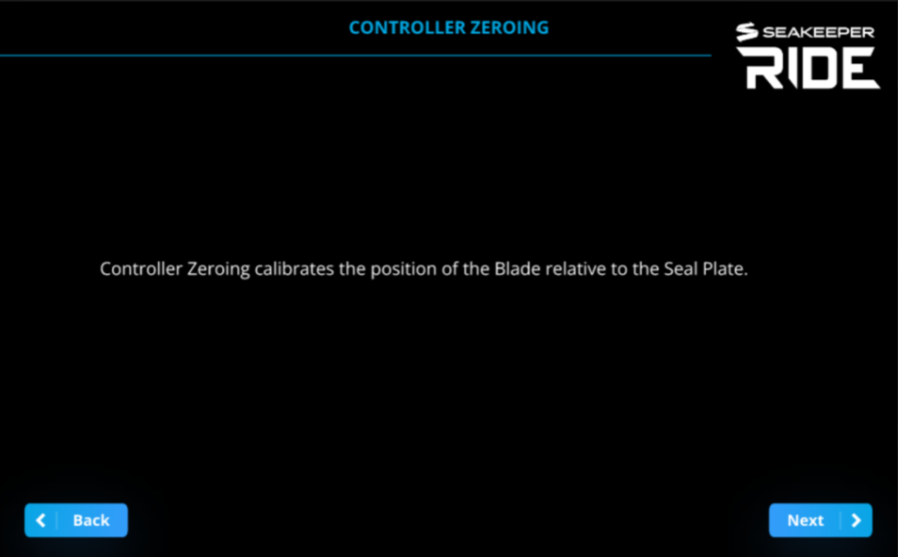
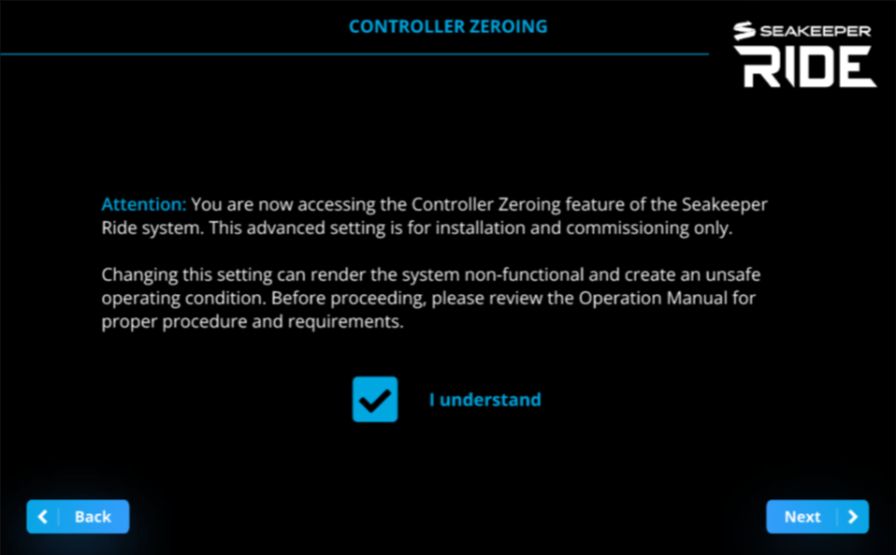
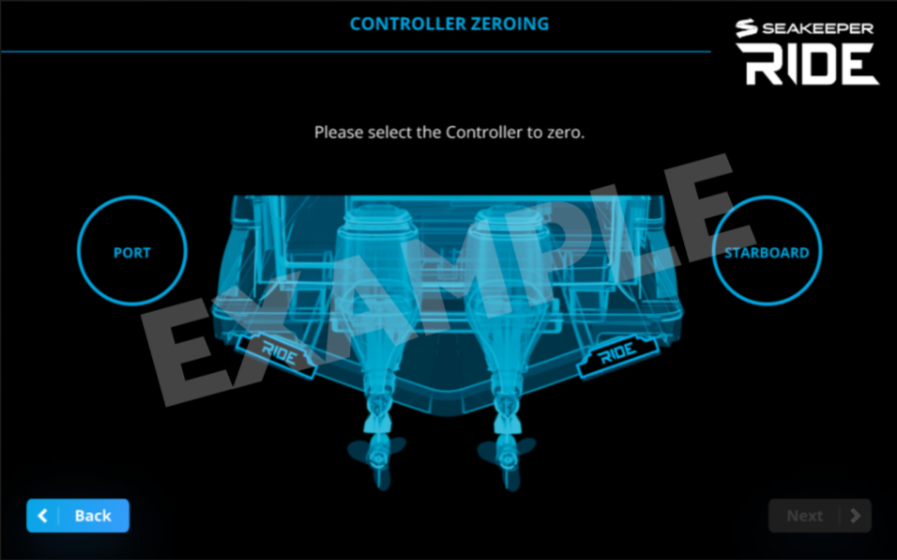
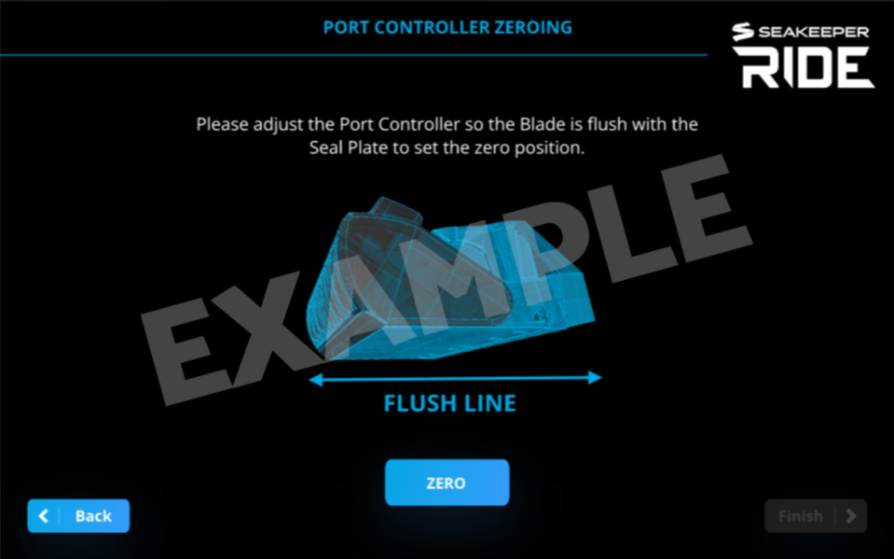
Controller Zeroing will have a second section located on the second page of the Service Item Menu for the Starboard Controller.
Plug in the Starboard Actuator so that both Actuator Cables are plugged into the Distribution Module.
Note: Repeat the steps above to configure the Starboard Controller.
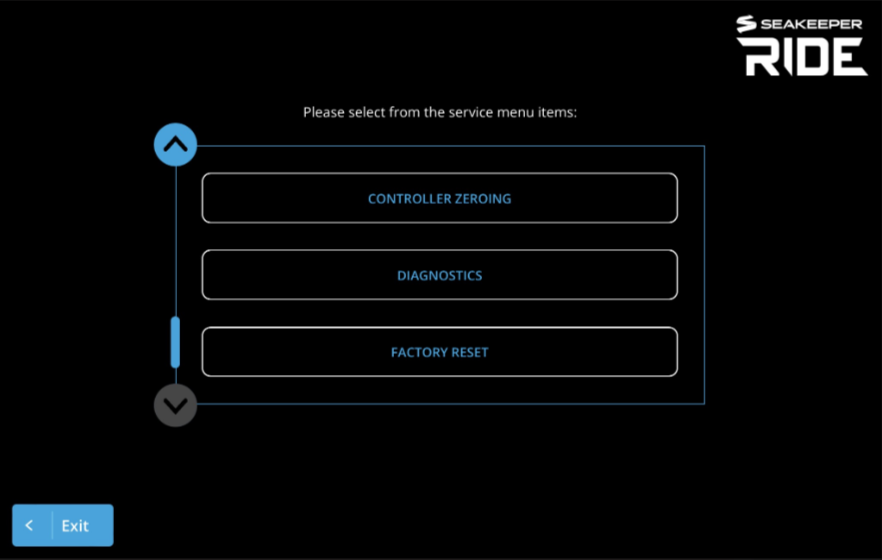
Diagnostics

WARNING: Diagnostic’s functions do not observe vessel speed, DO NOT attempt to perform Diagnostics when vessel is moving!!
Note: Vessel must be stopped when performing Diagnostics.
Diagnostics will test the mechanical travel, direction of motion, and communication of the Seakeeper Ride system prior to sea trialing. Please pay attention to which Controller side (port or star) you are diagnosing, so the movement of the Controller matches the indicated movement on the Ride App Screen
Note: Diagnostics will be completed twice to check that both Actuators are functioning correctly. If your system has a keypad, the lights will not function during Diagnostics.

ATTENTION! Because of the risk associated with these procedures there is a pass code which must be used when accessing these pages. The pass code is 339037.
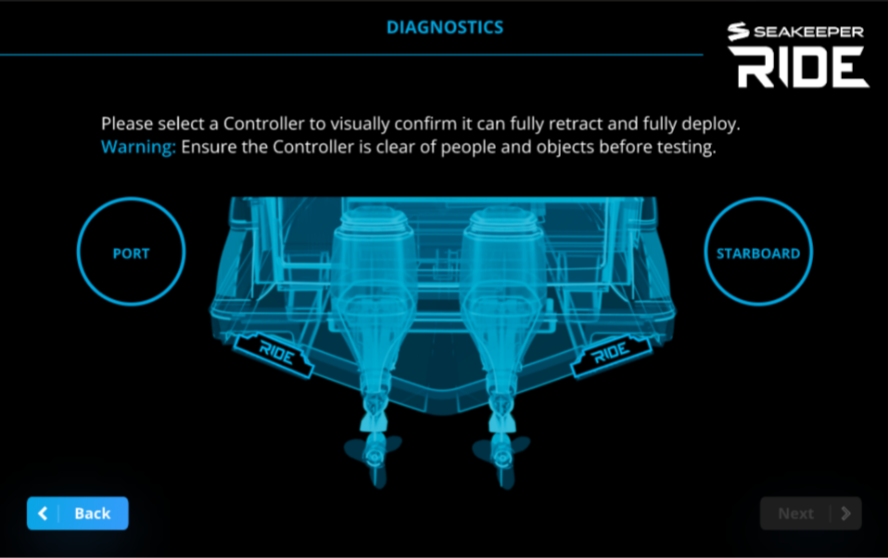
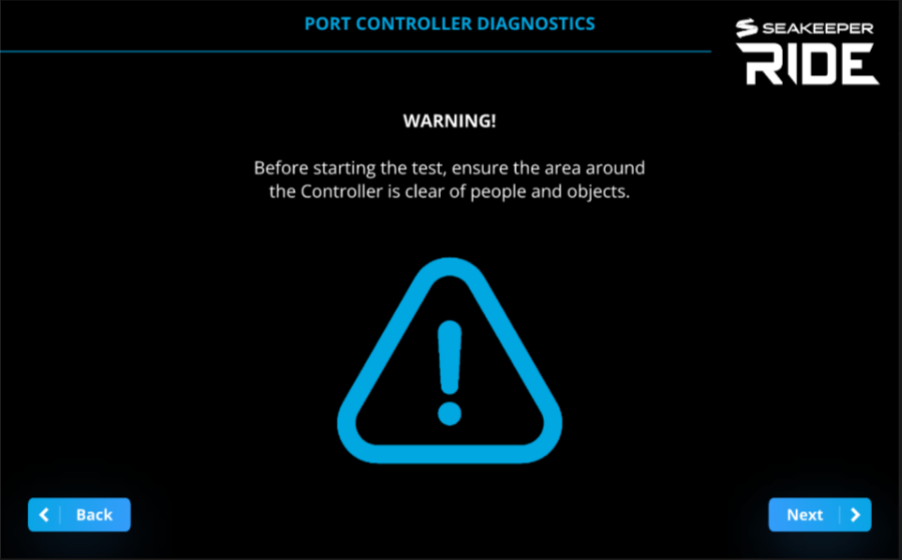
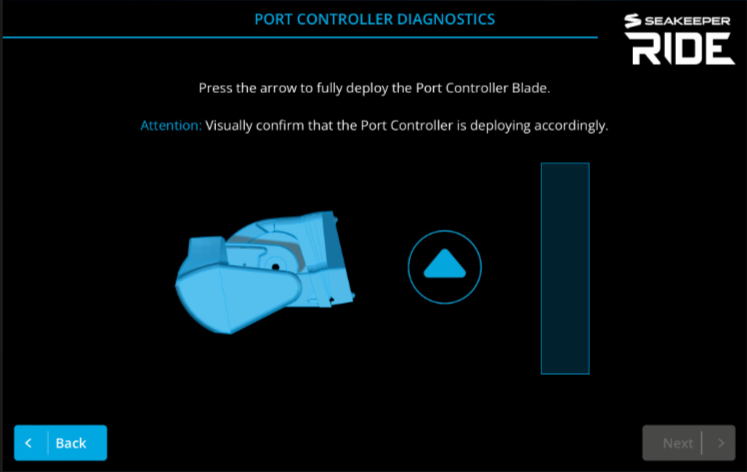
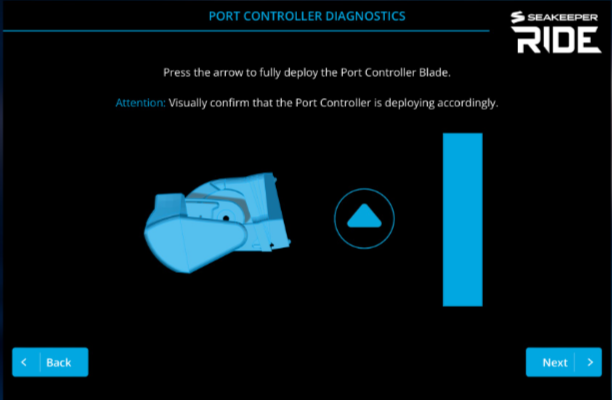
Note: You must fully deploy the Blade before you press Next.
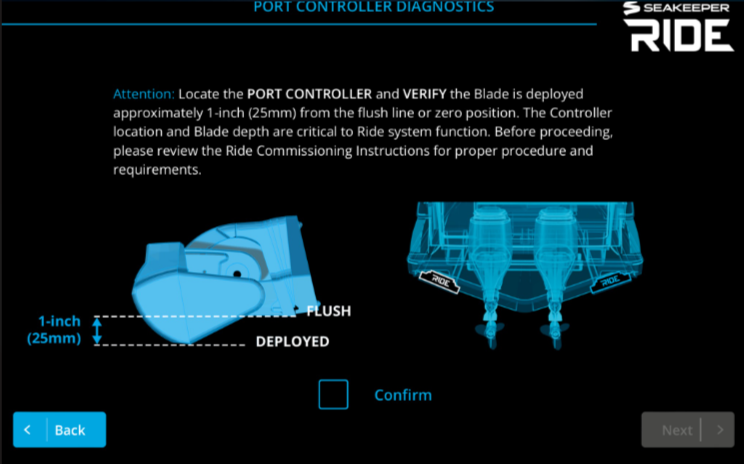
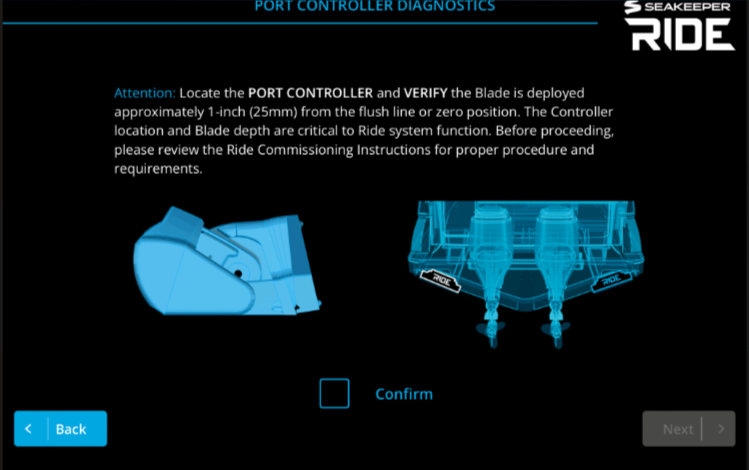
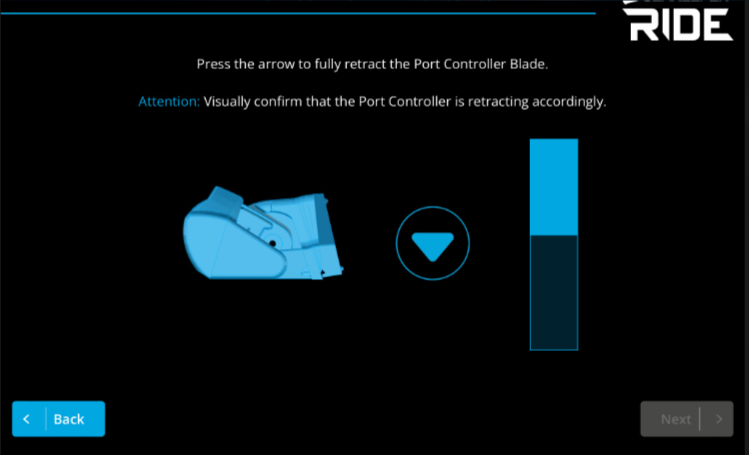
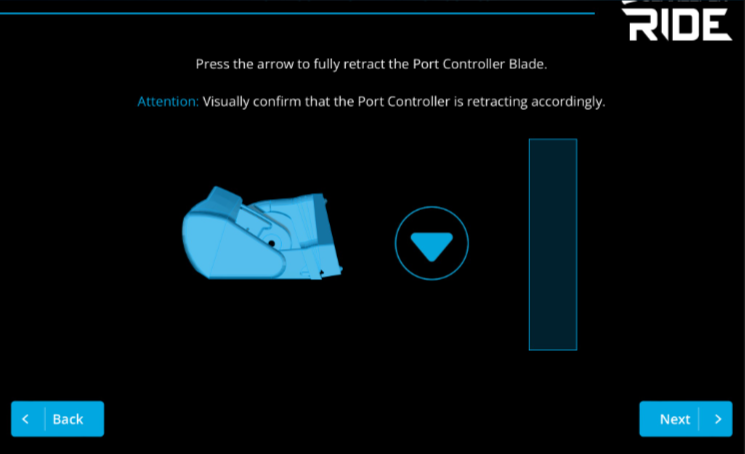
Note: You must retract the Blade fully to its Zero position before you press ‘Next’.
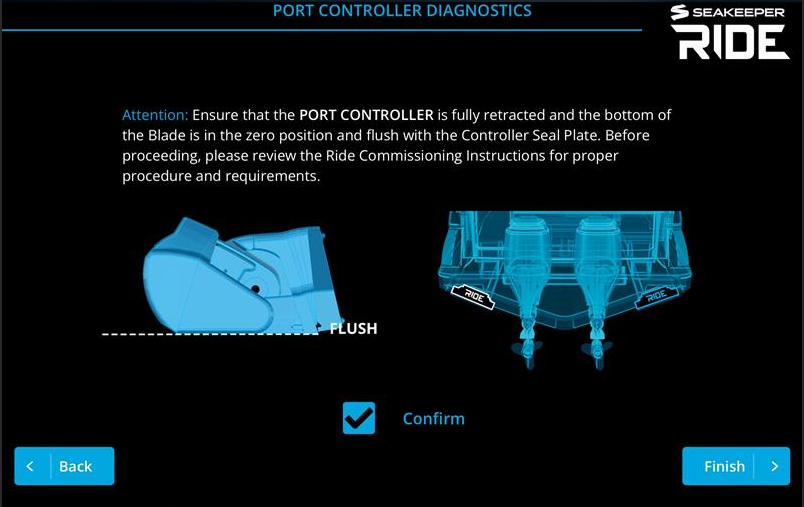
Factory Reset

WARNING: DO NOT UTILIZE THE FACTORY RESET IF FAULT CODES ARE PRESENT!

WARNING: Please be aware a factory reset will result in the Seakeeper Ride equipment not functioning until a full commissioning is completed again.
The Seakeeper Ride Factory Reset feature will wipe the entire Ride system and restore it to factory default settings. By pressing ‘RESET’, the system will restart, and a full reinstallation procedure will be required. This procedure will require access to the Software Module, Distribution Module, knowledge of the cable corresponding to each Controller and the Blades and Seal Plates.

ATTENTION! Because of the risk associated with these procedures there is a pass code which must be used when accessing these pages. The pass code is 339037.
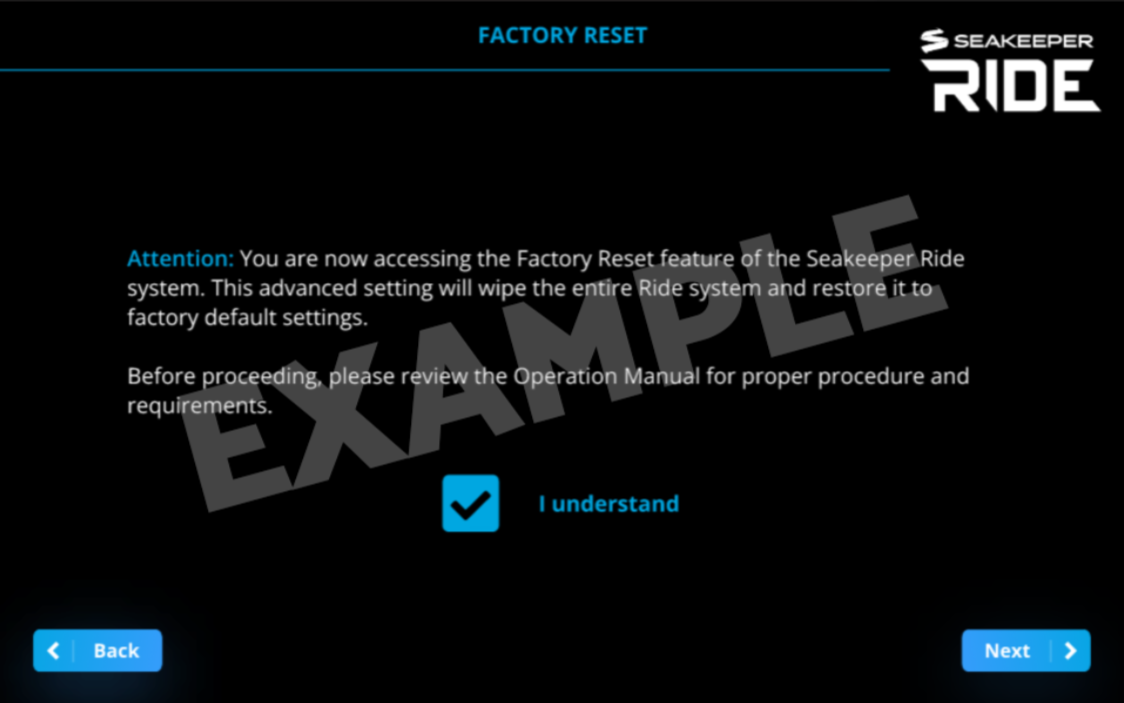
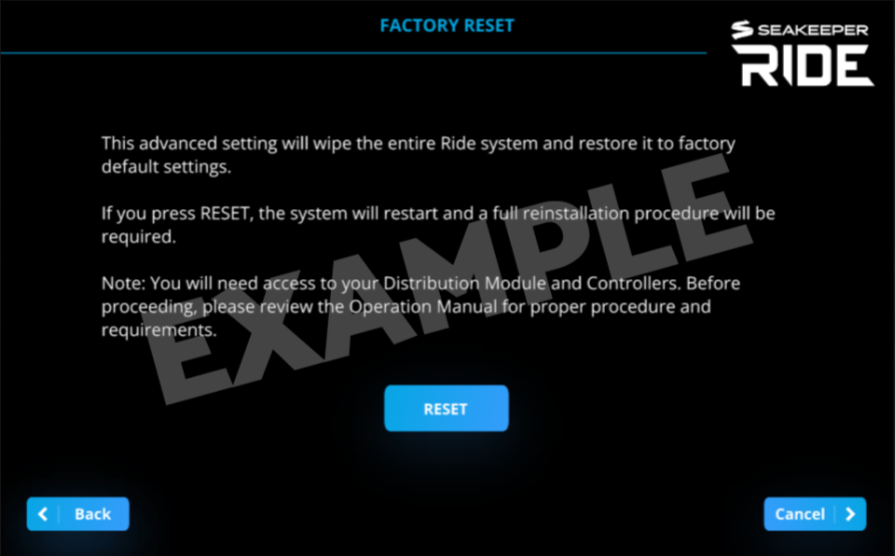
Once you initiate the ‘Factory Reset’ you will follow procedure shown in (Seakeeper Ride | Commissioning Instructions- Section 3) to restore Seakeeper Ride functionality.

Note: The speed of the boat, GPS connection, and the system being in Auto or Manual mode will all influence how Seakeeper Ride behaves. Even if Seakeeper Ride is set up correctly, the Controllers may have limited range based on these factors. Refer to the table below for more information and see the Seakeeper Ride Operation Manual Section 2.1 and Section 2.2 for home screen controls.
If the Seakeeper Ride system has not been commissioned previously, then please follow the Section 3 – First Installation Commissioning steps.