Seakeeper Ride | Commissioning Instructions
5. Enter Advanced Mode
The following instructions for ‘Advanced Mode’ will remain available for users that have updated their Seakeeper Ride system prior to September 1, 2023. Please update Seakeeper Ride system to the latest Software Update possible at the link listed here. https://ride.seakeeper.com/support/software-updates/
Access Advanced Mode to configure the system components. Configuration will program all components to function together as a complete system. This step must be performed on the first start of the Seakeeper Ride System to make the system operational. Only under extenuating circumstances will the Advanced Mode need to be accessed following the first start. The operator will be able to access configuration settings for:
- Angle Calibration
- IMU Orientation
- Controller Configuration

ATTENTION! The Advanced Mode screen is only to be used when commissioning the Seakeeper Ride system or if configuration was done incorrectly.
- From the Home screen press Settings
 in the bottom right of the MFD.
in the bottom right of the MFD. - Select the Install screen in the top right.

- Select Advanced Mode.

- You will be prompted twice to determine if you wish to proceed. Select Continue both times to access the configuration home screen.
- Even if the Configuration Condition shows Satisfied, the configuration must be completed before the Seakeeper Ride system is operational. See the following steps below.

- To begin the Configuration Mode, select Enabled.

- The Advanced Settings screen will appear.
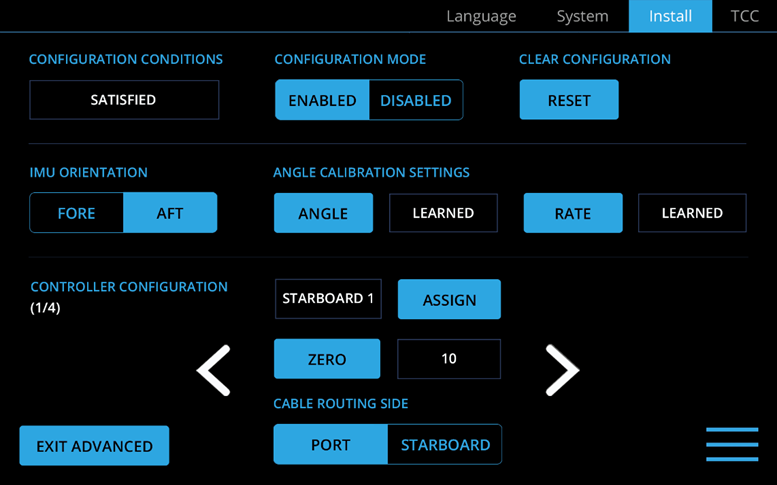
Note: Both options must be selected before choosing the option you want in order for the system to recognize your selection.