Seakeeper 40 Installation Manual (90715-1)
3.2 Electrical Equipment Power Connections
230 VAC Power Source Requirements
- 230 VAC (nominal), 1 Phase, 50/60 Hz, 30 A
- With installations of more than one Seakeeper, a dedicated circuit breaker should be used for each Seakeeper Motor Drive Box.
Drive Box AC Power Input Connection Instructions
- AC Power Input Cable: 3 x 10 AWG (3 x 6 mm2 CSA), 10 ft (3 m) length, Seakeeper supplied pre-installed.
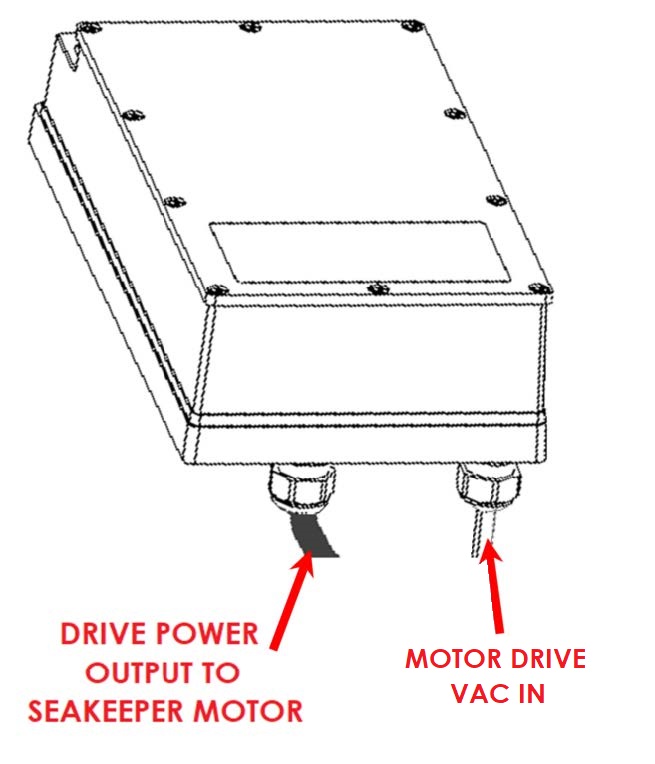
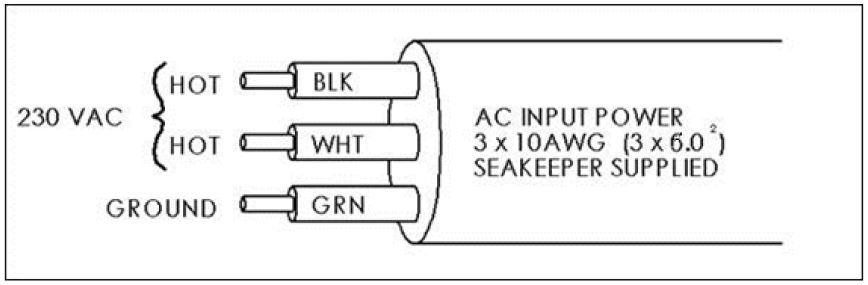
- For Seakeeper 40, connect 230 VAC wires in AC Input Cable to a 30 A, double-pole Circuit Breaker at an AC power distribution panel according to Figure 3 above.
24 VDC Power Input
- One 24 VDC, 15 A (Customer supplied breaker) for Seakeeper Control Power, AND
- One 24 VDC, 20 A (Customer supplied breaker) for DC Seawater Pump.
- A dedicated breaker breaker should be used for each Seakeeper control power and DC Seawater Pump source.
DC Power Connection Instructions

Reversing polarity on the DC power input to the Seakeeper can result in damaging the electronics in the control system.
- 24 VDC, 2 x 12 AWG (3 x 4 mm2 CSA) Seakeeper supplied.
- Install Seakeeper provided DC Power Input Cable (P/N 20248),
as shown in Drawing No. 90710 – Seakeeper 40 Cable Block Diagram.
- Route DC Power Input Cable to DC Power Distribution Panel.
- Terminate positive (B+, Red) conductor through dedicated over-current protection device (customer supplied) and a dedicated Seakeeper isolation switch (customer supplied) then directly to battery plus terminal.
- Terminate negative (B-, Black) conductor directly to battery negative terminal or negative bus.
- Before connecting DC Input Cable to Seakeeper, check for proper voltage and polarity with a DC multimeter using Figure 4 below.
- Connect DC Input Cable to 24 VDC input receptacle on Seakeeper.
- Install Seakeeper provided DC Power Input Cable (P/N 20248),
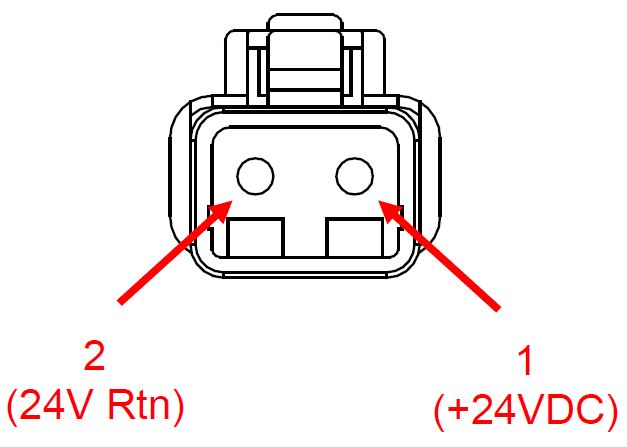

When energizing DC power for the first time, if Display does not power up immediately then disconnect and inspect connector polarity.
DC Seawater Pump 24 VDC Power Input Connection Instructions

Connecting the DC Seawater Pump in any other manner than recommended by Seakeeper may cause internal failure.
- Install Seawater Pump Input Cable (P/N 20248) to overcurrent protection corresponding to Seawater Pump selected as follows:
- Connect the 12 AWG positive conductor (Red) through dedicated overcurrent protection device (Customer supplied), maximum of 20 A, to dedicated battery isolation switch.
- Connect 12 AWG negative conductor (Black) directly to battery negative terminal or DC main negative bus bar.
- Before connecting Seawater Pump Input Cable to Seakeeper, check for proper voltage and polarity with a DC multimeter using Figure 5 below.
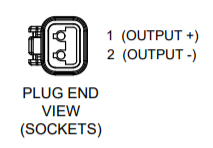
- Connect Seawater Pump Input Cable to “SW Pump 24 VDC In” connector on the Seakeeper.
DC Seawater Pump 24 VDC Power Output Connection Instructions
- Connect Seawater Pump Output Cable (P/N 20594) to the Seakeeper 40 “SW Pump 24 VDC Out” for DC power output to the Seawater Pump.
- Seawater Pump Output Cable is a 2 x 12 AWG cable, 16 ft (5 m) length, with a size 12 female Deutsch plug.
- Cable P/N 20594 has two ring terminals for connection to DC Seawater Pump P/N 30529. A cable option exists for attaching a Deutsch connector (as shown below). See 90710 notes for details.
- Customer-supplied pumps rated at 24 VDC, 20 A maximum, customer supplied, must be configured with a Deutsch DTP-04 series, 2-pin male receptacle (Figure 6) to mate with the Seawater Pump Output Cable female connector.

(DTP04-2P)
- Seawater Pump Output Cable must be routed and installed in the vessel from the Seakeeper 40 “SW Pump 24 VDC Out” Deutsch connector to the DC Seawater Pump cable.

Display, CAN Cable, & USB Extender Cable Connection Instructions
- 5″ Touch Display Mounting Instructions, Surface Mount
- Console space required: Approx. 5.24 W x 3.750 H in. (133 x 94 mm)
- Mounting Instructions, Surface Mount: See Drawing No. 90438 – 5″ Operator Display Envelope and Mounting Details, for dimensions and template.
- CAN Communications Tee Adapter and Terminator Mounting Instructions
- Console space required, Rear: Approx. 4 W x 3 H in. (102 x 76 mm)
- Mounting Instructions: Rear mount on vessel control panel, within 1 ft (.3 m) of Display/
- Hardware required: One mounting screw for 0.197 in. (5 mm) diameter mounting hole on Tee Adapter.
- USB Extension Cable Assembly Mounting Instructions
- Console space required: Approx. 2 W x 2 H in. (51 x 51 mm), within 5 ft (1.5 m) from Touch Display.
- Mounting instructions, Surface Mount: Use panel cutout as shown in Drawing No. 90438 – 5″ Touch Display Envelope and Mounting Details. Maximum panel thickness 1/8 in. (3.2 mm),
- Install sealed USB connector end of the extender cable assembly in panel from rear and secure with hex jam nut (provided) on front.
- Connect M12 connector end of extender cable assembly to the rear of the Touch Display on receptacle AUX.