Seakeeper 1 Operation Manual (90520-1)
Settings Page
- The Settings Page allows the user to adjust their preferences for the Seakeeper and its display. It can be accessed by pressing the gears
 in the menu bar.
in the menu bar.

- The language on the Seakeeper Application can be changed using the Settings Page. By clicking ENGLISH, a dropdown appears, and the desired language can be selected.

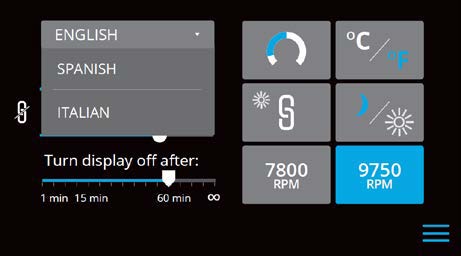
- The brightness of the Seakeeper LED lights, ConnectBox, and display can be changed individually or synchronized to the local controller (either the Seakeeper 5” Touch Display or the ConnectBox) brightness by pressing the SYNCHRONIZE BRIGHTNESS Button from grey (SYNC BRIGHTNESS Off) to blue (SYNC BRIGHTNESS On).
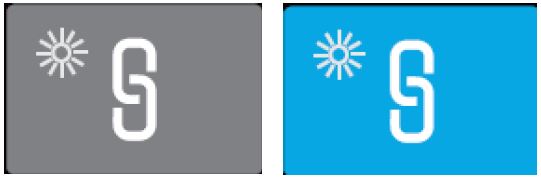
- When the SYNC BRIGHTNESS Button is Off, the local controller, ConnectBox, and Seakeeper brightness can be controlled individually. The ConnectBox brightness can be controlled by pressing the BRIGHTNESS button
 on the ConnectBox. To increase or decrease the brightness of the Seakeeper 5” Touch Display, slide the white dot left to decrease brightness and right to increase brightness on the brightness bar, pictured below on the Settings Page.
on the ConnectBox. To increase or decrease the brightness of the Seakeeper 5” Touch Display, slide the white dot left to decrease brightness and right to increase brightness on the brightness bar, pictured below on the Settings Page.

- When the SYNC BRIGHTNESS Button is Off, increase or decrease the brightness of the LED Seakeeper lights with the brightness slider by sliding the white dot left to decrease brightness and right to increase brightness. When the SYNC BRIGHTNESS Button is On, by adjusting one of the Controller or Seakeeper brightness bars, both brightness settings will adjust to the same brightness.
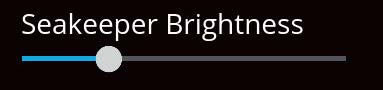
- On the Seakeeper 5” Touch Display only, there is a sleep timer. Adjust the sleep timer from 1 minute to infinite using sleep time slider. Touching the screen will wake the display up after it has gone to sleep. The MFD should be controlled within the MFD’s settings.
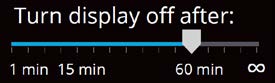
- If the Seakeeper is facing the bow of the vessel, the Roll Angle Gauge should show the blue on the left (pictured left). If the Seakeeper is facing the stern of the vessel, you should select the Roll Angle Gauge with the blue on the right (pictured right). A positive roll angle should be displayed when the vessel rolls to starboard.

- Change the speed of the Seakeeper between normal operation and low power operation. Low power mode consumes less power and should generate less noise. The selected speed is colored blue. When power is cycled (or Seakeeper turned Off), this speed will default back to the normal operating speed.

- Change the display between day and night mode. The selected mode is colored blue and to change between day and night mode, press the button.

- Change the units of the temperatures displayed on the Service Page between degrees Celsius and degrees Fahrenheit. The selected units are colored blue.
