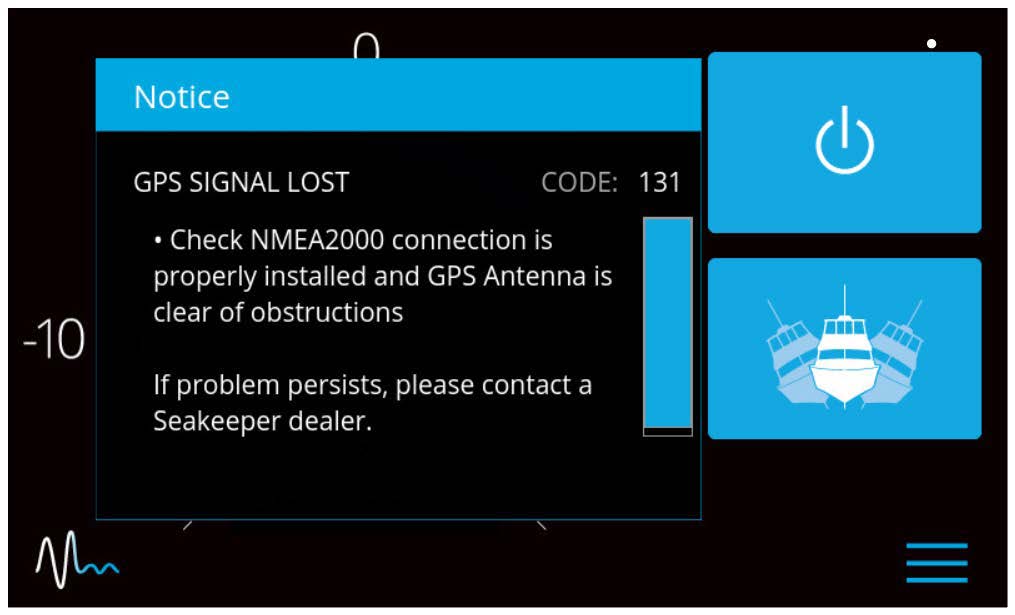Seakeeper 1 Operation Manual (90520-1)
Power Failures, Alarms, and Troubleshooting
Power Failures, Alarms, and Troubleshooting Introduction
The Seakeeper 1 has safety features, such as alarms and warnings, that pop-up on the Seakeeper Application and are signaled on the ConnectBox to protect the Seakeeper as well as the vessel. The brake can be locked from the Application, ConnectBox or by shutting off DC power at the supply breakers, preventing the Seakeeper from precessing.
Power Failures
In the event of a power failure, the brake automatically locks the Seakeeper so it cannot generate anti-rolling torque loads.
When a power failure occurs, it is important to identify the two sources of power to the Seakeeper 1:
- High current 12 VDC in, powers the control electronics and motor drive.
- SW Pump 12 VDC in, powers the seawater cooling pump.
These are supplied on Conductors 1 and 2 and Cable 7 which are shown on Drawing No. 90511 – Seakeeper 1 Cable Block Diagram.

The Motor Connections should not be touched when the Seakeeper is powered on or the motor is running. This voltage hazard exists even if the flywheel is coasting down and the supply voltage has been shut off. The flywheel must be at 0 RPM and DC input power disconnected for at least 10 minutes prior to any service work on the Seakeeper.
12 VDC High Current Failure
If the 12 VDC high current is disconnected during operation, the Seakeeper Application will go blank, ConnectBox lights will power down, flywheel speed will decrease, and the Seakeeper 1 will lock to prevent precession (no stabilization).
- Verify the boat’s overcurrent protection supplying +12 VDC high current has not tripped nor blown.
- When +12 VDC high current is restored, the Seakeeper App will power up on the display (MFD or 5” Touch Display), the start-up screen will appear, and then the Home Screen will appear. The ConnectBox will illuminate.
- Press POWER button
 . The progress bar will appear and indicate flywheel speed. When the flywheel is at minimum operating speed, the STABILIZE button will appear so stabilization can be turned on. This may take up to 15 minutes, depending on the speed of the flywheel when the +12 VDC high current is turned back on.
. The progress bar will appear and indicate flywheel speed. When the flywheel is at minimum operating speed, the STABILIZE button will appear so stabilization can be turned on. This may take up to 15 minutes, depending on the speed of the flywheel when the +12 VDC high current is turned back on.
Alarms
Sensors, alarms, and shutdowns are provided to allow unattended operation. Sensors measure drive temperatures, gimbal angle, brake pressure, and vessel motion. The Seakeeper controller sends sensor values and alarm information to the display and locks the brake and shuts down the motor drive in the event of an alarm condition. Seakeeper operating history during faults or alarms is recorded in the controller’s memory for subsequent recall if service is needed. Seakeeper and Seakeeper Dealers may access the Seakeeper’s software to gather run hours, bearing loading, and hull slamming information.
NOTE: The ConnectBox indicates the presence of an alarm only. The Seakeeper Application must be used on either the Seakeeper 5” Touch Display or the MFD to identify and address the alarm.
The alarm will not clear until the operator presses the Reset Alarm button and the alarm condition is no longer present. The operator can then press the POWER button again to resume Seakeeper operation.
- A view of a typical Alarm screen.
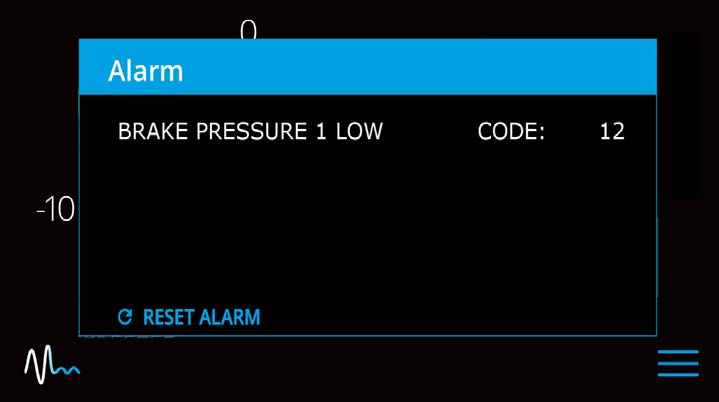
- To reset the alarm, press the RESET ALARM button:

Alarm History
The Alarm History page on the Seakeeper Application shows the recent alarms and warnings. Alarms trigger a pop-up message to be displayed on the Seakeeper App and cause the ConnectBox power button to pulse red as alarms affect Seakeeper operation. Warnings will be listed in the alarm history but do not affect Seakeeper operation. The alarms and warning history are in chronological order starting with the most recent. Press the MENU button ![]() to show the page options and then the ALARM button
to show the page options and then the ALARM button ![]() to show alarm history.
to show alarm history.


If a GPS signal is lost, a warning message will appear in the Alarm History and a message will appear on the Home Screen, as seen below. The Seakeeper will not spool down, however the precession rate and angle of the sphere will be reduced until GPS signal returns.