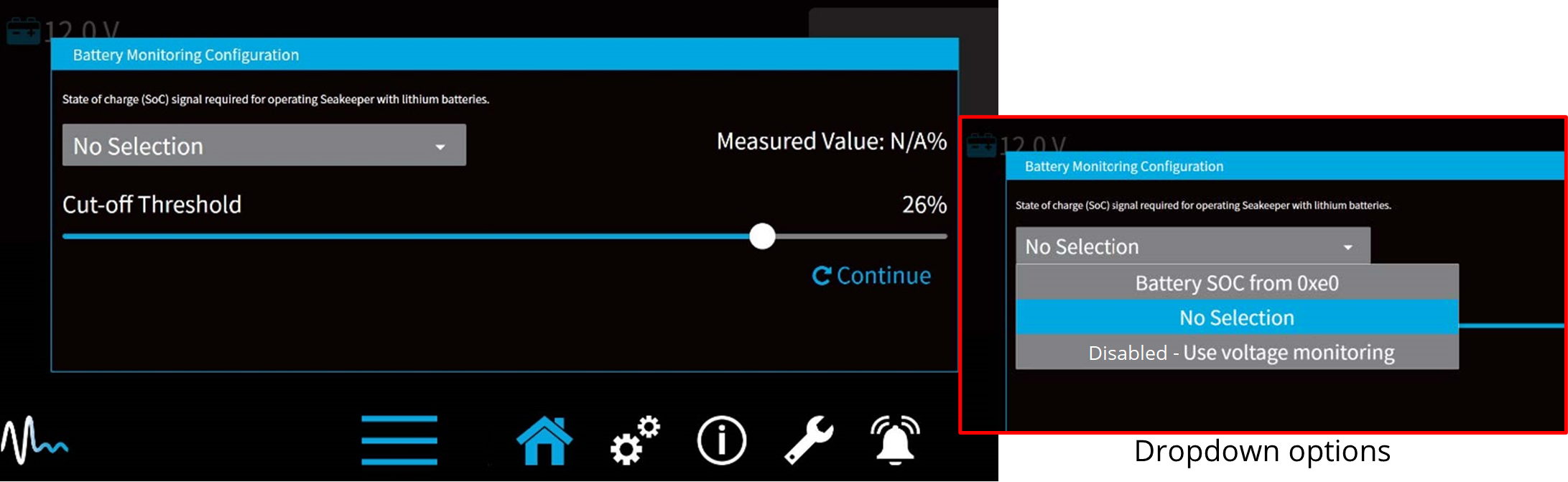Seakeeper 1 Operation Manual (90520-1)
ConnectBox Overview
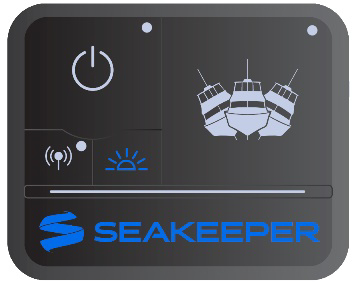
- The ConnectBox POWER button will pulse red if the Seakeeper causes an alarm. The alarm must be addressed on the Seakeeper Application.
- The BRIGHTNESS button
 on the ConnectBox will toggle through different brightness settings of the Seakeeper LED lights and the ConnectBox brightness. The ConnectBox and Seakeeper lights can be set independently of each other by turning off the SYNC BRIGHTNESS Button on the Seakeeper App.
on the ConnectBox will toggle through different brightness settings of the Seakeeper LED lights and the ConnectBox brightness. The ConnectBox and Seakeeper lights can be set independently of each other by turning off the SYNC BRIGHTNESS Button on the Seakeeper App. - The WIRELESS button
 is reserved for future functionality and is disabled at this time.
is reserved for future functionality and is disabled at this time.
Battery State of Charge Monitoring
Traditional batteries have a near-linear discharge voltage curve; new Lithium batteries do not have the same voltage curve. This characteristic makes it difficult to determine the Lithium battery charge state. Seakeepers have used battery voltage depletion to initiate power ramp-downs to extend battery life. With Lithium batteries, battery voltage is no longer an accurate indicator for this function; the state of charge (SoC) NMEA 2000 signal is more accurate when available.
Seakeeper software uses the NMEA 2000 State of Charge (SoC) signal to initiate a power ramp-down when an NMEA 2000 SoC signal is available on the network—the following guides in setting the Battery Monitoring Logic of the Seakeeper.
- Access battery monitoring configuration by one of the following methods:
- Press and hold battery icon on home screen until configuration manager pop-up appears.
- From SoC alert pop-up , press CONTINUE.
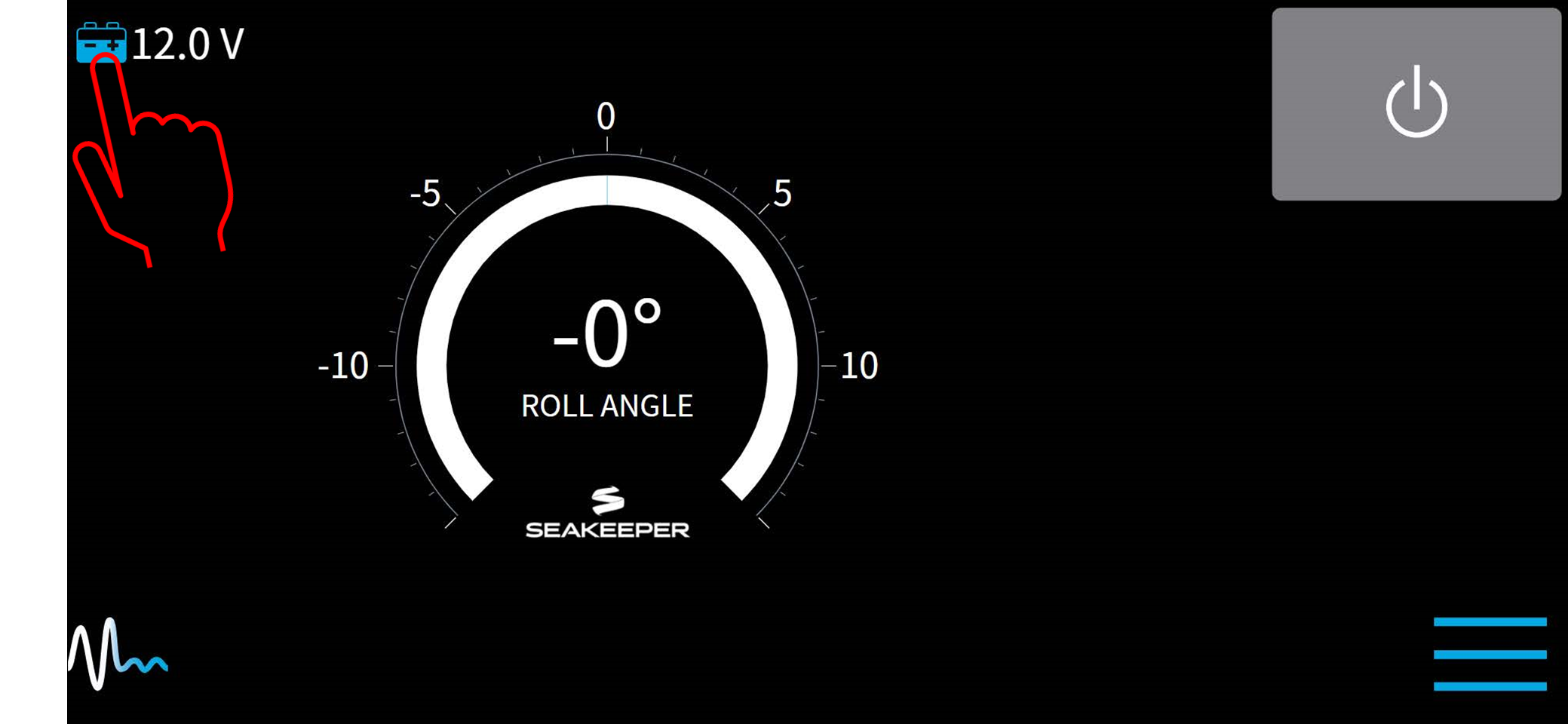
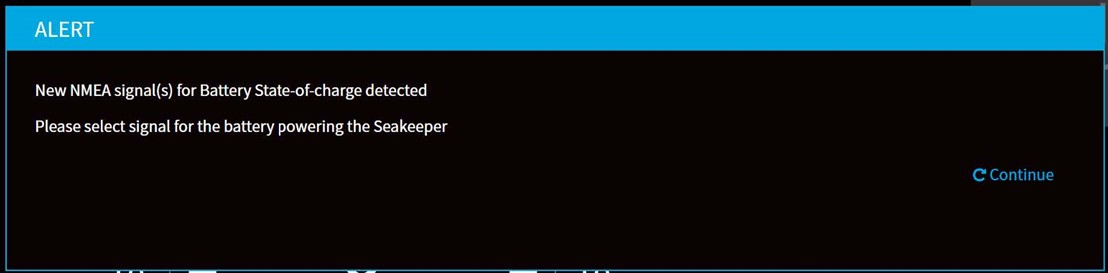
- On Battery Monitoring Configuration window, select the appropriate selection from the dropdown menu:
- No Selection – This is the default setting for the configuration manager.
- Disabled – Use voltage monitoring: This disables SoC logic and uses actual battery voltage to initiate powering back of the Seakeeper when battery voltage is low.
NOTE: If Seakeeper is NOT supplied by lithium batteries, this option should be selected. - Battery SoC from 0xE0 – This option allows the user interface to monitor the NMEA 2000 network for the battery state of charge from a battery management system monitoring the Seakeeper battery bank. (recommended if lithium batteries are used to power the Seakeeper).
When selected, the Cut-off threshold slider will determine at what battery charge the Seakeeper begins powering back to conserve battery power. Also, the 5” Touch Display will show battery state of charge in 20% increments beside the battery icon on the home screen (instead of a voltage). - Battery SoC from 0xE4, etc. – Lists all source addresses from which the NMEA SoC signal is received (Multiple battery management systems may exist; select only the battery monitor attached to the Seakeeper battery bank).