Seakeeper 4 Operation Manual (90761-1)
5.0 Maintenance
3.3.4 Battery Monitoring
The Seakeeper 4 is equipped with voltage and state of charge (SoC) based battery monitoring logic to accommodate traditional battery chemistries and emerging lithium-ion technology. The default mode is a low voltage protection system using 11.3 VDC as the protection threshold for flooded and absorbed glass mat (AGM) batteries. SOC-based monitoring is enabled when a NMEA 2000 compatible battery monitoring system (BMS) is broadcasting SOC (PGN: 127506, DC Detailed Status) over the NMEA 2000 network and is required for Seakeeper operation with Lithium batteries. The default voltage-based protection is not compatible with lithium batteries due to the discharge characteristics of this battery type.
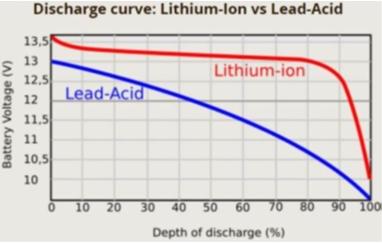
If powered by a lithium battery, the Seakeeper and BMS must be connected to a common NMEA 2000 network to prevent excessive discharge of the battery bank. An external BMS with a shunt can be used in place of a NMEA 2000 SOC signal, however, the Seakeeper will not provide any battery monitoring functionality. The following guide will explain the functionality of the user interface and menus.
- To access the battery monitoring configuration manager, press and hold the battery icon on the Home screen until the Battery Monitoring Configuration pop-up appears.
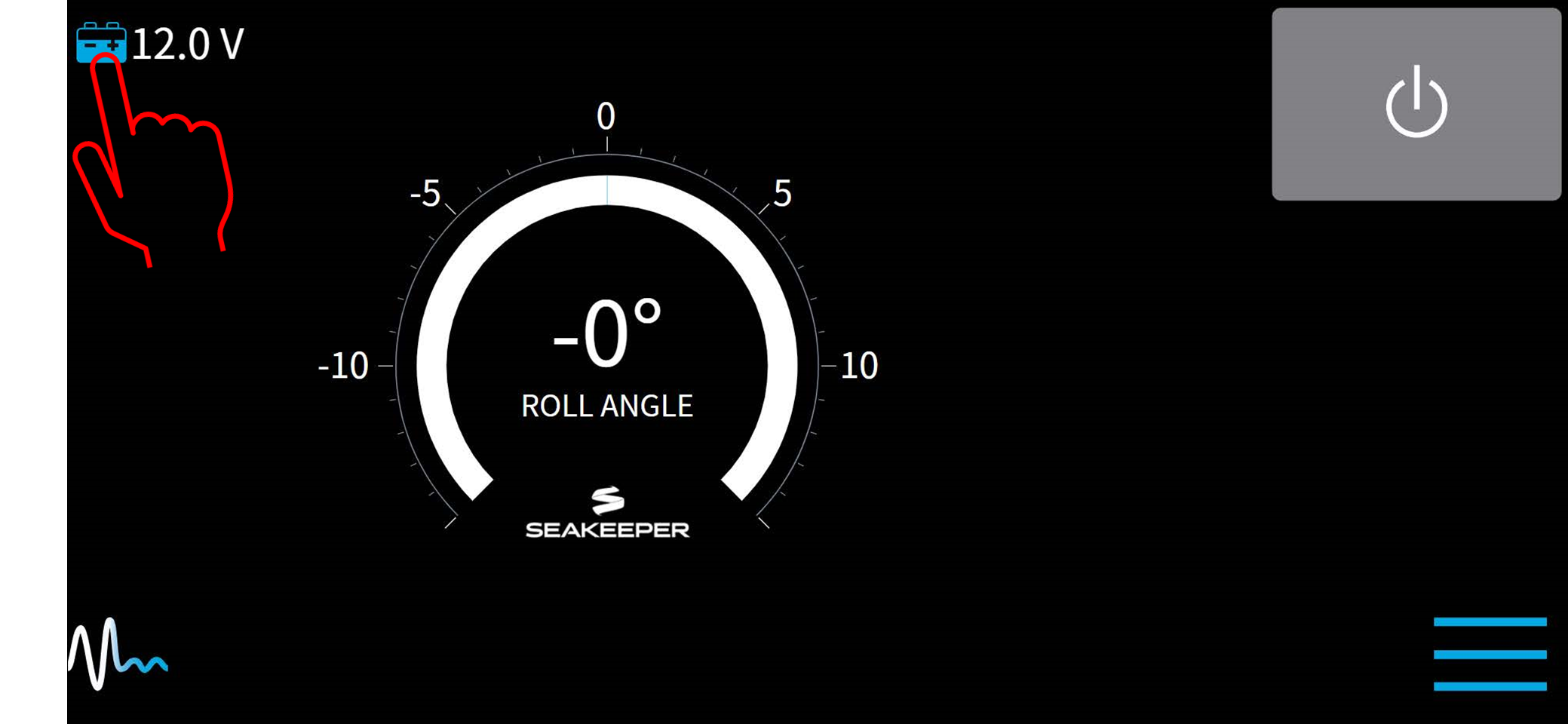
- The Battery Monitoring Configuration will initiate a pop-up after detecting the SoC signal automatically. From this pop-up window, one can also open the Battery Monitoring Configuration by pressing the Continue button.
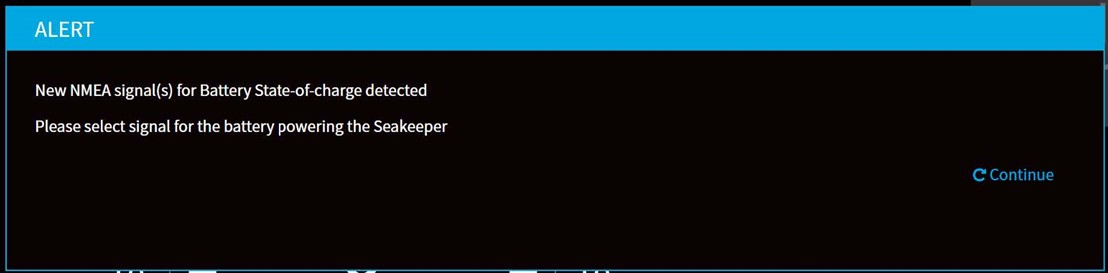
- Once the Battery Monitoring Configuration manager window appears, press the dropdown menu down arrow and select SoC source from the dropdown menu.
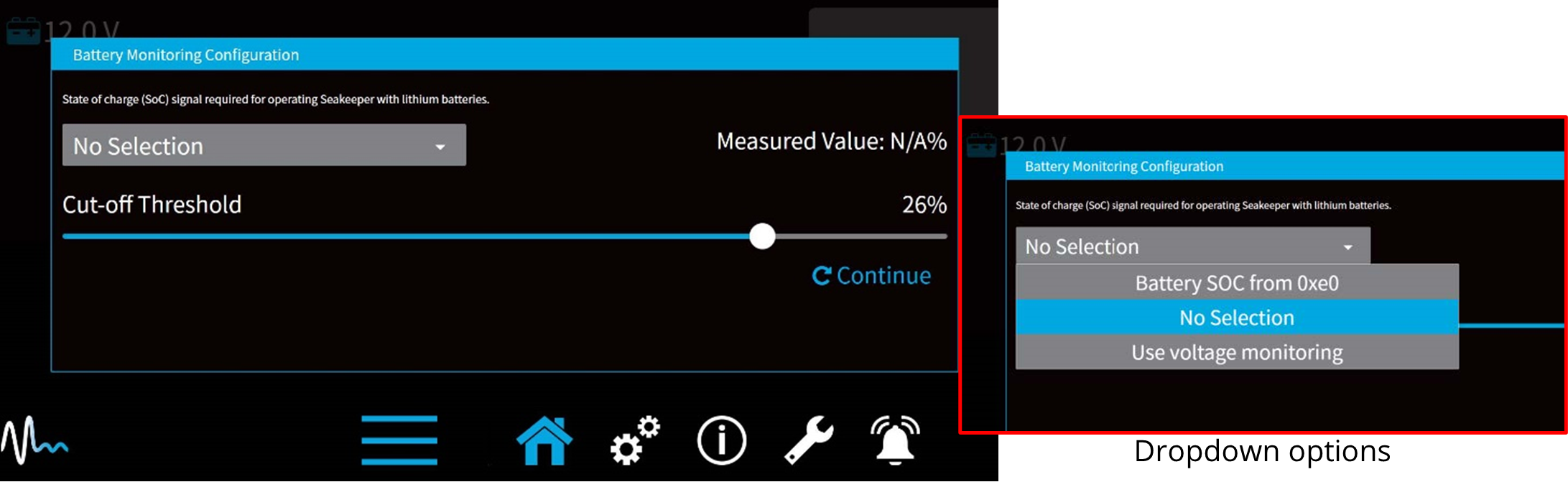
The dropdown options include:
- Battery SOC – This option allows the user interface to monitor the NMEA2000 network for the battery state of charge (required if lithium batteries are used to power the Seakeeper). When selected, the Cut-off threshold slider will determine at what battery charge the Seakeeper begins powering back to conserve battery power. Also, the 5” Touch Display will show battery state of charge.
- No Selection – This is the default setting for the configuration manager. Low voltage protection at 11.3 VDC is used until a different option is selected.
- Use voltage monitoring – This disables SoC logic and uses actual battery voltage to initiate lowering power drawn by the Seakeeper when battery voltage drops to 11.3 VDC on Seakeeper 4.
The Cut-off Threshold Slider controls the level of charge at which the Seakeeper will begin lowering the power it draws. The default setting is 20% charge. The slider allows the selection between 10% and 30% charge state.
5.1 Maintenance Introduction
Seakeeper recommends a regular inspection interval and scheduled maintenance to keep the Seakeeper 3.75 running trouble-free.
If the Seakeeper is installed in a wet space, efforts should be made to keep the Seakeeper free of salt residue from either condensation or direct exposure to salt spray. If exposed, a regular wipe down with mild soap and water with a rinse will help limit corrosion and keep the Seakeeper assembly in good cosmetic condition. Refer to Seakeeper Care article for details.
If any components of the Seakeeper or its sub-systems will be exposed to environmental temperatures where winterization is necessary for storage, reference Seakeeper Winterization article.
The Seakeeper comes standard with sealant and thread locker on applicable fasteners. When reinstalling all fasteners, use thread locker (Loctite 243 or equivalent) and sealant unless otherwise specified.
Reference Documents:
- TB-90426 – Seakeeper Scheduled Maintenance Plan
- TB-90747 – Seakeeper Annual Inspection
- Seakeeper Winterization Article
- Seakeeper Care Article

Due to remote start capabilities of MFDs, ENSURE power removed from Seakeeper and flywheel at zero RPM at display/MFD app before removing covers.
Hydraulic Hand Pump Kit is required for servicing the brake. Pressure should NOT be relieved unless this tool is available.
5.2 Scheduled Maintenance Table
The following contains the scheduled maintenance table organized by RUN hours. Scheduled maintenance is not covered under warranty.
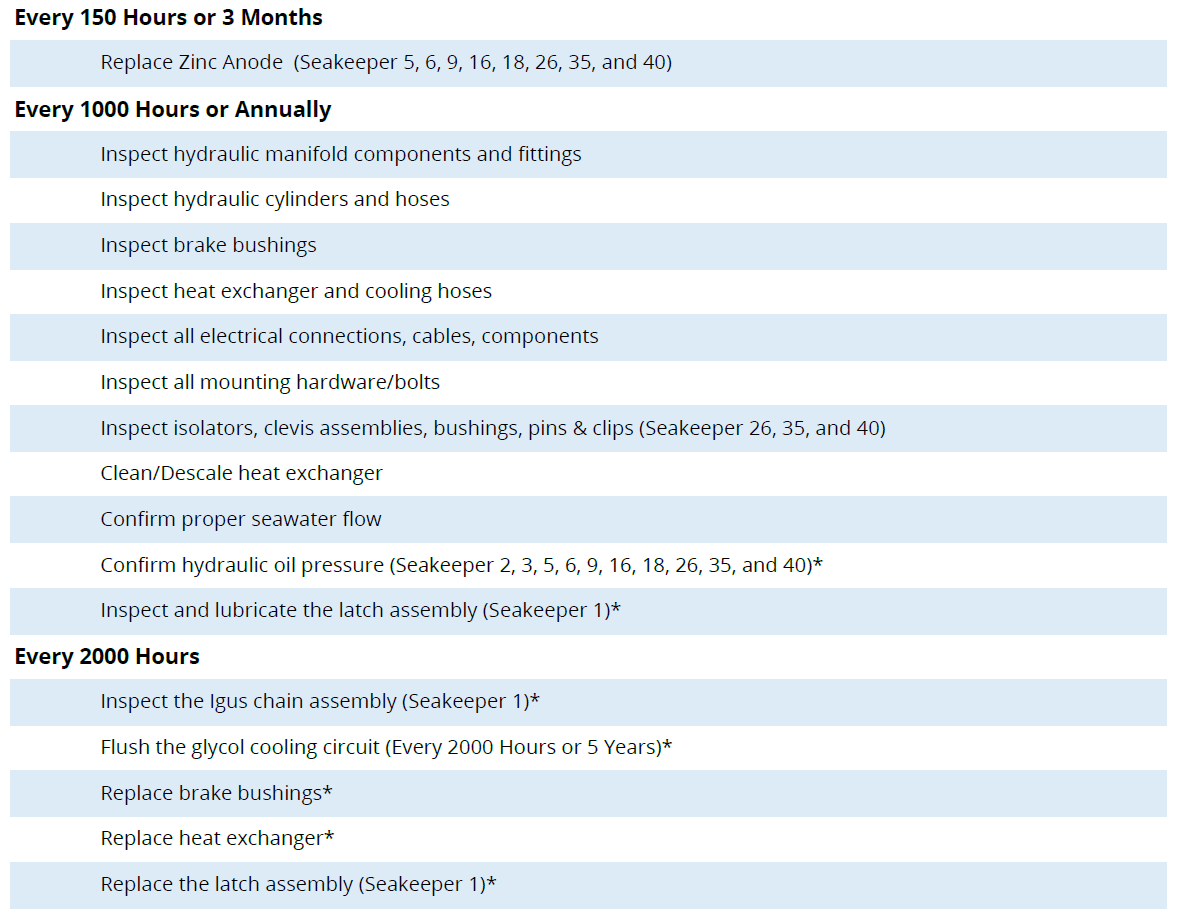
*These tasks must be performed by a certified Seakeeper Dealer.
Find a local Dealer at www.seakeeper.com/find-us
Perform the Recommended Maintenance after the indicated number of Running [RUN] hours or Years since last maintenance, whichever occurs first.
Seakeepers are designed for use in a marine environment and to withstand occasional water spray or splash. Prolonged exposure to seawater, however, can cause premature wear and damage to the unit; therefore, it is important to apply a gentle fresh water rinse following exposure to seawater.
The service intervals are based on ‘average’ use, including operating in various Sea conditions, such as zero or low-speed usage in/around marinas and anchorages vs. different speeds while underway in light or heavy sea conditions. If the customer’s normal operating conditions include extended SEA operation, more frequent service should be considered.