Manuals Translation Guide
Android
- Open the Chrome app
 , and navigate to www.manuals.seakeeper.com.
, and navigate to www.manuals.seakeeper.com. - You will immediately receive a popup at the bottom of your screen offering to translate the page into your preferred language. Select your language preference.
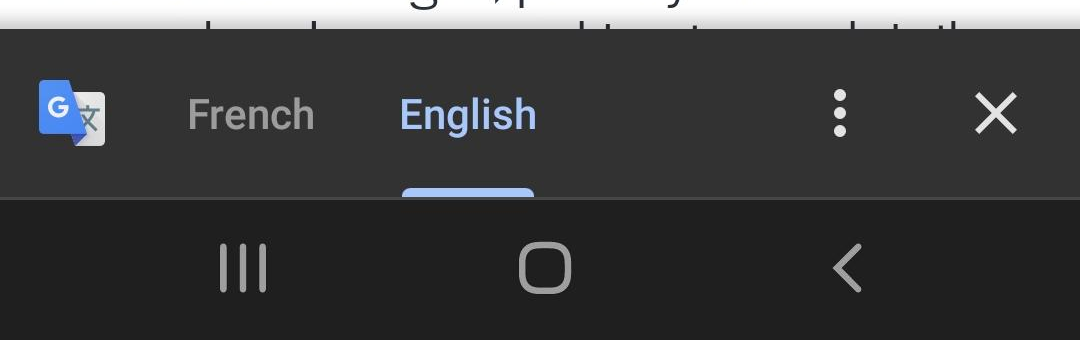
- To translate English webpages into your selected language automatically in the app, click the three vertical dots icon. In that popup window click, “Always translate pages in English.”