Seakeeper 3 Operation Manual (90379-4) 3-223-3836 to 3-232-4222
2.2 Start Up
Power On
- Energize Seakeeper 3 Battery Isolation Switch.
- Energize Seakeeper 3 High Current DC Power Supply (12 VDC, 100 A).
- Energize the Seakeeper 3 Low Current Power Input (12 VDC, 15 A).
- Energize 12 VDC Seawater Pump Power Input (If a fuse is supplied as overcurrent protection the pump will energize automatically).
- When the low DC power is turned on, the 5″ Touch Display and/or MFD application will initialize and the Home screen will appear. The Seakeeper 3 can be powered on and controlled by either the Seakeeper Application or the 5″ Touch Display.
- With system energized, check the Seakeeper display for any ALARMS. If there are any ALARMS present, they must be addressed to proceed. Alarms must be acknowledged and reset at the Seakeeper 5″ Touch Display or MFD application.
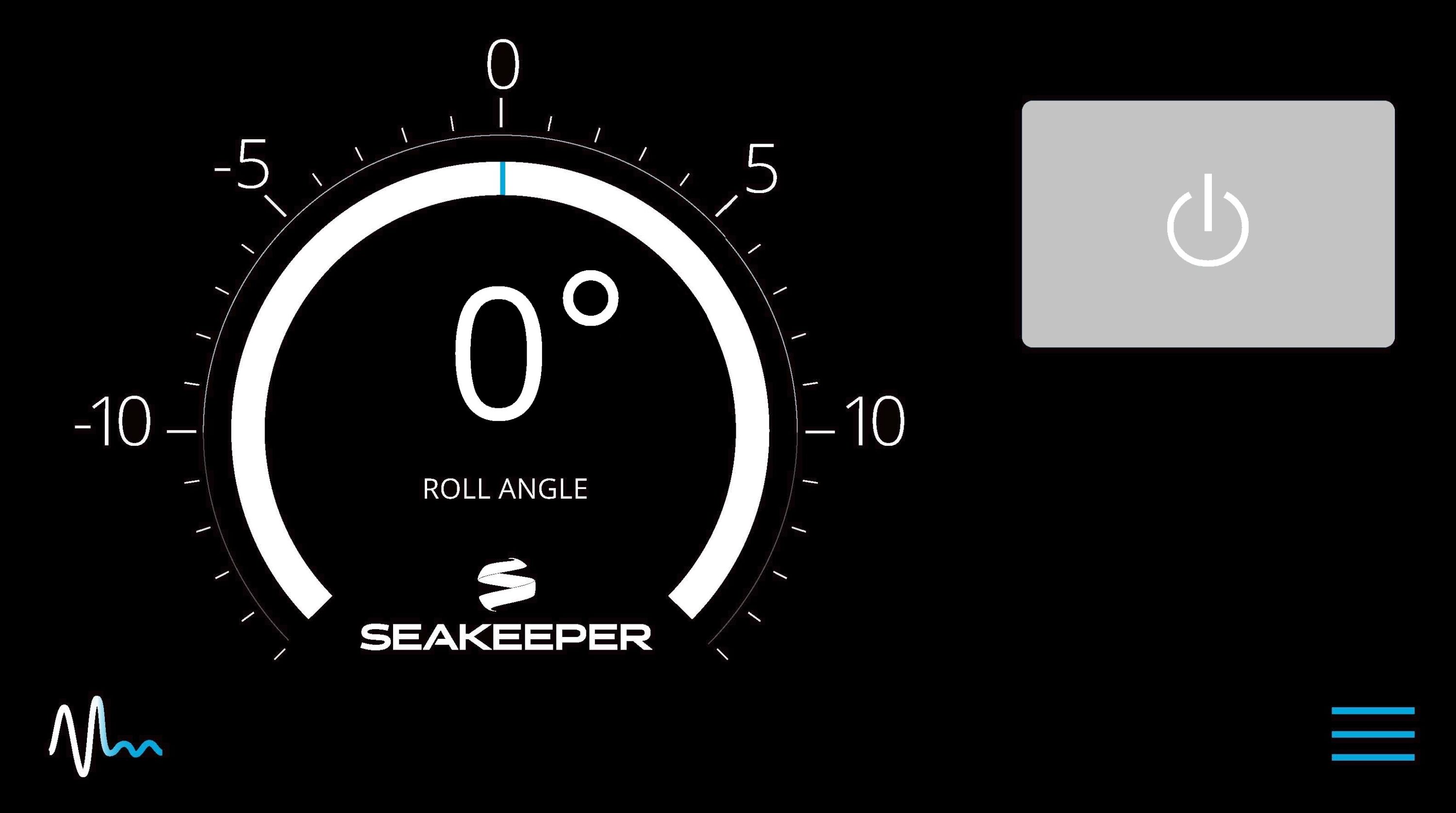
- To turn the Seakeeper on, press the On/Off button, the button will turn blue. The progress bar will appear and indicate how soon the Seakeeper will be available for stabilization. When the Seakeeper is initialized and up to minimum operating speed the Stabilize button will appear on the display or MFD application. At this point, the Seakeeper is available for stabilization.
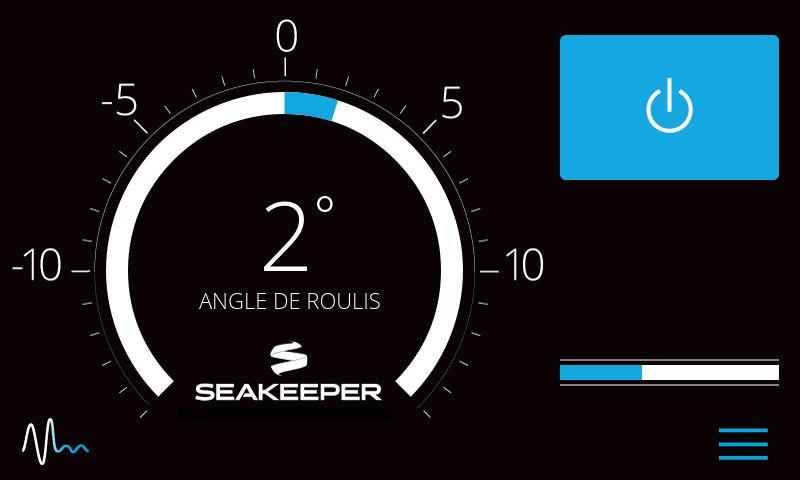
- When the Seakeeper is initialized and up to Stabilization RPM the STABILIZE button will appear on the 5″ Touch Display, and if using the MFD, the STABILIZE button will illuminate blue and pulsate in the Seakeeper Application. At this point, the Seakeeper is available for stabilization by pressing the STABILIZE button.
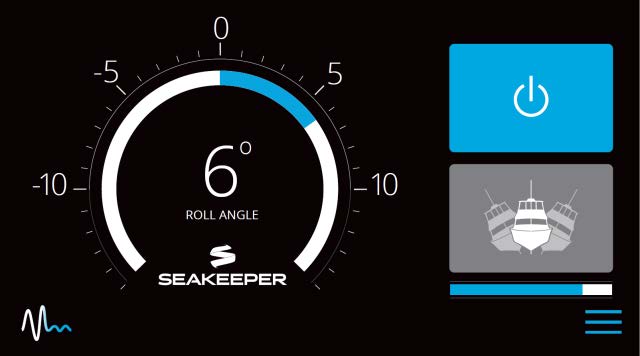
- The progress bar indicating flywheel spool-up will disappear from the display screen once the STABILIZE button is pressed (turns blue). At this point, the Seakeeper has reached its rated operating speed and maximum stabilization is available. If the STABILIZE button has not been pressed (button is gray), pressing the button will turn it blue and stabilization will be provided. The seawater pump will cycle on and off based on the operating temperature of the Seakeeper 3.
