Seakeeper 2 Operation Manual (90489-2); S/N 2-203-0400 to 2-232-1563
Power Failures, Alarms, and Troubleshooting
Power Failures
There are two sources of power to the Seakeeper 2:
- 12 VDC low current powers the Seakeeper for all the control electronics.
- 12 VDC high current powers the Motor Drive Box to drive the motor inside the Seakeeper.
These are supplied on Conductors 1 and 2 and Cable 7 which are shown on Drawing No.90470 – Seakeeper
2 Cable Block Diagram.

The Motor Drive Box contains a voltage hazard and the cover should not be removed while the flywheel is spinning or the DC input voltage is present. This voltage hazard exists even if the flywheel is coasting down and the supply voltage has been shut off. The flywheel must beat 0 RPM and DC input power disconnected for at least 10 minutes prior to any service work on the Motor Drive Box.
12VDC Low Current Failure
If the 12 VDC low current is disconnected during operation, the display will be blank, flywheel speed will decrease, and the Seakeeper will be turned off (no stabilization).
- Verify the boat’s circuit breaker or fuse supplying +12 VDC low current has not tripped or blown.
- When +12 VDC low current is restored, the display will power up, the Splash Screen will appear, and then the Home Screen will appear.
- Press Power On/Off button
 . The progress bar will appear and indicate flywheel speed. When the flywheel is at minimum operating speed, the Stabilize button will appear so stabilization can be turned on. This may take up to 30 minutes, depending on the speed of the flywheel when the +12 VDC low current is turned back on.
. The progress bar will appear and indicate flywheel speed. When the flywheel is at minimum operating speed, the Stabilize button will appear so stabilization can be turned on. This may take up to 30 minutes, depending on the speed of the flywheel when the +12 VDC low current is turned back on.
12VDC High Current Failure
If the 12 VDC high current is disconnected during operation, a notification screen will indicate “High Current DC Voltage Low”. If the failure is not corrected within two minutes, a “High Current DC Voltage Low” alarm will occur. The brake will lock.
- Verify the boat’s circuit breaker or fuse supplying +12 VDC high current has not tripped or blown.
- When +12 VDC high current is restored, the display will power up, the Splash Screen will appear, and then the Home Screen will appear.
- Press Power On/Off button
 . The progress bar will appear and indicate flywheel speed. When the flywheel is at minimum operating speed, the Stabilize button will appear so stabilization can be turned on. This may take up to 30 minutes, depending on the speed of the flywheel when the +12 VDC high current is turned back on.
. The progress bar will appear and indicate flywheel speed. When the flywheel is at minimum operating speed, the Stabilize button will appear so stabilization can be turned on. This may take up to 30 minutes, depending on the speed of the flywheel when the +12 VDC high current is turned back on.
Alarms
The Seakeeper issues an alarm when it detects a malfunction that could cause damage or erratic operation. When an alarm occurs, the Seakeeper will stop and an alarm message is shown on the Display.
The alarm will not clear until the operator presses the Reset Alarm button and the alarm condition is no longer present. The operator can then press the Power On/Off button again to continue Seakeeper operation.
- A view of a typical Alarm screen.
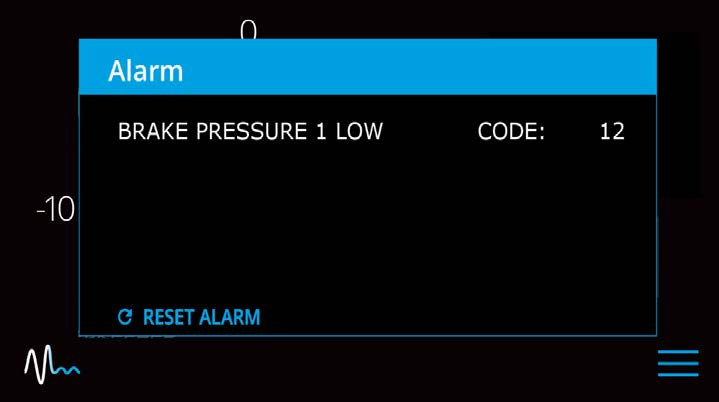
- To reset the alarm, press the Reset Alarm button:
 .
.
Alarm History
The Alarm History page on the Display shows the recent alarms and warnings. The alarms are in chronological order starting with the most recent. Warnings included in the history page are for issues that do not affect gyro operation.
Press the menu button ![]() to show the page options and then the Alarm button
to show the page options and then the Alarm button  to show alarm history.
to show alarm history.
