Operation Manual (PhasedOut20250429)
3. Seakeeper Ride Operation
Seakeeper Ride Operation Introduction
Note: If the Seakeeper Ride system was not installed by the Original Equipment Manufacturer (OEM) (boat builder) or a professional Seakeeper certified installer, you must follow the Seakeeper Ride Commissioning Instructions to configure the equipment before operating the system.
3.1. Start Up
- Turn on the boat’s main power through the battery switch.
- Turn on the boat’s Multifunction Display (MFD) and GPS unit. Note: It may take several minutes to acquire satellites – a necessity for operation of Seakeeper Ride.
- Turn on engine key switch or Software Module Power. Note: The Controllers require approximately 30 seconds upon initial start up to sync with the other electronics. The Seakeeper Ride system will now automatically work to eliminate pitch and roll motions when travelling above 10 mph.
- Select the Seakeeper Ride application on the MFD to display and control the Seakeeper Ride system. ‘Auto’ will display in the Seakeeper icon button at the center of the digital keypad. On boats equipped with an optional Keypad, the Seakeeper icon in the center will illuminate to confirm the system is operating.
Note about Seakeeper Ride’s operation at different speeds:
- In Auto Mode, the Trim Command Curve adjusts the bow down influence of the system at speeds between 10 and 50 mph.
- In Auto Mode, the left and right directional arrows do not influence Seakeeper Ride movement below 10mph.
- In Manual Mode, the Controllers can be adjusted at any speed. The Controller Blades will retract when slowing down below 5 mph.
3.2. Shut Down
To power down Seakeeper Ride, turn off Software Module Power Switch or engine key switch depending on how your Seakeeper Ride system is installed. Seakeeper Ride system must be turned off while trailer or being transported to ensure no blade movement when the hull is not in the water.
3.3. Trim Command Curve (TCC)
The Trim Command Curve (TCC) allows the operator to set a preferred trim at speeds of 10-50 mph in 5 mph increments. This important feature allows the boat to get on plane significantly faster by deploying the Blades when accelerating. The TCC additionally allows the operator to adjust the attitude of the bow by setting preferred Blade deployment at cruise speeds.
The TCC is split into two distinct zones, one for Hole Shot (from 10-25 mph) and one for Cruise (30-50 mph).
The Hole Shot from 10-25 mph is utilized strictly when the boat is accelerating, to bring the bow down and maintain a view of the horizon. This feature does not function when decelerating, preventing stuffing the bow of the boat. To re-engage, the boat must slow below 5 mph before accelerating again.
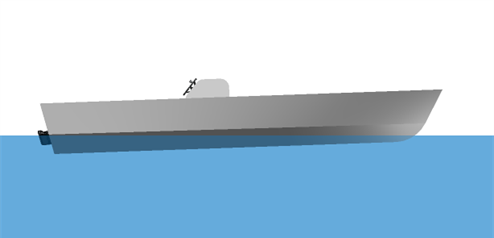
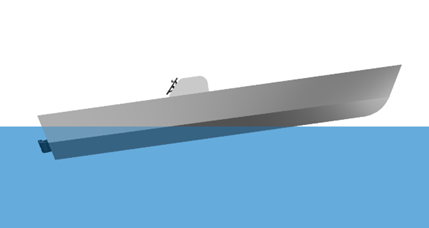
The Cruise portion of the Trim Command Curve is active from 30-50 mph providing additional bow down attitude as preset by the operator if the boat is accelerating, maintaining speed, or slowing down. Only customize the Trim Command Curve in this speed range after attempting to trim the boat using the motor trim and distributing the weight of passengers and other loads evenly on the boat.
Notes on the TCC:
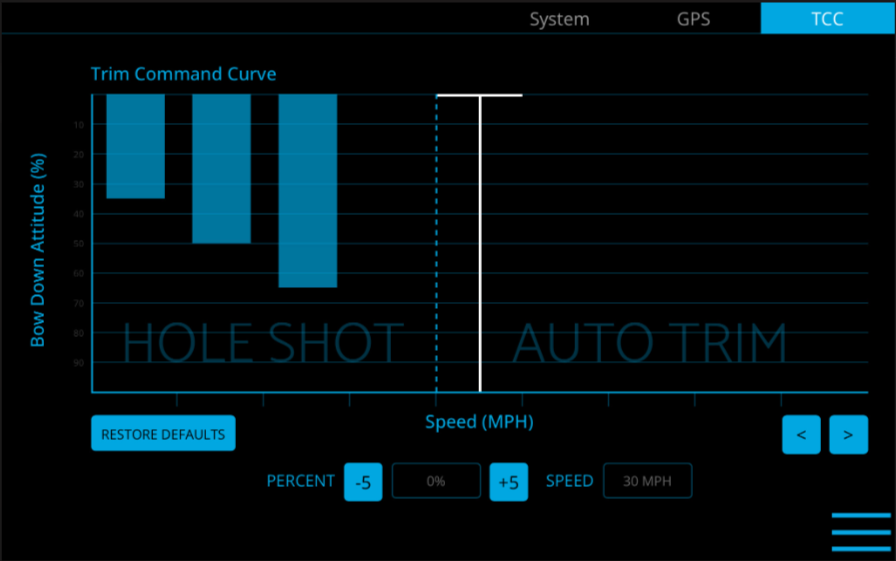
Note: The trim of boats with adjustable propulsion like outboard motors, stern drives and surface drives is largely dependent on the trim of the propulsor. Please familiarize yourself with proper operation of the propulsion trim before adjusting the TCC. For boats with 3 or more engines, where Seakeeper Ride is mounted forward of the propellers, we recommend reducing TCC to 0 for all speeds and then working to increase TCC as desired.
The TCC will be preset. To customize the TCC:
- Follow the steps to turn on the system in Section 3.1.
- Ensure the boat is in neutral in safe waters with no obstructions or boat traffic.
- With the Seakeeper Ride system turned on, select the Menu button
 on the MFD.
on the MFD. - Select the Settings button
 from the menu.
from the menu. - Select the TCC button in the upper right corner of the screen.
- The display shows speed at the bottom (x-axis) and percent on the dependent axis (y-axis).
- Use the right and left arrows
 to select a speed segment. Each speed segment is 5 mph. Speed segments start at 10mph and go to 50mph. The advanced software will smoothly transition through each speed trim for seamless operation.
to select a speed segment. Each speed segment is 5 mph. Speed segments start at 10mph and go to 50mph. The advanced software will smoothly transition through each speed trim for seamless operation. - By selecting the percent buttons on the bottom, add or subtract the trim command at that given speed segment.

The trim command is shown as blue fill in each column. More trim command results in more bow down influence on the boat by the Controllers. Less trim command results in less bow down influence on the boat.
- Perform a test of the selected settings by maneuvering the boat into calm open water. Once clear, accelerate the boat through the full range of speeds and monitor how the trim of the boat behaves at each speed.
- Further adjustments can be made by repeating steps 1 through 9.
3.4. Operation Notes
Blade Deployment
As with any boat, when operating a boat with Seakeeper Ride, distribute onboard weight evenly and make any other adjustments that allow the boat to run comfortably and efficiently. Doing this will minimize the need for Seakeeper Ride to deploy the Blades as deeply and as frequently to compensate for static variables and will maximize overall performance. Bear in mind that operator bias including Trim Command Curve, irregularities in loading, wind conditions, asymmetrical hull shapes, or any other factor that may cause a boat to list will cause Seakeeper Ride to deploy the Blades deeper and more frequently and could produce more aeration downstream. Operators should be aware of this in applications where the Ride Blades are located forward of propellers and there is overlap as described in Installation Location 450, 525, 600 or Installation Location 750