Seakeeper 2 Operation Manual (90489-3); S/N 2-232-1564 to Current
3.3 Battery Monitor Configuration
The Seakeeper 2 is equipped with voltage and state of charge (SoC) based battery monitoring logic to accommodate traditional battery chemistries and emerging lithium-ion technology. The default mode is a low voltage protection system using 11.1 VDC as the protection threshold for flooded and absorbed glass mat (AGM) batteries. SOC-based monitoring is enabled when a NMEA 2000 compatible battery monitoring system (BMS) is broadcasting SOC (PGN: 127506, DC Detailed Status) over the NMEA 2000 network and is required for Seakeeper operation with Lithium batteries. The default voltage-based protection is not compatible with lithium batteries due to the discharge characteristics of this battery type.
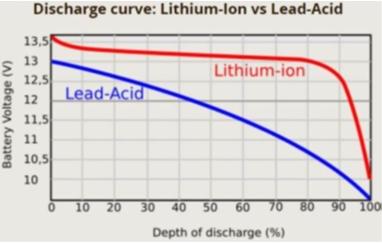
If powered by a lithium battery, the Seakeeper and BMS must be connected to a common NMEA 2000 network to prevent excessive discharge of the battery bank. An external BMS with a shunt can be used in place of a NMEA 2000 SOC signal, however, the Seakeeper will not provide any battery monitoring functionality. The following guide will explain the functionality of the user interface and menus.
- To access the battery monitoring configuration manager, press and hold the battery icon on the Home screen until the Battery Monitoring Configuration pop-up appears.
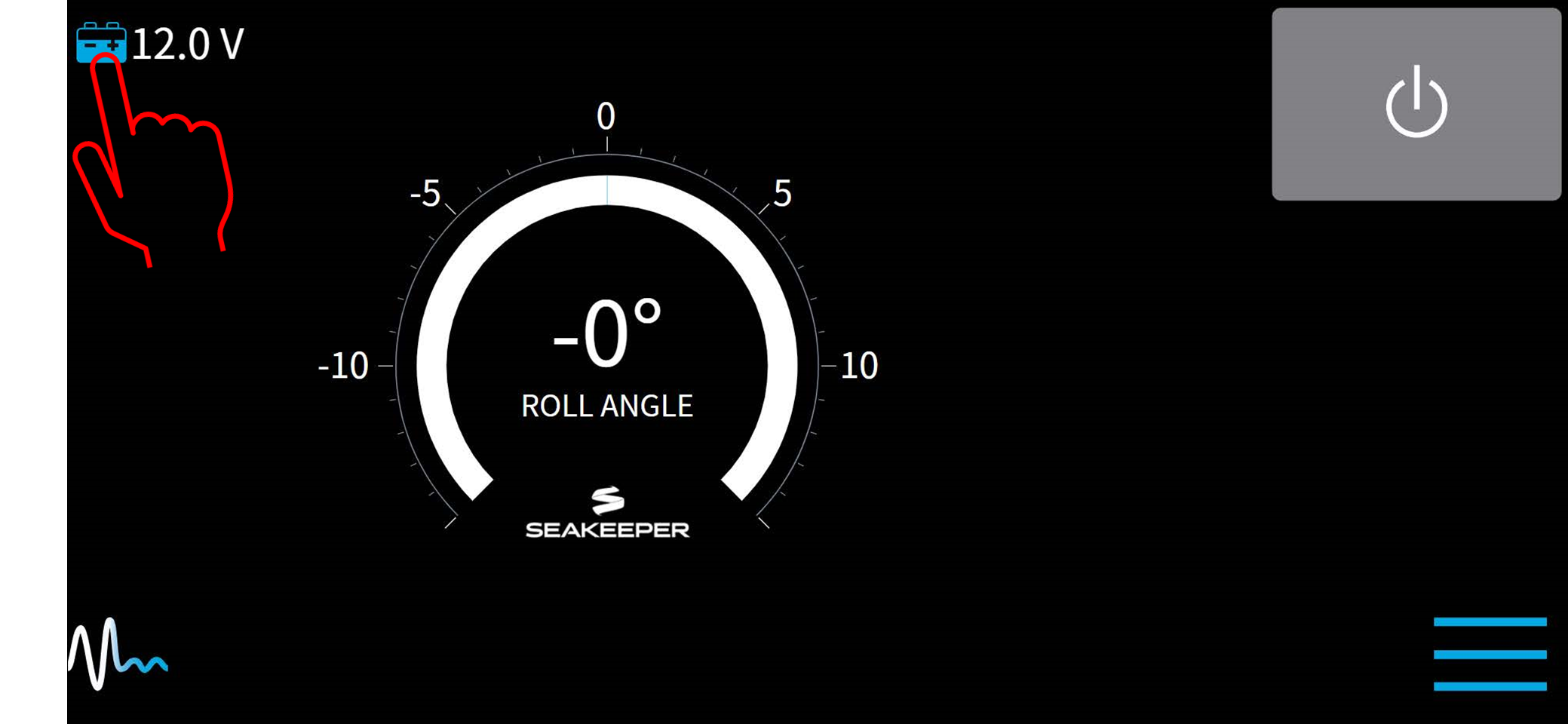
- The Battery Monitoring Configuration will initiate a pop-up after detecting the SoC signal automatically. From this pop-up window, one can also open the Battery Monitoring Configuration by pressing the Continue button.
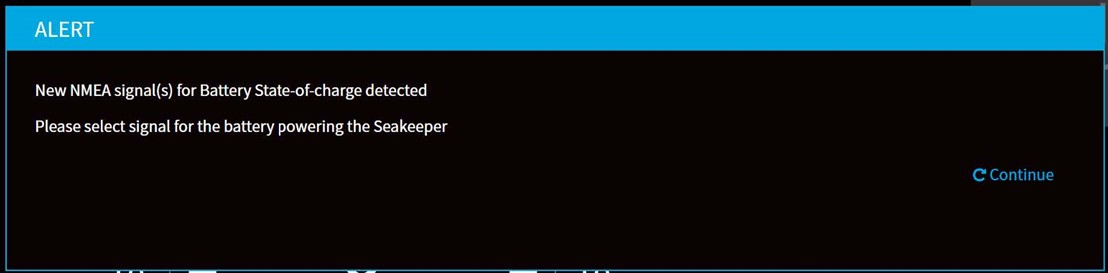
- Once the Battery Monitoring Configuration manager window appears, press the dropdown menu down arrow and select SoC source from dropdown menu.
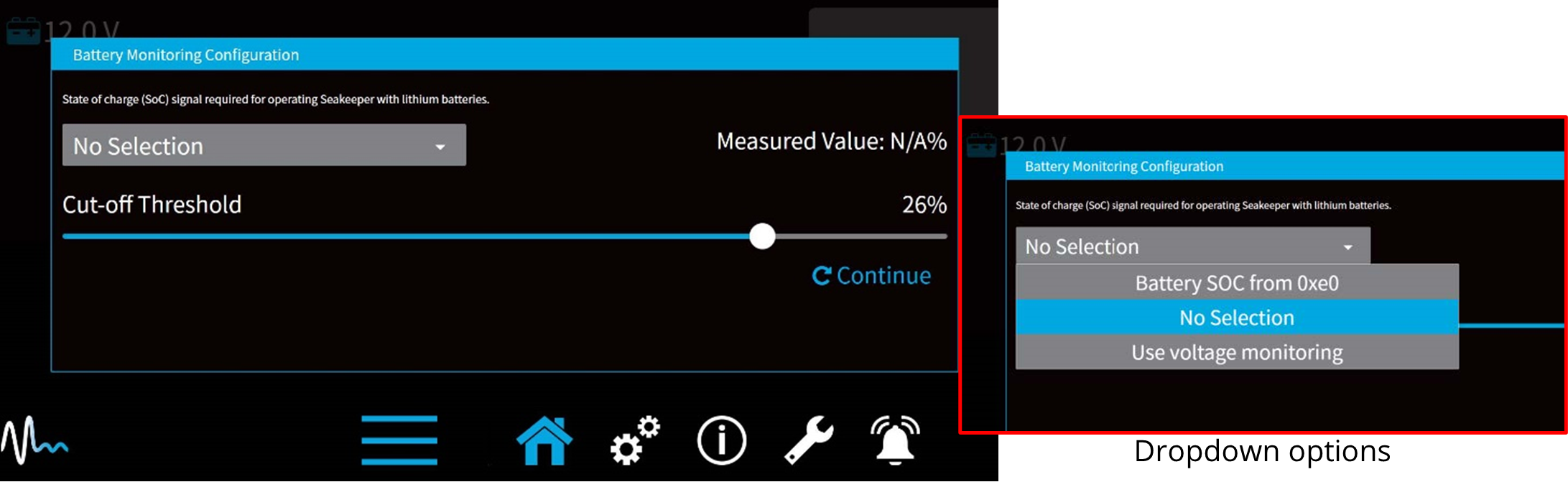
The dropdown options include:
- Battery SOC– This option allows the user interface to monitor the NMEA2000 network for the battery state of charge (required if lithium batteries are used to power the Seakeeper). When selected, the Cut-off threshold slider will determine at what battery charge the Seakeeper begins powering back to conserve battery power. Also, the 5” Touch Display will show battery state of charge.
- No Selection – This is the default setting for the configuration manager. Low voltage protection at 11.1 VDC is used until a different option is selected.
- Use voltage monitoring – This disables SoC logic and uses actual battery voltage to initiate lowering power drawn by the Seakeeper when battery voltage drops to 11.1 VDC on Seakeeper 2.
The Cut-off Threshold Slider controls the level of charge at which the Seakeeper will begin lowering the power it draws. The default setting is 20% charge. The slider allows the selection between 10% and 30% charge state.