Seakeeper Ride | Trim Command Curve
Trim Command Curve (TCC)
09/11/2023
The Trim Command Curve (TCC) allows the operator to set a preferred trim at speeds of 10-50 mph in 5 mph increments. This important feature allows the boat to get on plane significantly faster by deploying the Blades when accelerating. The TCC additionally allows the operator to adjust the attitude of the bow by setting preferred Blade deployment at cruise speeds.
The TCC is split into two distinct zones, one for Hole Shot (from 10-25 mph) and one for Cruise (30-50 mph).
The Hole Shot from 10-25 mph is utilized strictly when the boat is accelerating, to bring the bow down and maintain a view of the horizon. This feature does not function when decelerating, preventing stuffing the bow of the boat. To re-engage, the boat must slow below 8 mph before accelerating again.
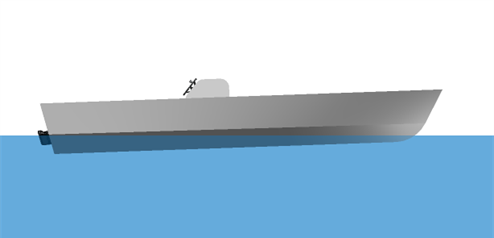
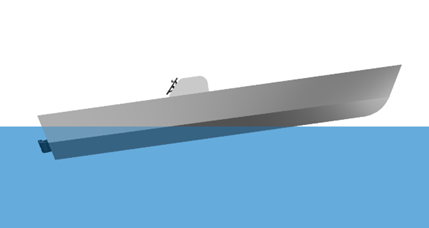
The Cruise portion of the Trim Command Curve is active from 30-50 mph providing additional bow down attitude as preset by the operator if the boat is accelerating, maintaining speed, or slowing down. Only customize the Trim Command Curve in this speed range after attempting to trim the boat using the motor trim and distributing the weight of passengers and other loads evenly on the boat.
Notes on the TCC:
- The TCC is only functional in Auto Mode.
- The TCC adds extra bow down attitude while still stabilizing your boat against roll and pitch.
- From 10-25 mph the TCC only functions when the boat is accelerating.
- The TCC will only function if the boat starts below 5 mph and accelerates into the speed range specified in the TCC.
- When slowing down from speeds above 25 mph, there is no extra bow down attitude added to the boat, meaning Seakeeper Ride will not bury the bow when slowing down.
- Use the TCC to optimize the attitude of the boat if the bow rides too high at certain speeds.
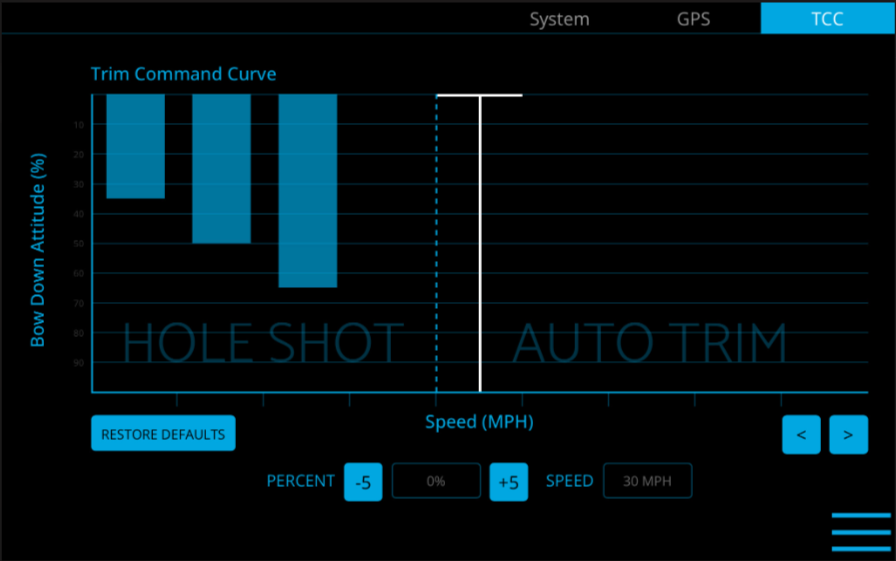
Note: The trim of boats with adjustable propulsion like outboard motors, stern drives and surface drives is largely dependent on the trim of the propulsor. Please familiarize yourself with proper operation of the propulsion trim before adjusting the TCC.
The TCC will be preset. To customize the TCC:
- Follow the steps to turn on the system in Section 3.1.
- Ensure the boat is in neutral in safe waters with no obstructions or boat traffic.
- With the Seakeeper Ride system turned on, select the Menu button
 on the MFD.
on the MFD. - Select the Settings button
 from the menu.
from the menu. - Select the TCC button in the upper right corner of the screen.
- The display shows speed at the bottom (x-axis) and percent on the dependent axis (y-axis).
- Use the right and left arrows
 to select a speed segment. Each speed segment is 5 mph. Speed segments start at 10mph and go to 50mph. The advanced software will smoothly transition through each speed trim for seamless operation.
to select a speed segment. Each speed segment is 5 mph. Speed segments start at 10mph and go to 50mph. The advanced software will smoothly transition through each speed trim for seamless operation. - By selecting the percent buttons on the bottom, add or subtract the trim command at that given speed segment.

The trim command is shown as blue fill in each column. More trim command results in more bow down influence on the boat by the Controllers. Less trim command results in less bow down influence on the boat.
- Perform a test of the selected settings by maneuvering the boat into calm open water. Once clear, accelerate the boat through the full range of speeds and monitor how the trim of the boat behaves at each speed.
- Further adjustments can be made by repeating steps 1 through 9.