Seakeeper 3 Installation Manual (90378-7); S/N 3-232-4223 to Current
3.4 ConnectBox Display Connections
3.4.1 Seakeeper 3 Display Options
A compatible display is required with the installation of a Seakeeper 3 to support the full functionality of the unit through the Seakeeper App in addition to the ConnectBox. The Seakeeper App provides an interface for controlling the Seakeeper 3 or viewing the Settings, Service, Info, and Alarm pages. The Seakeeper ConnectBox can be helm-mounted to provide an additional interface for the control of the Seakeeper 3 but does not replace the need for a Seakeeper compatible display.
The Seakeeper 3 has several control interface connection options to support the Seakeeper App:
- Connect the Seakeeper 3 to a compatible Multifunction Display (MFD) as seen in Figure 20.
- Install an optional Seakeeper 5″ Touch Display (P/N 90467) as seen in Figure 21.
- A combination of a compatible MFD and an optional 5″ Touch Display is also available (See drawing 90377).
The following figure provides a schematic of two display options. The subsequent sections outline the instructions and references for connecting the Seakeeper 3 to each of these display options.
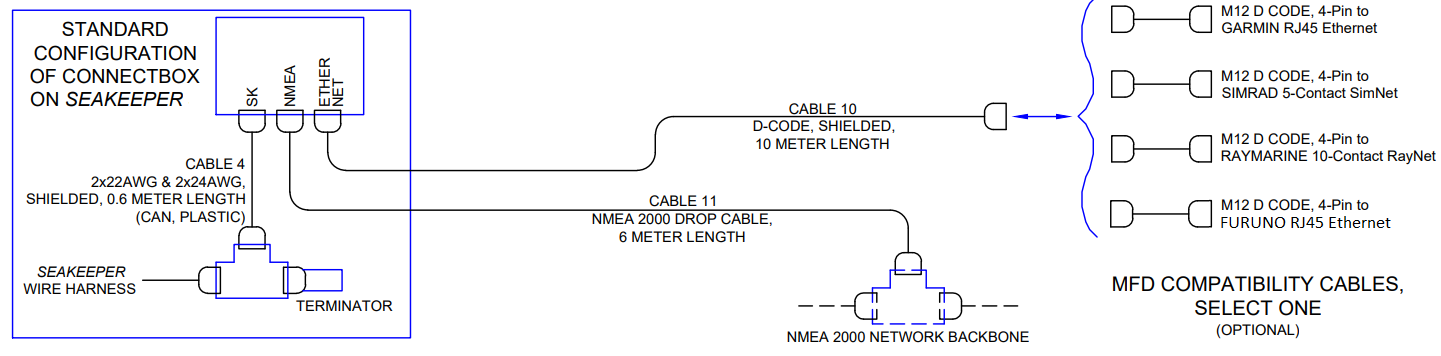
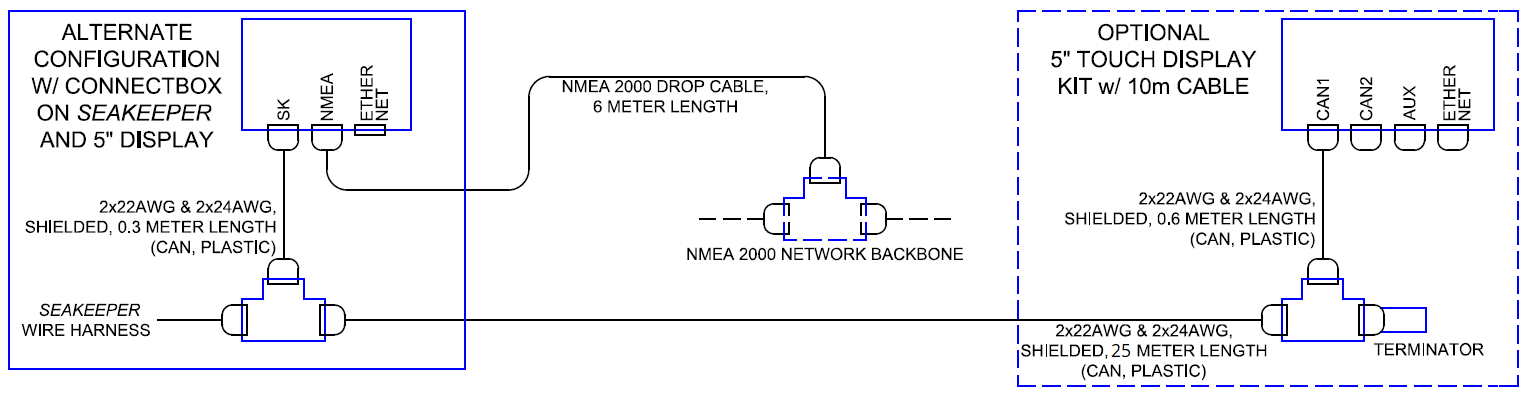
3.4.2 Connecting to a Compatible MFD
- The Seakeeper 3 can be connected to a variety of available MFD systems. Refer to the Technical Bulletins Section of the Seakeeper Technical Library for manufacturer specific MFD compatibility technical bulletins.
- MFD specific Technical Bulletins will be updated regularly as new MFD systems become available. Currently Garmin, Raymarine, NAVICO (Simrad, Lowrance, B&G), and Furuno offer compatible MFD models.
- Once a compatible MFD has been selected, refer to the appropriate manufacturer specific Technical Bulletin for integration instructions.
- Connect Seakeeper-supplied Ethernet Adapter cable, D-Code 32.8 ft (10 m) cable to MFD manufacturer-specific Ethernet adapter cable (See Figure 20 above). Custom Ethernet cables for specific MFD manufacturers are available through Seakeeper and must be purchased with the Seakeeper 3 when connecting to an MFD.
3.4.3 Connecting to an Optional Seakeeper 5″ Touch Display
If not utilizing a compatible MFD display, a Seakeeper 5” Touch Display must be purchased from Seakeeper. The Seakeeper 5” Touch Display (P/N 90467) includes the components shown in the following figure and will be integrated with the ConnectBox.
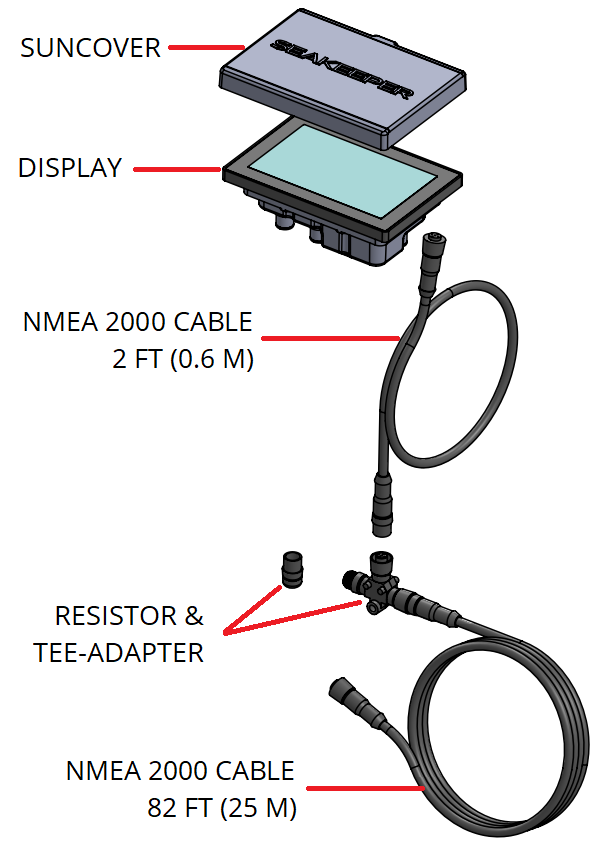
(P/N 90467)
- Determine location of Seakeeper 5” Touch Display:
- The desired location of the 5” Touch Display must be determined with respect to the vessel’s arrangement.
- The 5” Touch Display should be located on or near the helm or another easily accessible location.
- Route CAN communications cable:
- The CAN Cable, (labelled NMEA 2000 Cable in figure), is a 82 ft (25 m) shielded cable that connects the ConnectBox Tee adapter to the 5” Touch Display.
- The NMEA 2000 cable must be routed and installed in the vessel from the Seakeeper 3 wire harness CAN Tee to the Tee Adapter at the Seakeeper 5” Touch Display, included with P/N 90467.
- Install Seakeeper 5″ Touch Display equipment:
- Console space required: Approx. 5.24 W x 3.70 H in. (133 x 94 mm)
- Mounting Instructions, Surface Mount: see Envelope and Mounting Details, in Drawing No. 90438 – 5” Display Envelope and Mounting Details.
- CAN communications tee adapter and terminator mounting instructions:
- Console space required, Rear: Approx. 4 W x 3 H in. (102 x 76 mm)
- Mounting Instructions: Rear mount on vessel console panel, within 2 ft (0.6 m) of Display.
- Hardware required: One mounting screw for .197 in. (5 mm) diameter mounting hole on Tee Adapter.
- Connect Seakeeper 5” Touch Display Equipment:
- The Seakeeper 5” Touch Display is connected in accordance with Figure 21 above.
3.4.4 NMEA 2000 Network Connection
The Seakeeper 3 requires a connection to the vessel’s NMEA 2000 network backbone via a drop cable for access to the GPS signal. The Seakeeper 3 will monitor information on the NMEA network to support and optimize the performance of the Seakeeper 3. If no GPS signal is detected, a warning will appear on the Seakeeper display. The Seakeeper will not spool-down, but the operation of the unit will be limited until the GPS signal returns.
- Install customer-supplied NMEA 2000 Tee Adapter (space required: approximately 4 W X 3 H in. (102 X 76 mm).
- Connect NMEA Backbone to Tee Adapter. NOTE: NMEA drop cable can be no longer than 19.6 ft (6 m) in length.
- Connect Seakeeper-supplied NMEA cable (P/N: 30332) to the customer-supplied NMEA 2000 Tee Adapter on vessel’s NMEA 2000 backbone.
- An active NMEA 2000 compatible GPS signal is required on the vessel’s NMEA 2000 backbone to operate the Seakeeper 3.
- If no GPS signal is detected, a Speed Over Ground (SOG signal) warning will be present on the Seakeeper app. See TB-90640 for NMEA connectivity guidance.
- An active NMEA 2000 compatible GPS signal is required on the vessel’s NMEA 2000 backbone to operate the Seakeeper 3.
3.4.5 ConnectBox Helm Mounting – Optional
- Console space required: Approx. 3.41 L x 4.15 W in. (87 x 106 mm).
- Mounting Instructions, Surface Mount: See Drawing No. 90558 – Seakeeper ConnectBox Helm Mounting Kit, for details. Seakeeper ConnectBox 3D Model available upon request.
- Mount ConnectBox Replacement Blank insert into Seakeeper 3 enclosure at the original location of the ConnectBox.