Seakeeper 18 Operation Manual (90673-1); S/N 18-214-1000 to 18-233-2474
4.5 Alarms
The Seakeeper issues an alarm when it detects a malfunction that could cause damage or erratic operation. When an alarm occurs, the Seakeeper will stop and an alarm message is shown on the Display.
The alarm will not clear until the operator presses the Reset Alarm button and the alarm condition is no longer present. The operator can then press the Power On/Off button again to continue Seakeeper operation.
- A view of a typical Alarm screen.
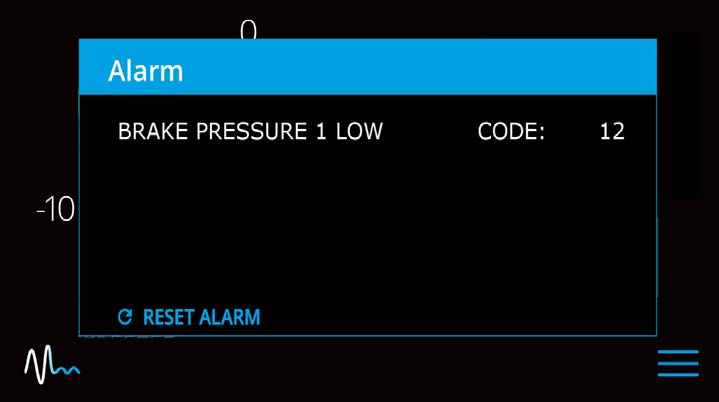

The operator should physically examine the Seakeeper following an alarm. Continuing to reset alarms without service intervention can result in damage or personnel injury.
- To reset the alarm, press the Reset Alarm button:
