Seakeeper 10 Operation Manual (90842-1)
6.1 Data Privacy and Warranty
The complete Seakeeper warranty details may be found on the Seakeeper website www.seakeeper.com.
Seakeeper Data Privacy
The Default Data Setting has been activated for your Seakeeper Unit. In compliance with Seakeeper’s Privacy Policy, the Default Data Setting collects pertinent data and information relative to the installed Seakeeper Unit. You are consenting to push such data and information for Seakeeper’s internal usage and for service interventions. You can turn off the Default Data Setting by going to the “Settings Tab” of the Seakeeper application on the boat’s Multifunction Display (MFD).
Seakeeper’s current Privacy Policy indicates that Seakeeper Inc. and all its subsidiaries (collectively “Seakeeper”) collect, store, and use your personal information in connection with and to provide and develop Seakeeper’s products, mobile applications, services, and websites (together the “Service”). Data collected directly from your Seakeeper Unit includes, but is not limited to, the following:
- Boat speed
- Course over ground
- Latitude/Longitude (position)
- Accelerations (fore/aft, up/down, and side/side)
- Angles (roll, pitch, and yaw)
- Rates (roll, pitch, and yaw)
- Seakeeper metrics (System on/off, enclosure position, and faults)
By providing us information or using or accessing the Service you give consent to the processing, use and disclosure of your Seakeeper data and other content (“User Content”). Seakeeper will not rent or sell your information to third parties outside Seakeeper without your consent, except as noted in its Privacy Policy located at https://www.seakeeper.com/privacy-policy.
In addition to some of the specific uses of information we describe in our Privacy Policy, we may use information that we receive to:
- Manage your customer relationship and provide you with customer support
- Help you efficiently access your information after you sign in
- Provide, improve, test, and monitor the effectiveness of our Service
- Develop and test new products and features
- Diagnose or fix technology problems
- Enforce our terms and conditions
- Manage our business
- Perform functions as otherwise described to you at the time of collection
To set or change your Default Data Setting preference to deny sharing data, perform the following procedure.
- At your MFD display, OPEN the Seakeeper application.
- NAVIGATE to the Settings page (gears icon).
- PRESS AND HOLD the gears icon again until a second screen appears (Figure 4).
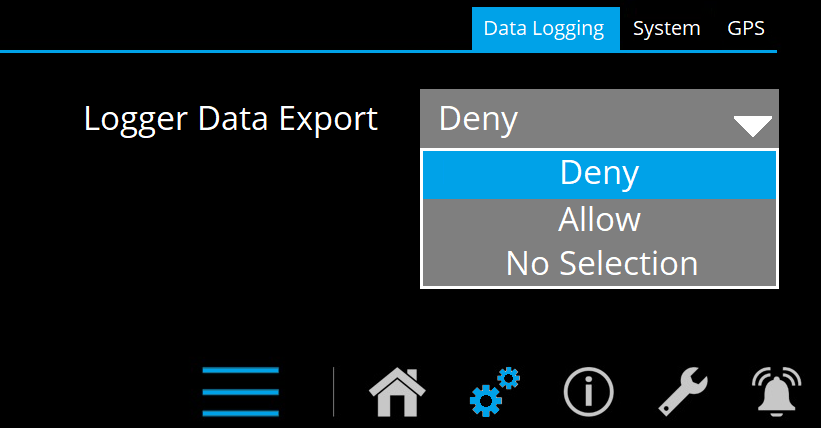
- SELECT the Data Logging tab.
- SELECTDeny option from the dropdown menu of Logger Data Export.
Warranty Activation
For removal of doubt, it is clarified that the activation date shall in no event affect the warranty period set forth herein.
Register your Seakeeper at the Seakeeper Warranty Registration page.
Warranty Policy
We have full confidence in every Seakeeper that leaves our factory, but sometimes, stuff happens. Seakeeper’s warranties make sure you have that same confidence while you’re on the water.
The Seakeeper 10 is covered under the “Other Seakeeper Products” link at https://www.seakeeper.com/warranty/.
A Warranty Registration must be fully completed and sent to SEAKEEPER for review, approval and registration upon delivery of the vessel to the first retail Customer. Warranty registration and expiration date confirmation can be achieved by providing SEAKEEPER, a copy of the original bill of sale, purchase agreement, Customer’s name, address and SEAKEEPER Product Serial Number along with current RUN / SEA hours to SEAKEEPER’s warranty registration department within thirty (30) days of purchase.