Seakeeper 1 Installation Manual (90519-1) 1-202-0001 to 1-233-0630
Electrical Installation
Electrical Installation Introduction
This section for electrical installation explains how to mount the electrical equipment and how to connect the electrical cables.
Reference Documents & Drawings:
Link to Seakeeper 1 Reference Documents
- 90510 – Seakeeper 1 Hardware Scope of Supply
- 90511 – Seakeeper 1 Cable Block Diagram
- 90512 – Seakeeper 1 Cooling Water Schematic
- TB 90191 – Seawater Cooling Pump Recommendations
- TB 90573 – Seakeeper 1 Display Options
- TB 90478 – Garmin and Seakeeper Compatibility
- TB 90479 – Raymarine and Seakeeper Compatibility
- TB 90480 – Simrad and Seakeeper Compatibility
- 90600 – Seakeeper 5″ Touch Display
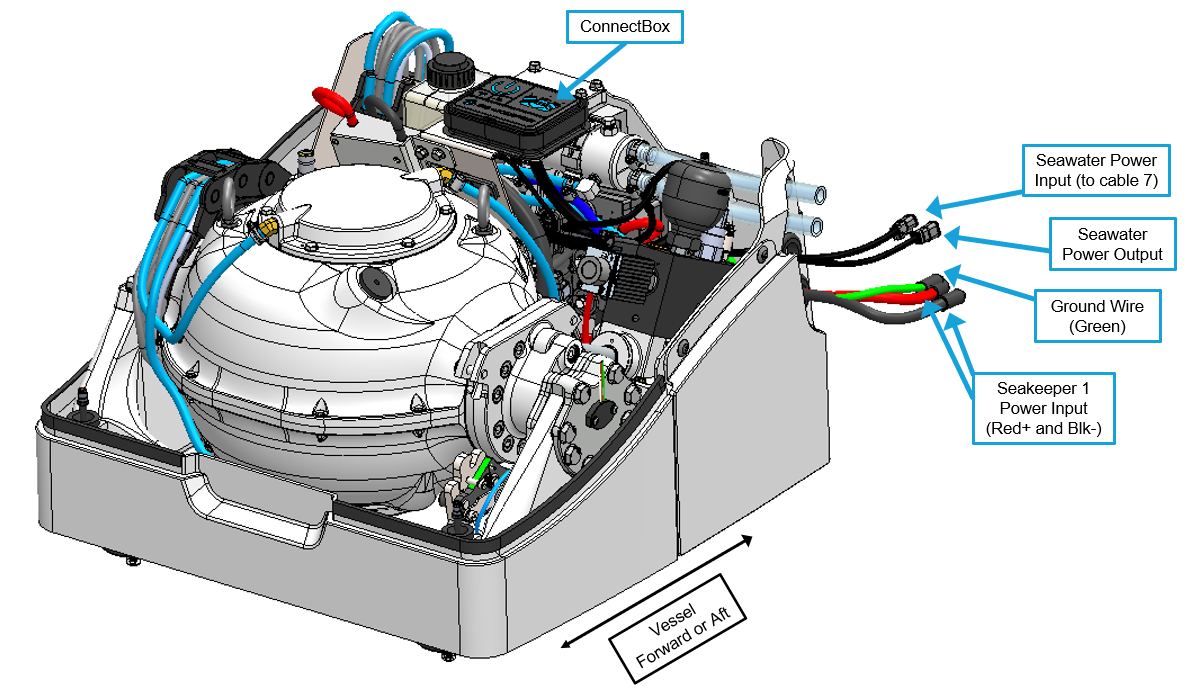
Figure 1 – Seakeeper 1 Isometric View with Electrical Connections
Electrical Equipment Connections
Reference Documents & Drawings:
- 90510 – Seakeeper 1 Hardware Scope of Supply
- 90511 – Seakeeper 1 Cable Block Diagram
The following images show the electrical equipment included with the Seakeeper 1 Hardware Scope of Supply (Drawing No. 90510):
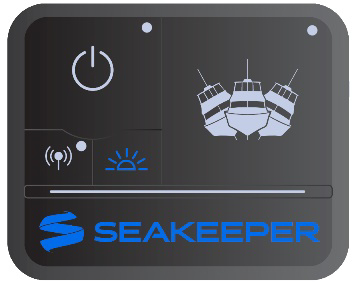


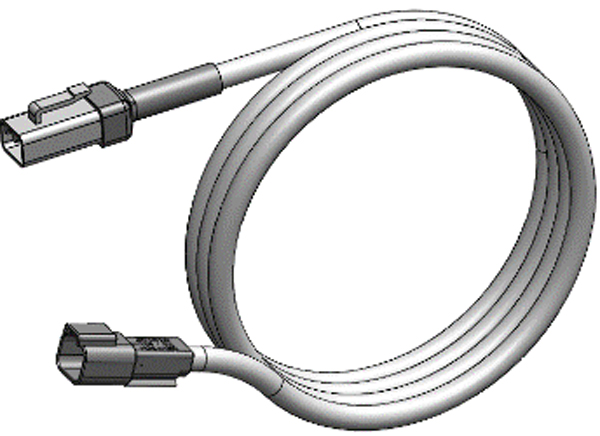

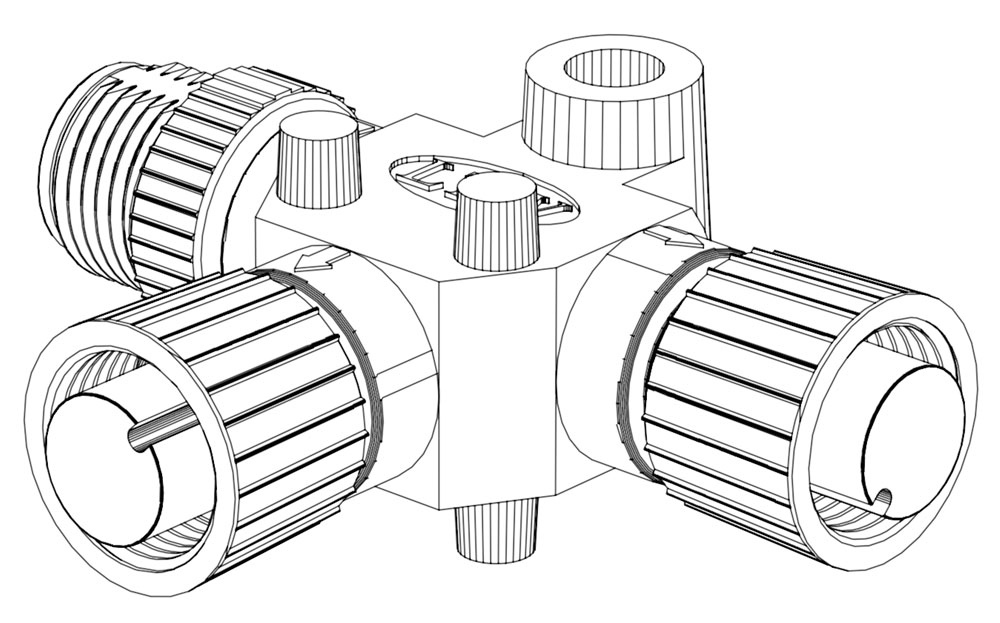
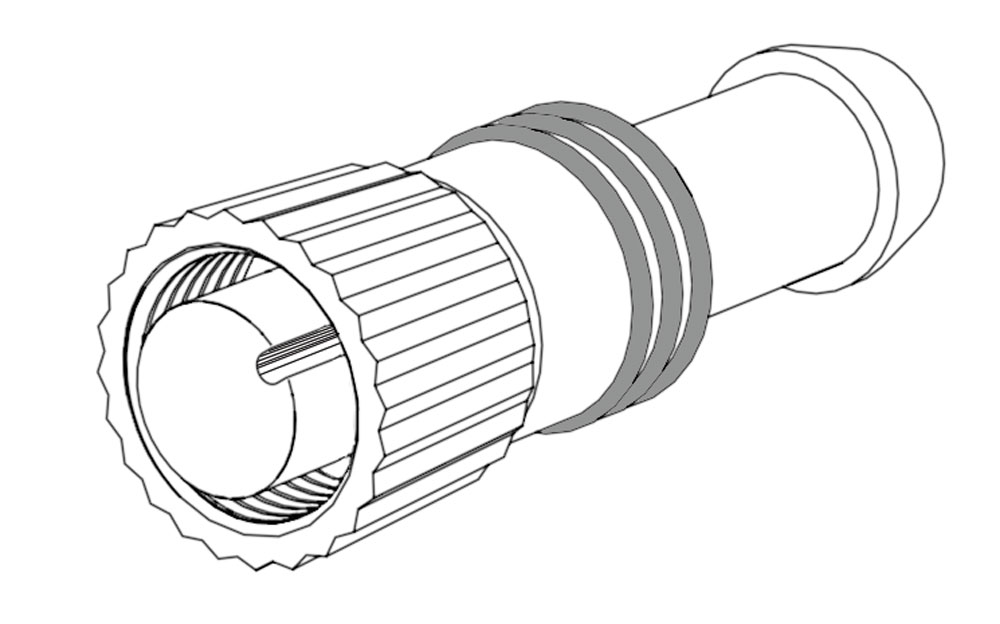


Figure 2 – Electrical Equipment for Seakeeper 1
High Current 12 VDC Connection
Reference Documents & Drawings:
- 90511 – Seakeeper 1 Cable Block Diagram
High Current 12 VDC Power Source Requirements:
| Source | Battery Bank, 12 VDC, Marine, Deep Cycle |
| Voltage Range | 11.3 – 16 VDC |
| Continuous Current | 55 A |
| Overcurrent Protection | 80 A (Customer Supplied) |
High Current 12 VDC Power Connection Instructions
- Connect Cable 1 and Cable 2, 2 AWG conductors, to the 12 VDC power source.
- Cable 1 and Cable 2 are supplied as length 0.35 m and approximately 0.1 m is routed within the gyro frame.
- Splice customer-supplied 2 AWG conductors to Cable 1 and Cable 2 in accordance with the Crimping Instructions in Drawing No. 90511 – Seakeeper 1 Cable Block Diagram, using Seakeeper-supplied butt connectors, to increase conductors to desired length. The maximum cable length is 29.53 ft (9.0 m) each.
- Crimp Cable 1 to B+ Conductor (red). Conductor should be continuous throughout entire length; do not coil. The most direct route to the 12 VDC power source should be used.
- Repeat Step 3 for Cable 2 to B- Conductor (black).
- Install approximately 2 in. (51 mm) of double wall (adhesive lined) heat shrink tubing over entire butt connector and onto both sides of conductor insulation.
- Connect plus conductor (B+, red) through dedicated 80 A overcurrent protection device (customer-supplied) and a dedicated isolation switch (customer-supplied), then directly to battery plus terminal or bus bar.
- Connect minus conductor (B-, black) directly to battery minus terminal or DC negative bus.
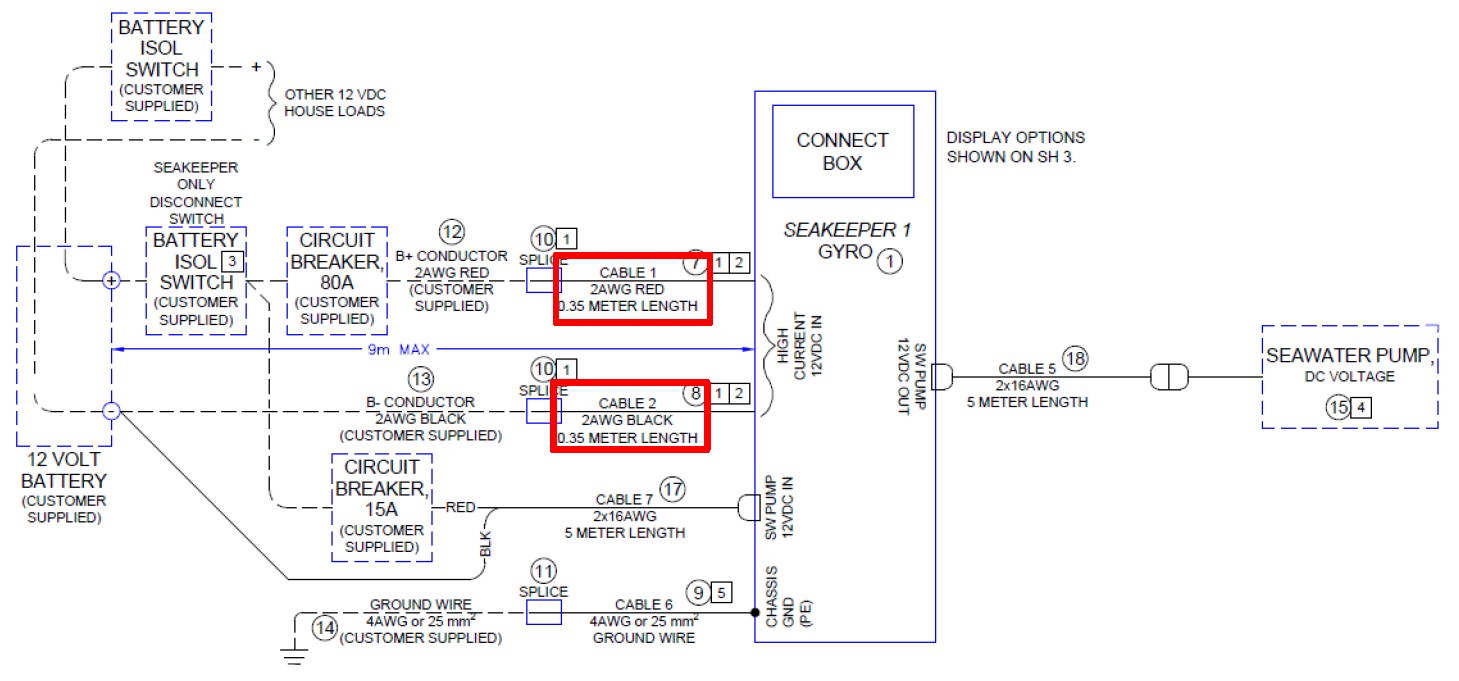
Figure 3 – Seakeeper 1 Cable Block Diagram (Drawing No. 90511) – High Current Connection

Reversing polarity on the DC power input to the Seakeeper can result in damaging the electronics in the control system.
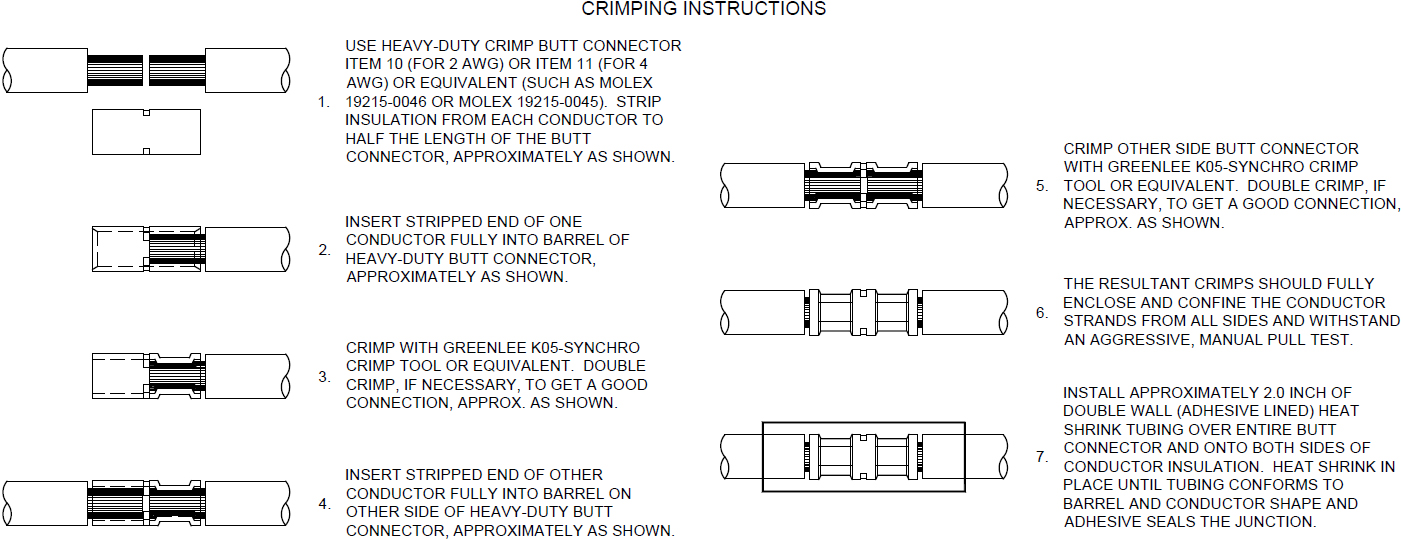
Figure 4 – High Current DC Input Crimping Instructions (Drawing No. 90511)
Seawater Pump Connection Instructions
Reference Documents & Drawings:
- 90511 – Seakeeper 1 Cable Block Diagram
- 90512 – Seakeeper 1 Cooling Water Schematic
Seawater Pump 12 VDC Power Source Requirements
| Power Source | Battery Bank, 12 VDC, Marine, Deep Cycle |
| Voltage Range | 10 – 16 VDC |
| Current Rating | Max 15 A rating |
| Overcurrent Protection | Per pump specification, max 15 A |
Seawater Pump 12 VDC Power Input Connection Instructions
- Connect Cable 7 (P/N: 30327) to Seakeeper 1 “SW Pump DC In” as shown in Drawing No. 90511 – Seakeeper 1 Cable Block Diagram, with overcurrent protection corresponding to seawater pump selected.
- Connect the 14 AWG plus conductor (red) through dedicated overcurrent protection device (customer-supplied), maximum of 15 A, to dedicated battery isolation switch.
- The Cable 1, 2 AWG B+ conductor (red), is capable of carrying the current for both the High Current and Seawater Pump from the 12 VDC power supply to the battery isolation switch.
- Connect the 14 AWG minus conductor (black) directly to battery minus terminal or DC main negative bus.
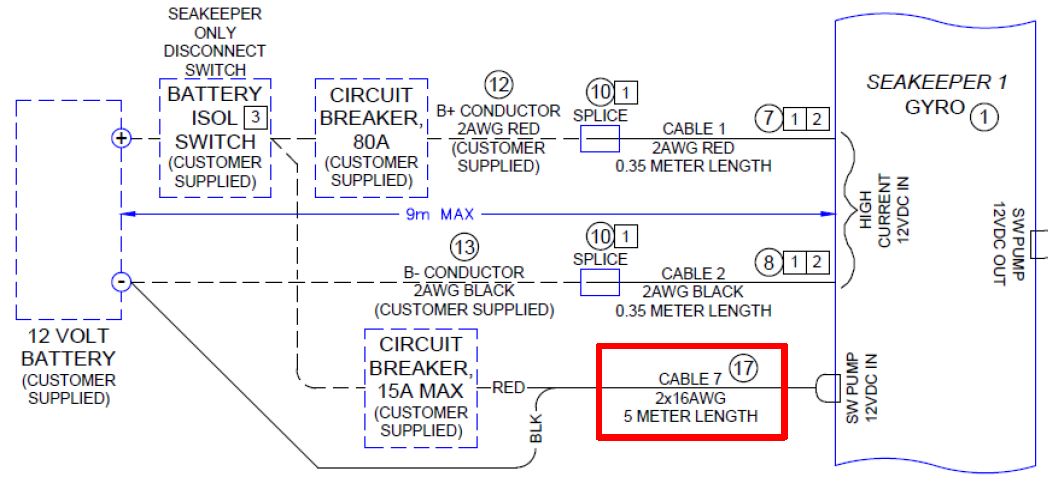
Seawater Pump 12 VDC Power Output Connection Instructions
- Connect Cable 5 to the Seakeeper 1 “SW Pump 12 VDC Out” for DC power output to the seawater pump. Cable 5 is a 2 x 16 AWG cable, 16 ft (5 m) length, with a size 16 female Deutsch plug.
- Pumps rated at 12 VDC, 15 A maximum, customer-supplied, must be configured with a Deutsch DT series, 2-pin receptacle to mate with the connector shown in the following figure.
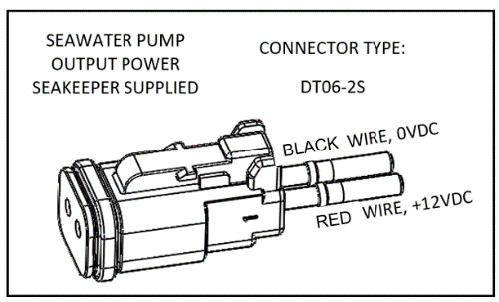
- Cable 5 must be routed and installed in the vessel from the Seakeeper 1 “SW Pump 12 VDC Out” Deutsch connector (pins end) to the DC seawater pump cable Deutsch connector (socket end).
- Connect Cable 5 plug end (socket end) to the customer-supplied receptacle end (pins end). The recommended wiring is shown in the following figure.
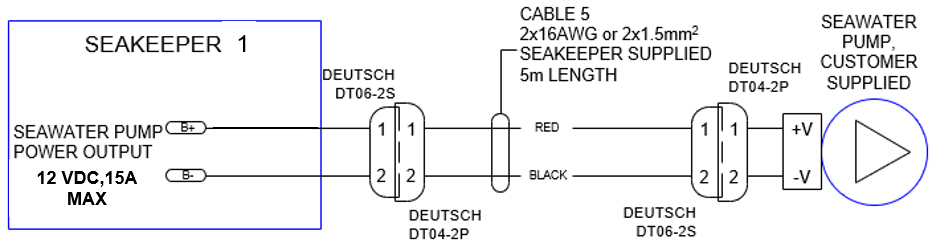
Figure 7 – Cable 5 – Seawater Pump
- Seakeeper DC Seawater Pump Assembly (P/N 30331), which is prewired for Cable 5, is available as an option with the Seakeeper 1.
Electrical Equipment Ground Connections
Reference Drawings:
- 90511 – Seakeeper 1 Cable Block Diagram
Seakeeper 1 to Vessel Ground Connection Instructions
- Connect Ground Cable, 4 AWG (25 mm2), PE cable to vessel grounding bus to comply with:
- EM/IEC 60204-1: 2016 Clauses 6.3.3 and 8.2.3.
- ABYC E-11 July 2021Clauses 11.5.2 and 11.17.
- Butt splice Ground Cable from Seakeeper, 4 AWG (green) to a 4 AWG (25 mm2) ground wire (customer-supplied) suitable in length for the specific installation, as shown in the following figure.
- Note: GROUND CABLE (GREEN) SHOULD ONLY BE USED FOR GROUNDING THE SEAKEEPER TO THE VESSEL GROUND.
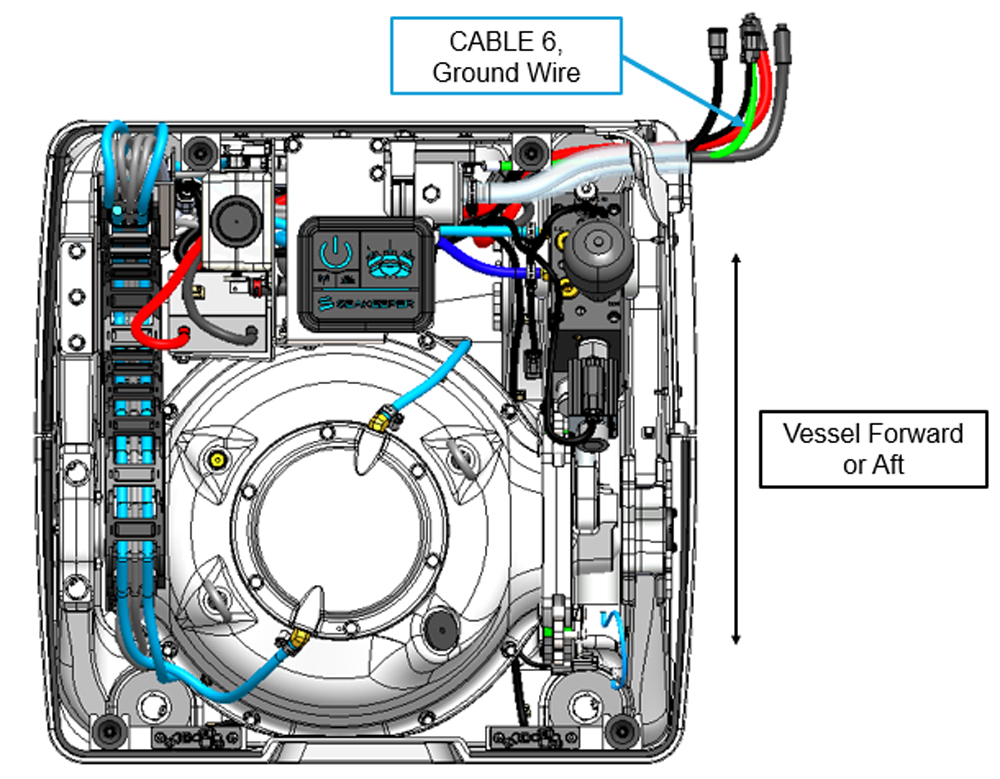
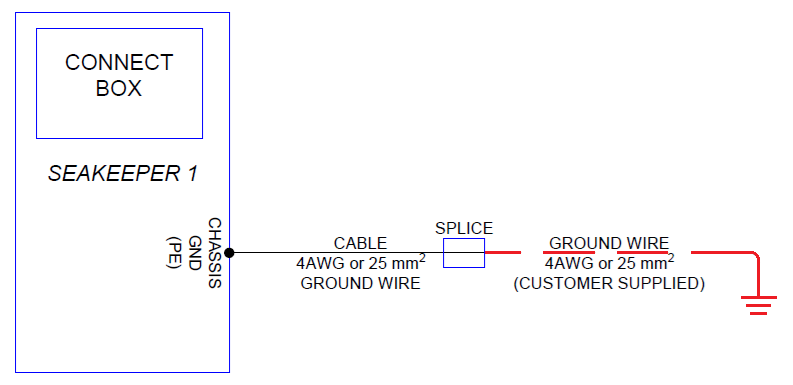
Seakeeper 1 Display Connection
Reference Drawings:
- 90511 – Seakeeper 1 Cable Block Diagram
- TB 90573 – Seakeeper 1 Display Options
- TB 90478 – Garmin and Seakeeper Compatibility
- TB 90479 – Raymarine and Seakeeper Compatibility
- TB 90480 – Simrad and Seakeeper Compatibility
- 90600 – Seakeeper 1, 5” Touch Display
Seakeeper 1 Display Options
The Seakeeper 1 has two options for establishing a Seakeeper display interface to support the Seakeeper App, as outlined in TB 90573:
- Connect the Seakeeper 1 to a compatible Multifunction Display (MFD).
- Install an optional Seakeeper 5” Touch Display.
A Seakeeper display is required with the installation of a Seakeeper 1 to support the full functionality of the unit through the Seakeeper App in addition to the ConnectBox. The Seakeeper App provides an interface for controlling the Seakeeper 1 or viewing the Settings, Service, Info, and Alarm pages. The Seakeeper ConnectBox can be helm-mounted to provide an additional interface for the control of the Seakeeper 1 but does not replace the need for a Seakeeper compatible display.
The following figure provides a schematic of the two display options. The subsequent sections outline the instructions and references for connecting the Seakeeper 1 to each of these display options.
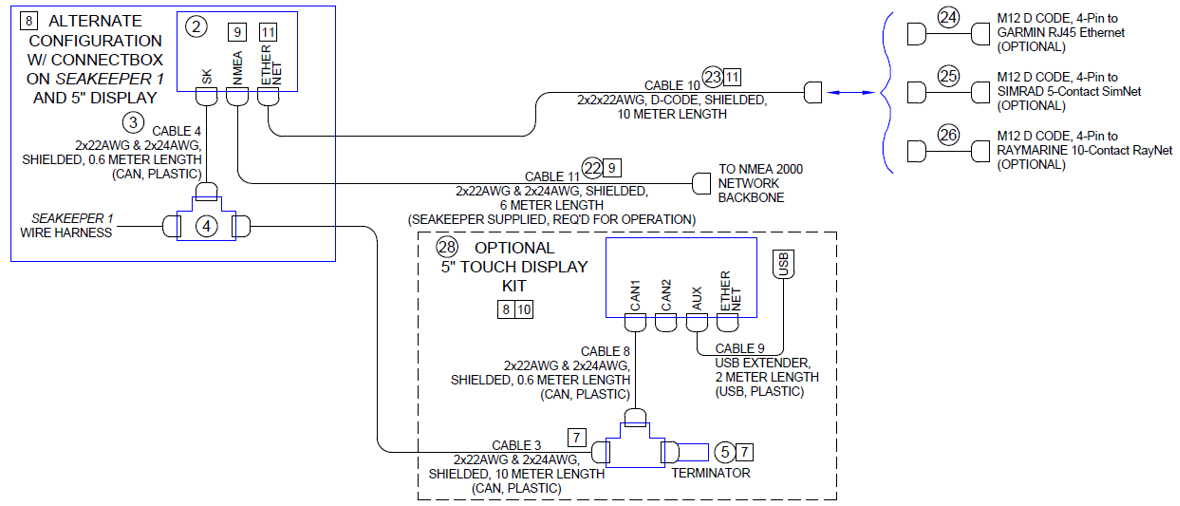
Connecting to an Optional Compatible MDF
- The Seakeeper 1 can be connected to a variety of available MFD systems. Refer to the Technical Bulletins Section of the Seakeeper Technical Library for manufacturer specific MFD compatibility technical bulletins.
- MFD specific Technical Bulletins will be updated regularly as new MFD systems become compatible. Currently GARMIN, RAYMARINE, and SIMRAD offer compatible MFD models.
- Once a compatible MFD has been selected, refer to the appropriate manufacturer specific Technical Bulletin for integration instructions.
- Connect Seakeeper-supplied Cable 10, D-Code 10 m cable to MFD manufacturer-specific Ethernet adapter cable. Custom Ethernet cables for specific MFD manufacturers are available through Seakeeper and must be purchased with the Seakeeper 1 if connecting to an MFD.
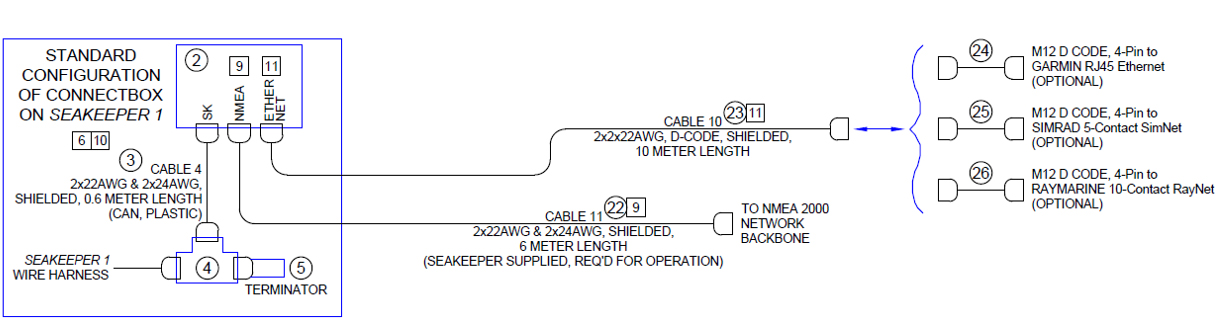
Connecting to an Optional Seakeeper 5” Touch Display
If not utilizing a compatible MFD display, a Seakeeper 5” Touch Display must be purchased from Seakeeper. The Seakeeper 5” Touch Display (P/N 90600) includes the components shown in the following figure and will be integrated with the ConnectBox.
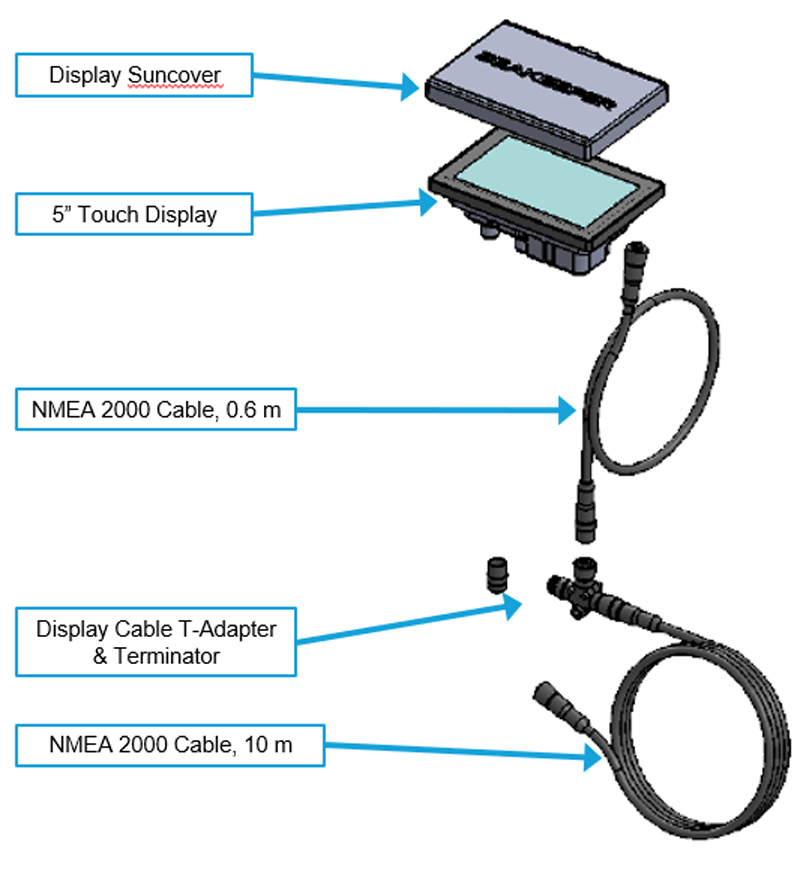
- Determine location of Seakeeper 5” Touch Display:
- The desired location of the 5” Touch Display must be determined with respect to the vessel’s arrangement.
- The 5” Touch Display should be located on or near the helm or another easily accessible location.
- Route CAN communications cable:
- The CAN Cable Assembly, Cable 3, is a 10 m shielded cable that connects the ConnectBox to the 5” Touch Display.
- Cable 3 must be routed and installed in the vessel from the Seakeeper wire harness CAN Tee to the Tee Adapter at the Seakeeper 5” Touch Display, included with P/N 90600.
- Install Seakeeper 5” Touch Display equipment:
- Console space required: Approx. 5.24 W x 3.70 H in. (133 x 94 mm)
- Mounting Instructions, Surface Mount: see Envelope and Mounting Details, in Drawing No. 90438 – 5” Operator Display Envelope and Mounting Details.
- CAN communications tee adapter and terminator mounting instructions:
- Console space required, Rear: Approx. 4 W x 3 H in. (102 x 76 mm), rear
- Mounting Instructions: Rear mount on vessel console panel, within 2 ft (0.6 m) of Display.
- Hardware required: One mounting screw for .197 in. (5 mm) diameter mounting hole on Tee Adapter.
- Connect Seakeeper 5” Touch Display Equipment:
- The Seakeeper 5” Touch Display is connected in accordance with Drawing No. 90511 – Seakeeper 1 Cable Block Diagram, as shown in the following figure.
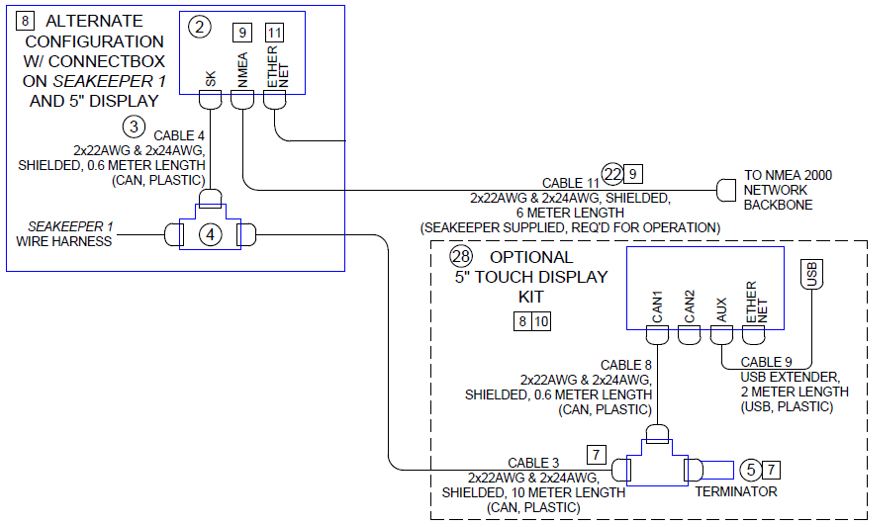
Seakeeper 1 NMEA 2000 Network Connection
The Seakeeper 1 requires a connection to the vessel’s NMEA 2000 network backbone. The Seakeeper 1 will monitor information on the NMEA network to support and optimize the performance of the Seakeeper 1.
- Connect Seakeeper-supplied Cable 11 to the customer-supplied NMEA 2000 Tee Adapter on vessel’s NMEA 2000 backbone.
- An active NMEA 2000 compatible GPS signal is required on the vessel’s NMEA 2000 backbone to operate the Seakeeper 1.
- If no GPS signal is detected, a warning will be present on the Seakeeper App.
- An active NMEA 2000 compatible GPS signal is required on the vessel’s NMEA 2000 backbone to operate the Seakeeper 1.
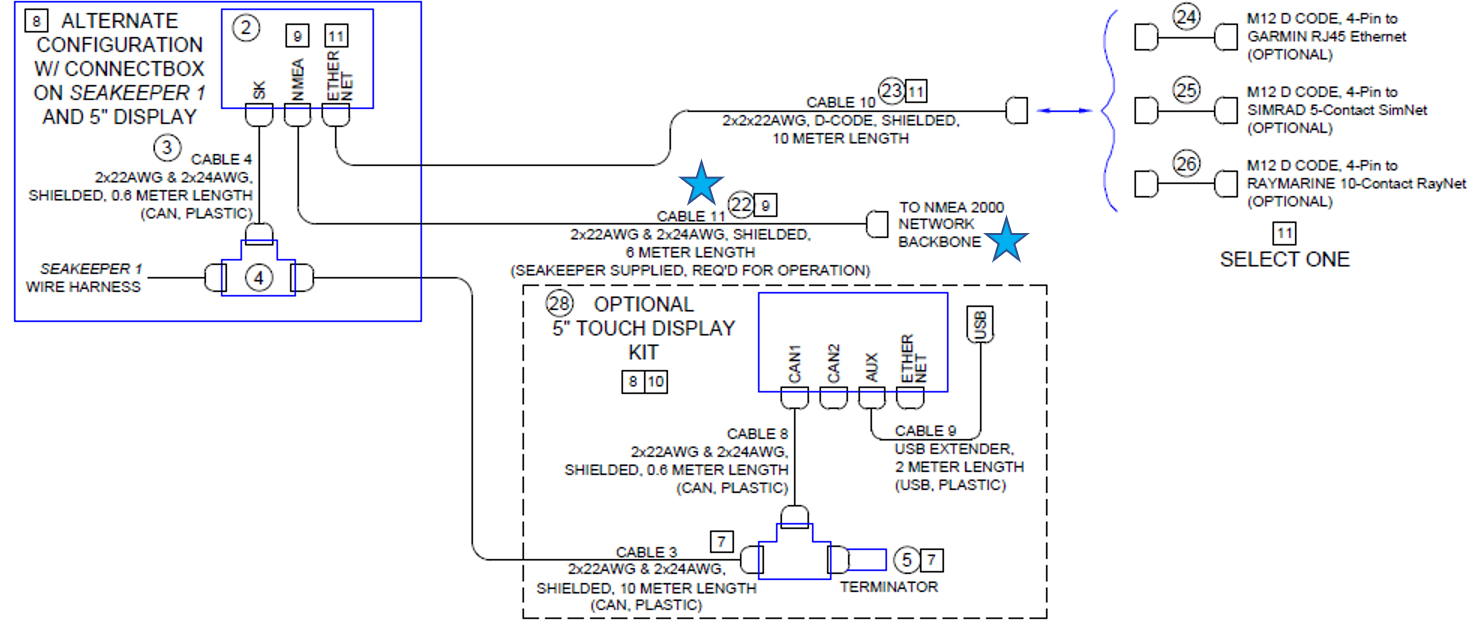
Electrical Equipment Mounting
Precautions: Each item of electrical equipment has specific mounting instructions. These instructions should be followed to ensure proper function of the Seakeeper.

Do NOT move Seakeeper mounted components from their locations or incorrect Seakeeper operation will result.
- Optional: Multi-Function Display Integration Instructions
- The following Technical Bulletins outline the instructions for MFD Integration:
- TB 90478 – Garmin and Seakeeper Compatibility
- TB 90479 – Raymarine and Seakeeper Compatibility
- TB 90479 – Simrad and Seakeeper Compatibility
- Additional MFD compatibility will be added as new integrations become available. Please contact Seakeeper for additional information.
- Seakeeper MFD compatibility cable part numbers can be found in the relevant technical bulletin for the specific MFD, listed above.
- The following Technical Bulletins outline the instructions for MFD Integration:
- Optional: ConnectBox Helm Mounting Kit
- Console space required: Approx. 3.41 L x 4.15 W in. (87 x 106 mm).
- Mounting Instructions, Surface Mount: See Drawing No. 90558 – Seakeeper 1 ConnectBox Helm Mounting Kit, for details. Seakeeper ConnectBox 3D Model available upon request.
- Mount ConnectBox Replacement Blank insert into Seakeeper 1 enclosure at the original location of the ConnectBox.
- Optional: 5” Touch Display Mounting Instructions, Surface Mount:
- Console space required: Approx. 5.24 W x 3.70 H in. (133 x 94 mm).
- Mounting Instructions, Surface Mount: See Drawing No. 90438 – 5″ Operator Display Envelope and Mounting Details, for details. Seakeeper Touch Display 3D Model available upon request.
- NMEA Communications Tee Adapter and Terminator Mounting Instructions:
- Space required: Approx. 4 W x 3 H in. (102 x 76 mm).
- Mounting Instructions: mount on vessel’s existing NMEA Backbone.