Operation Manual
2.6. Service
The Service Screen allows view and adjustment of critical system parameters used for stabilization. Diagnostics, download of system data, and factory reset are also available in the Service Screen.
Note: Attitude Calibration and Controller Zeroing can be done without a Factory Reset. Changing Software Module Orientation, Controller Assignment, and Controller Orientation (cable routing side) requires a Factory Reset.
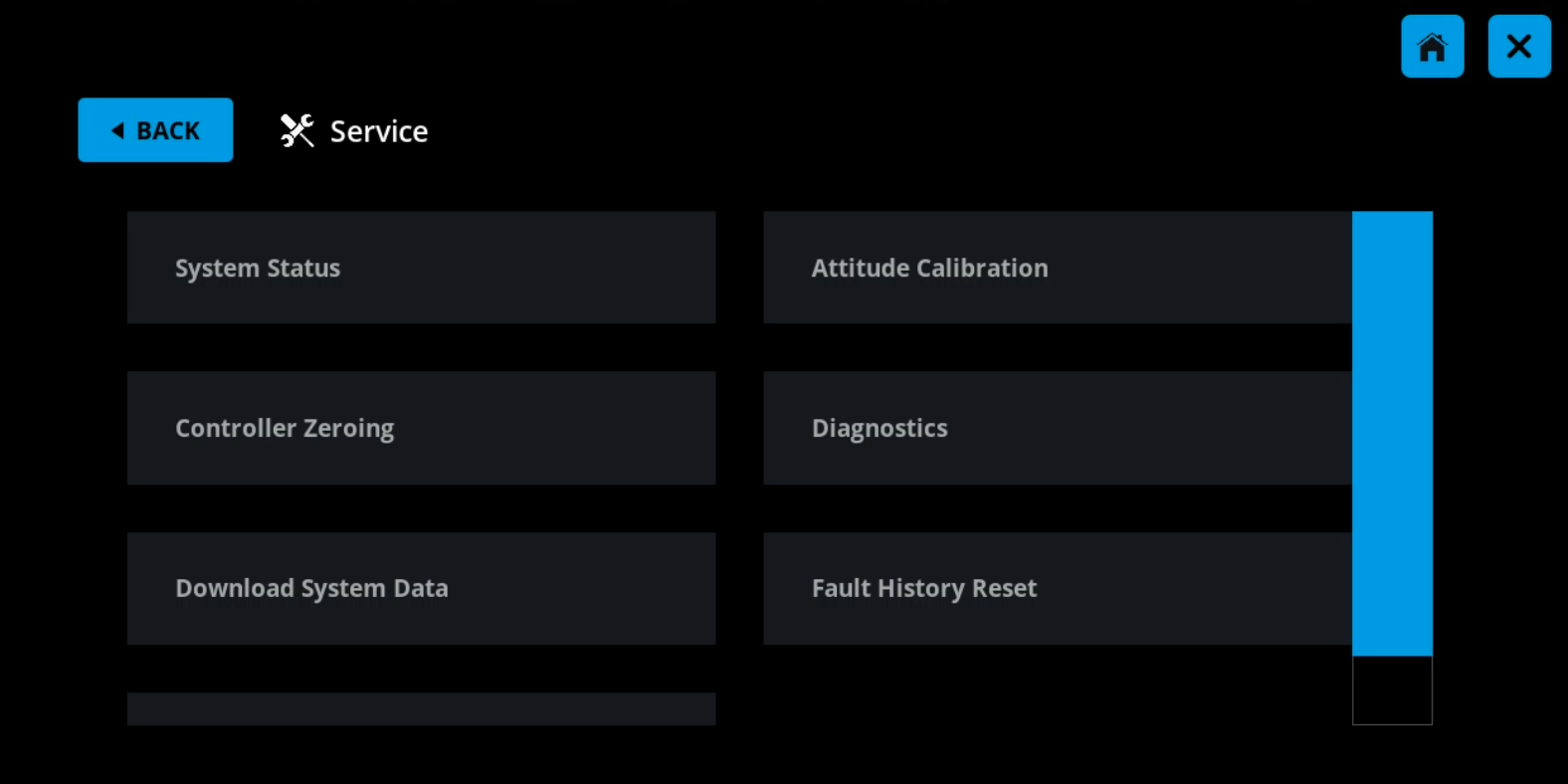
Many of the Service items will be protected by a passcode to prevent accidental adjustment of critical system settings. The passcode is 339037.
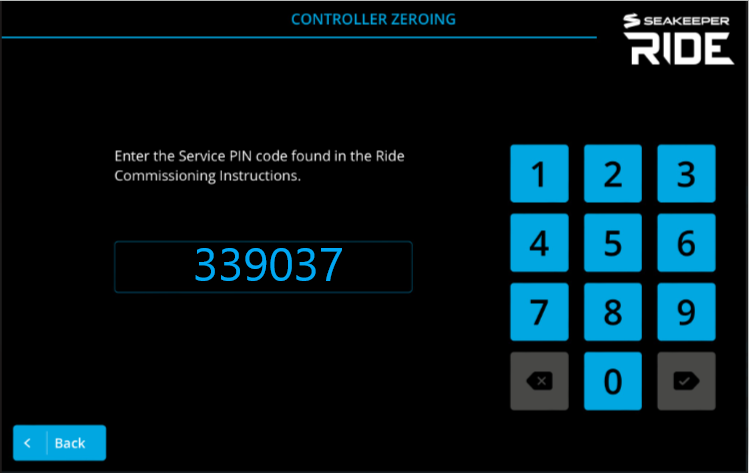
System Status
System Status is useful for determining if any configuration requirements are incomplete. This screen also displays Software Module orientation, Controller side, and Cable Routing side. Use the arrows to navigate between all the Controllers connected.
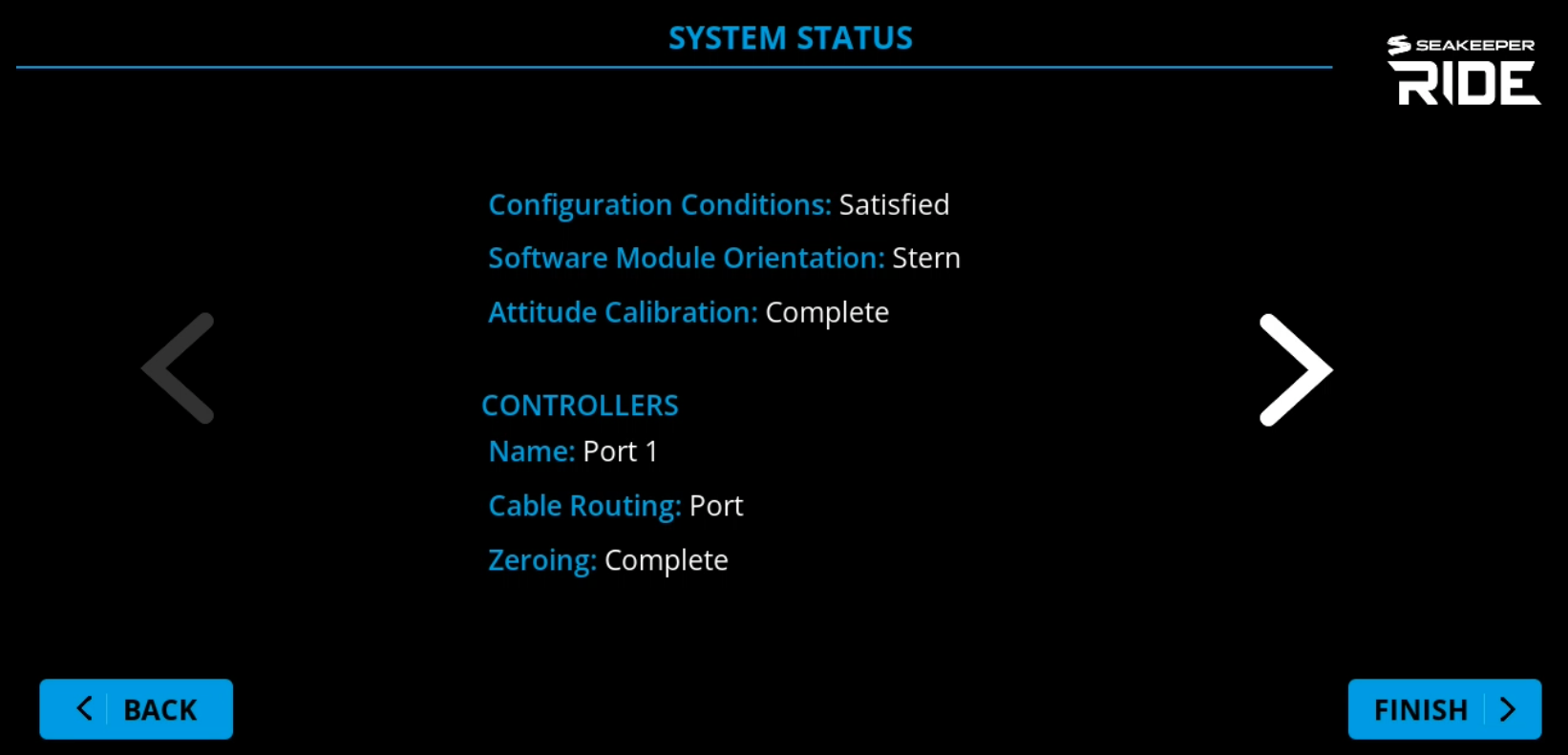
Attitude Calibration
Attitude Calibration allows for reseting what is level. The boat must be in calm water with even weight distribution to keep the vessel level side to side and fore to aft while performing an attitude calibration. This will be the target point in roll that Seakeeper Ride will seek to achieve while underway. Calibrating level fore to aft is important for maximum system performance and fault detection.
Note: Seakeeper Ride eliminates up and down bow movement rather than attempting to hold the bow at a specific angle. Seakeeper Ride will allow the boat to run at its most natural pitch angle and be adjusted by engine trim while still actively stabilizing in pitch.
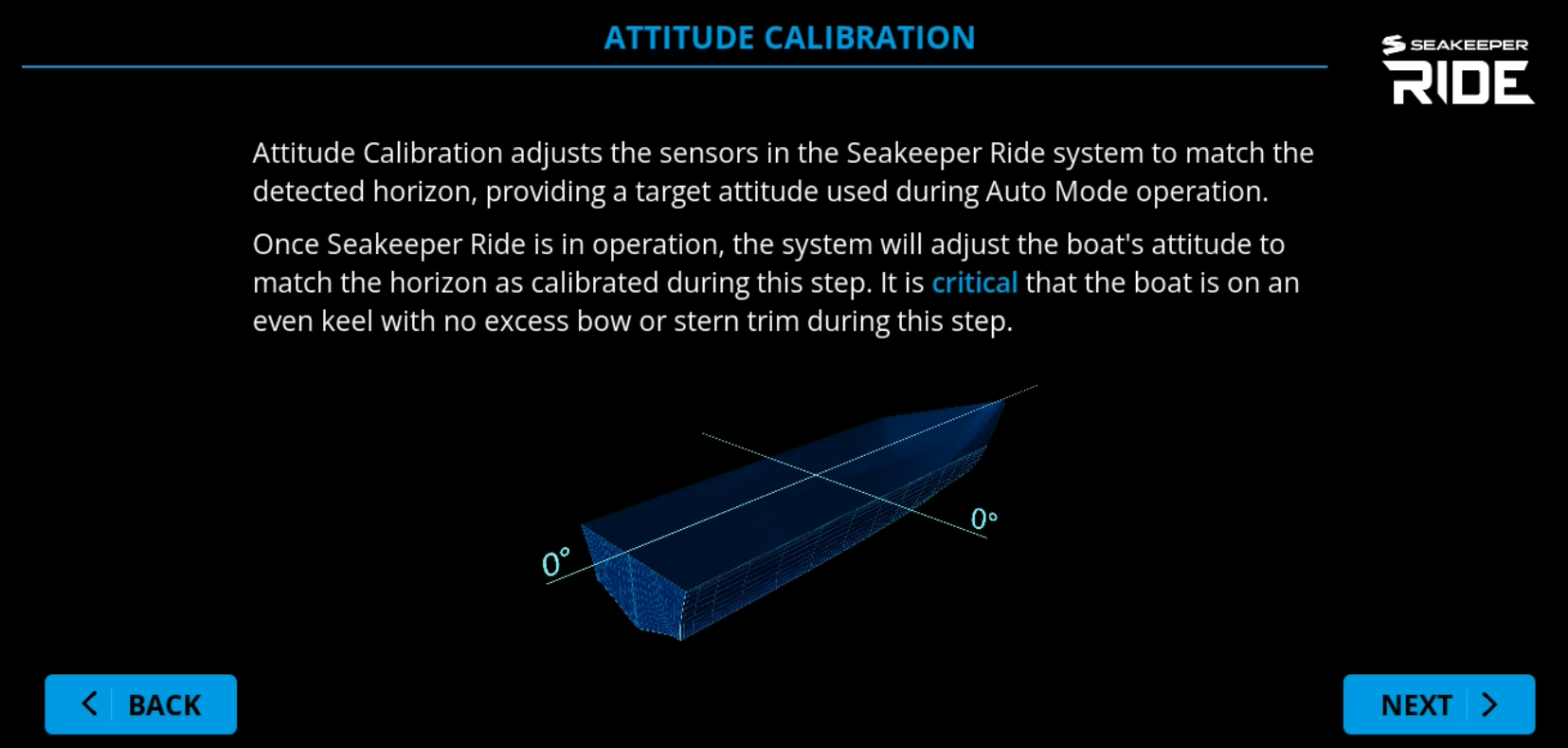
Controller Zeroing
The zero point is the position of the Controller Blade when fully retracted and can be reset if needed. The Blade should be flush with the Seal Plate so as to not create any lift when fully retracted.
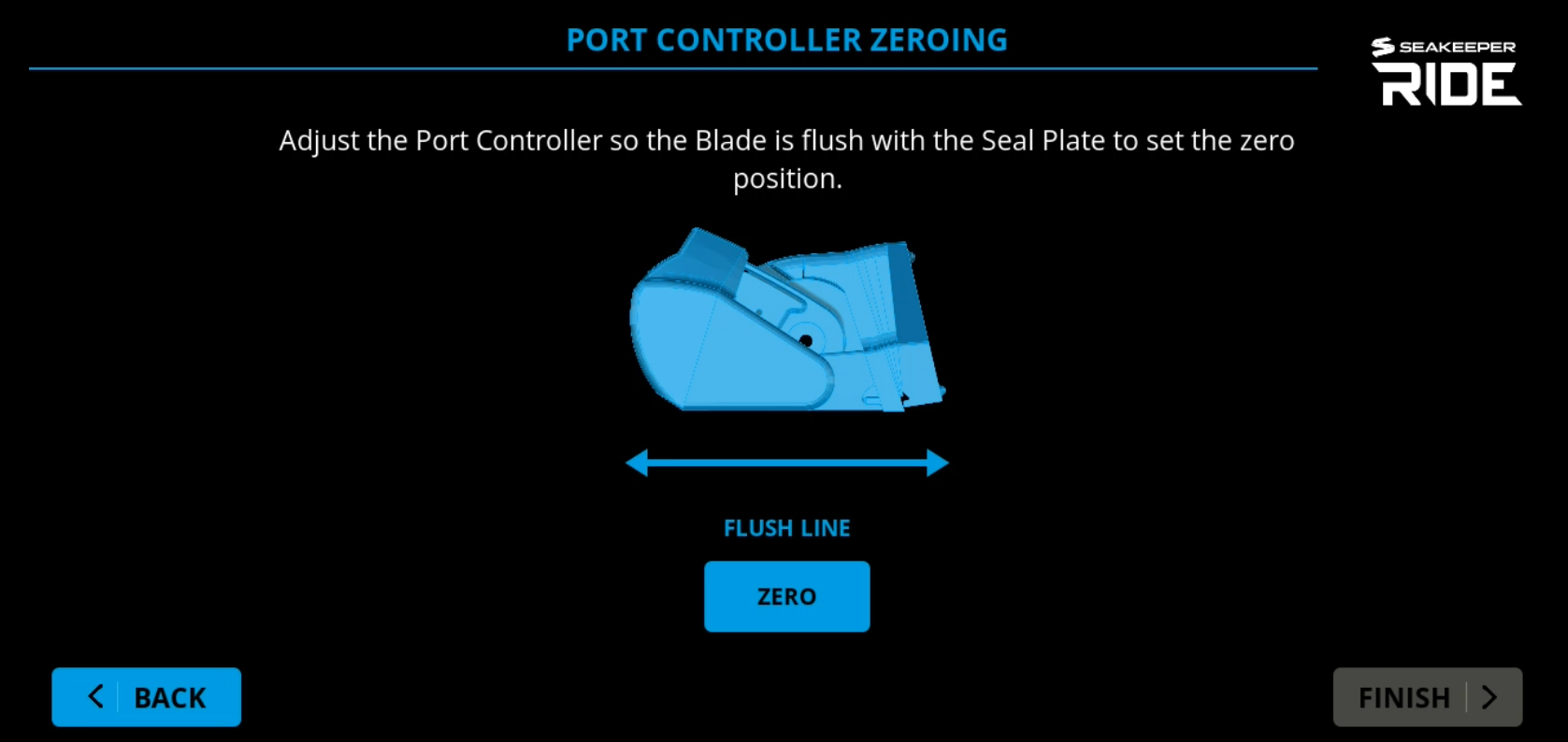
Diagnostics
Diagnostics will test the mechanical travel, direction of motion, and communication of the Seakeeper Ride system prior to sea trialing.
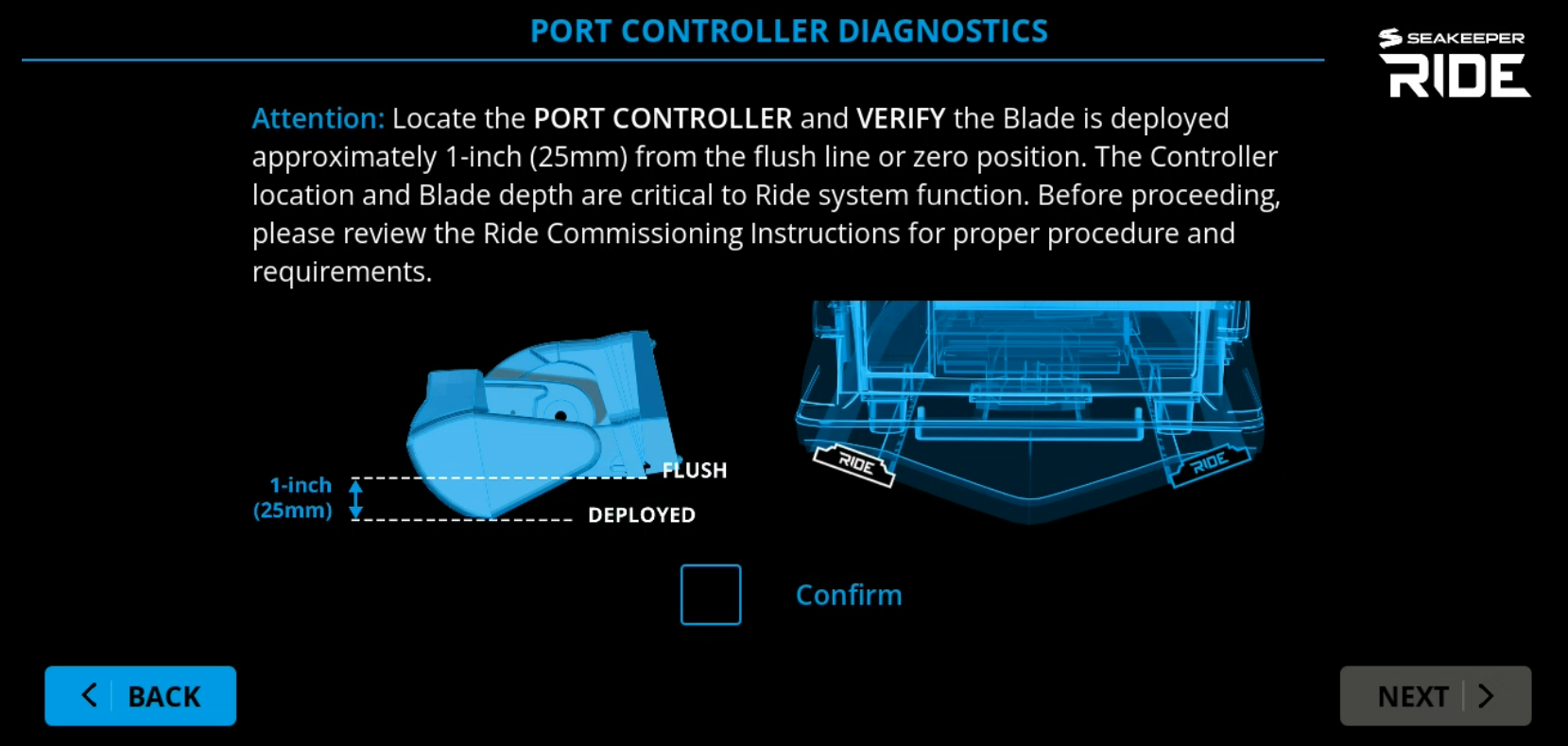
Download System Data
System data may be downloaded for review by Seakeeper to create sea trial reports or diagnose issues. Instructions will display on the screen to guide through the process. A blank USB between 4 and 32 GB and a Micro USB to USB OTG Adapter are required to download system data.
- Debug Logs – Downloads only fault details and system details useful for debugging.
- Sea Trial Logs – Downloads only sea trial recordings.
- All Logs – Downloads all currently stored data.
Note: USB Flash drive formatted to either FAT or FAT32. Cable must be an OTG (On-The-Go) adapter.
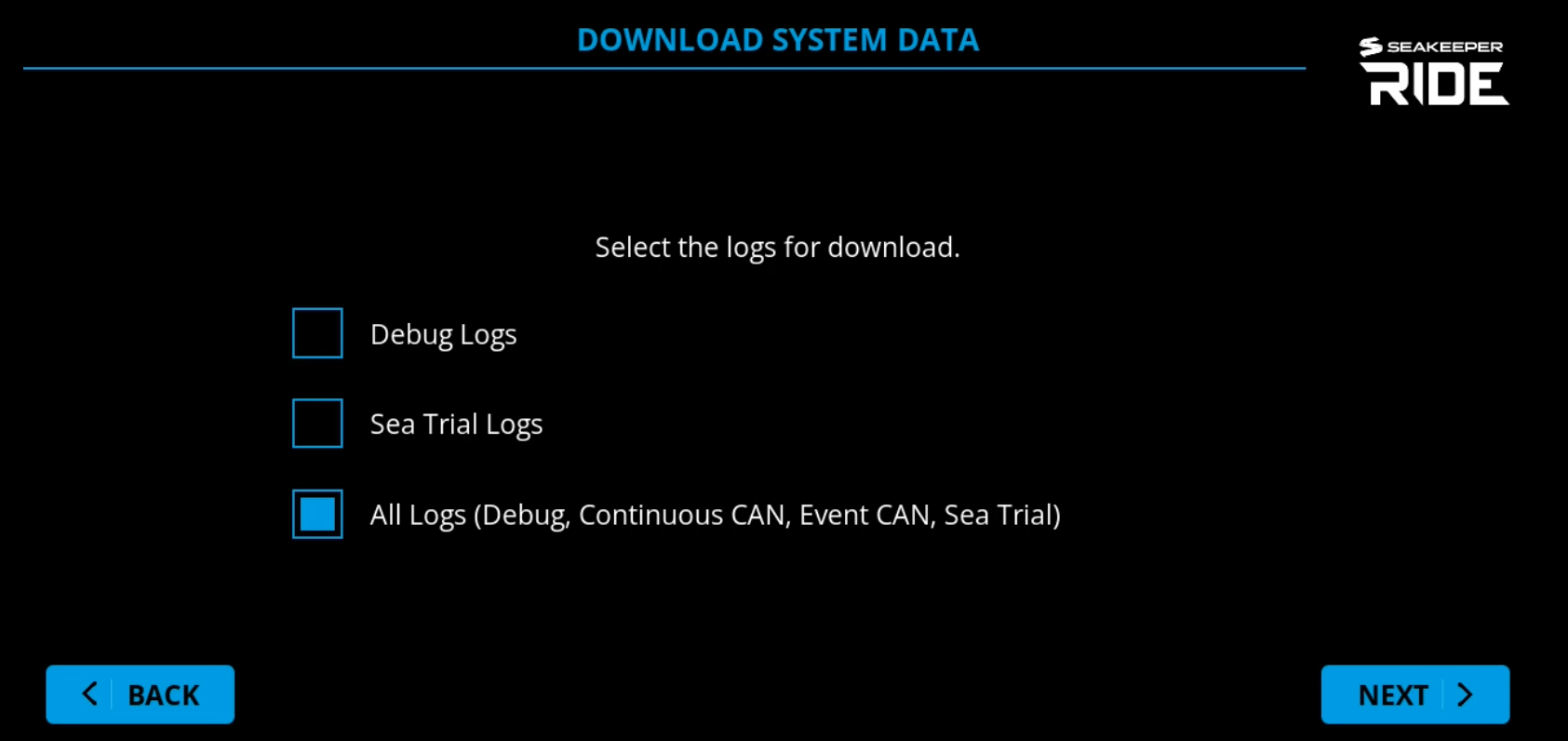
Fault History Reset
Follow on screen instructions in the Fault History Reset screen to clear all faults that have occured from the log.
Factory Reset
Follow on screen instructions in the Factory Reset screen to restore Seakeeper Ride to factory condition.

WARNING: Factory Reset will clear all configuration settings and require the system to be configured again before use.