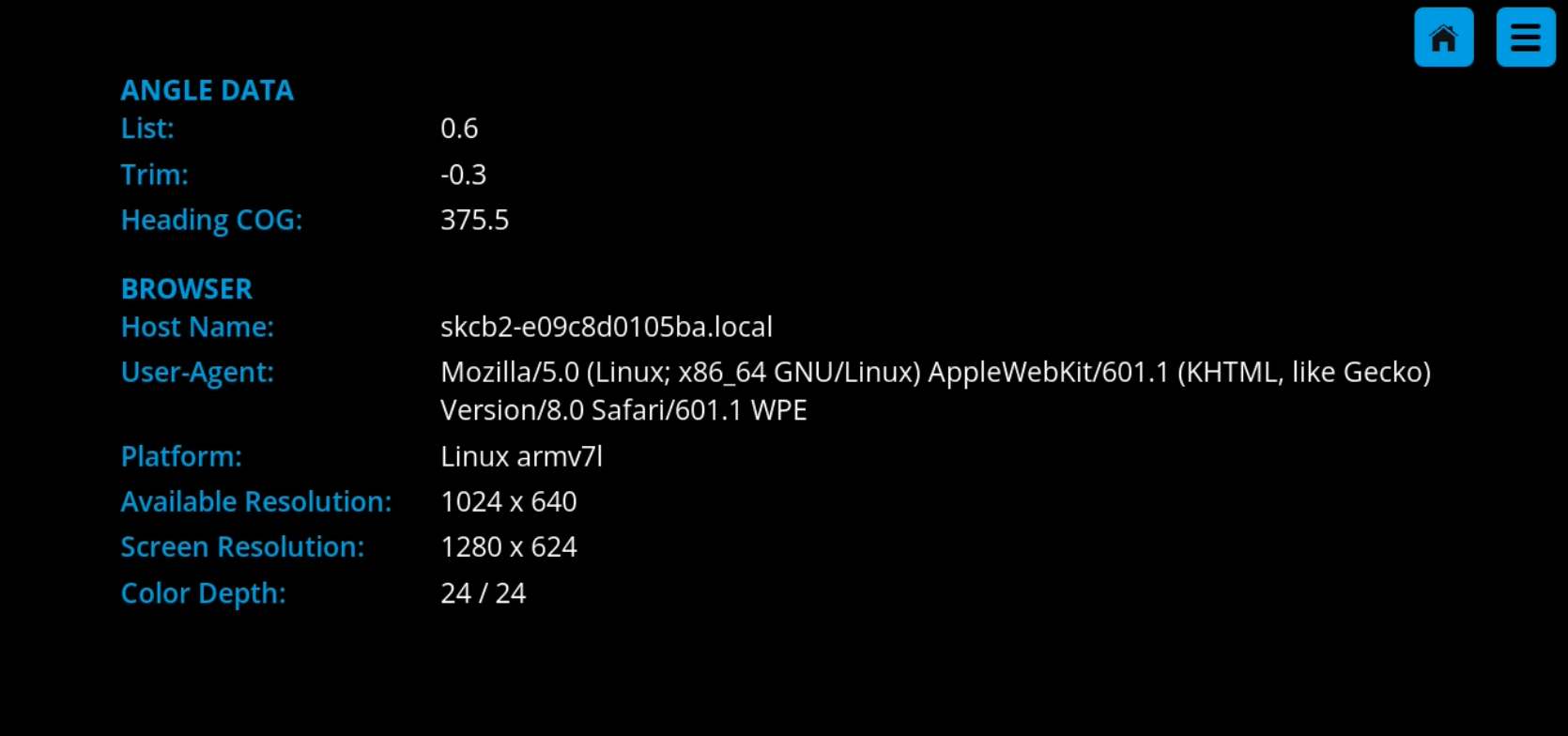Operation Manual
2.5. Info
The Info page provides details about Seakeeper Ride components, sizes, serial numbers, software versions, and other information. This information will be useful for warranty registration, software updates and troubleshooting.
Note: The Info page below is an example and may not match information details of the installed Seakeeper Ride system.
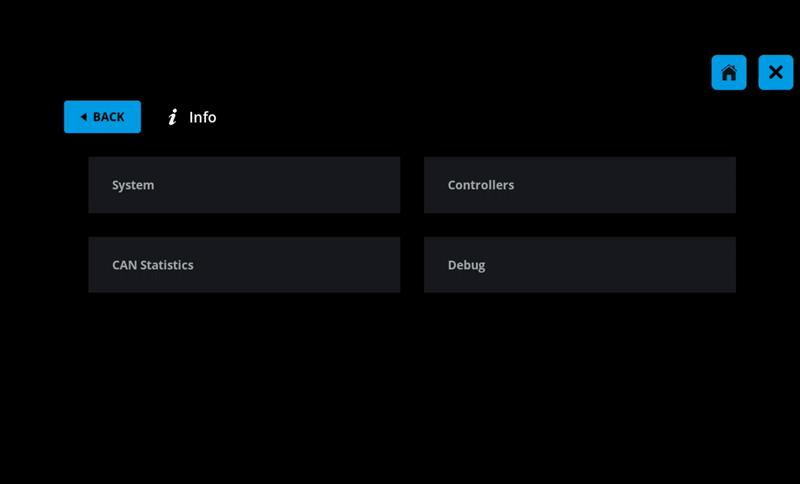
System
The System Screen will display Seakeeper Ride model, serial number, sofware version, and system hours.
Note: When referencing serial numbers, the Software Module serial number is equivalent to the system serial number. To locate the Controller serial numbers, navigate to the Controllers tab shown below.
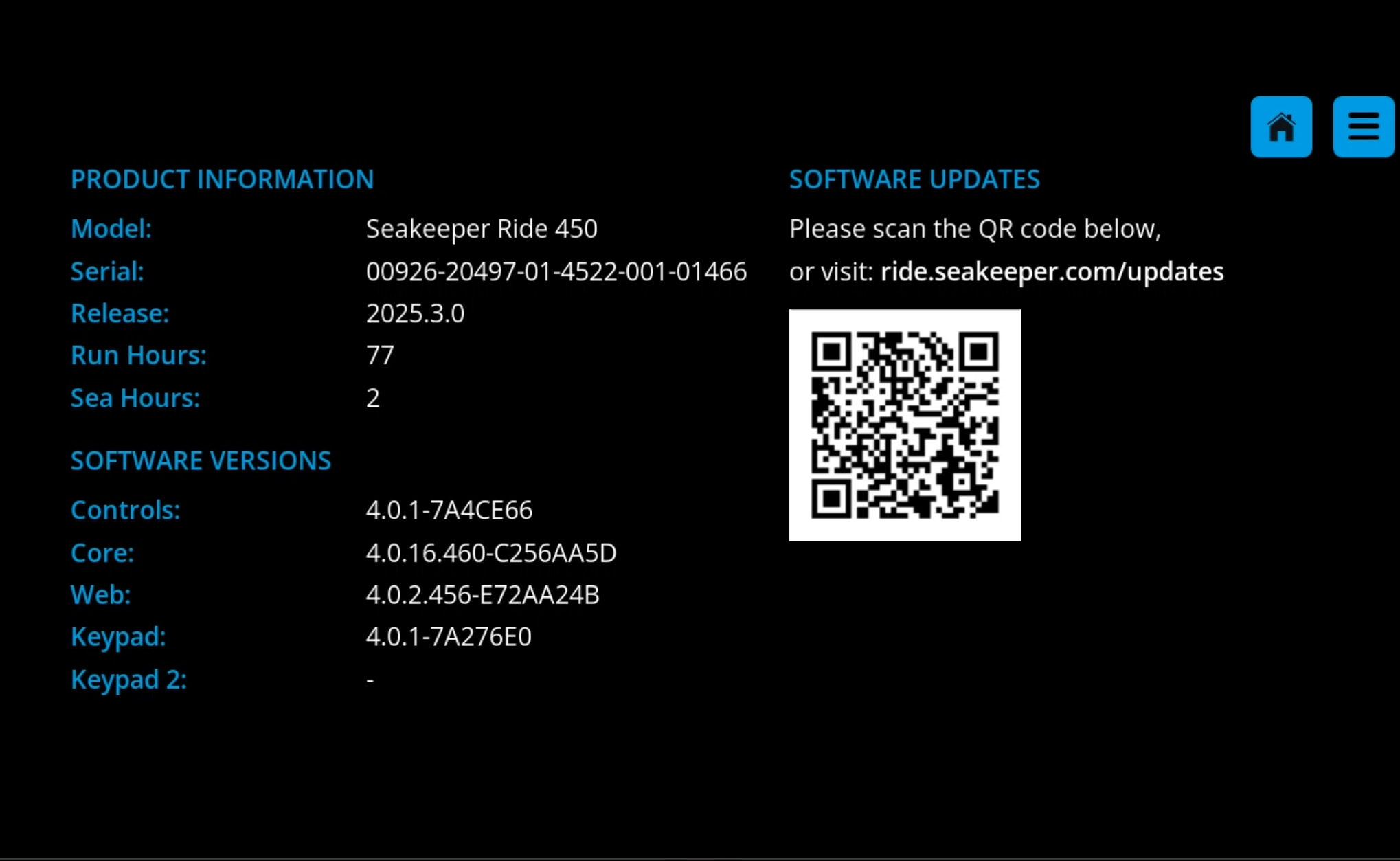
Controllers
Controller assignment, serial number, and other technical information is available on this screen. Information on the Port 1 Controller will show, including serial number. Press the arrows to change which Controller information is showing.
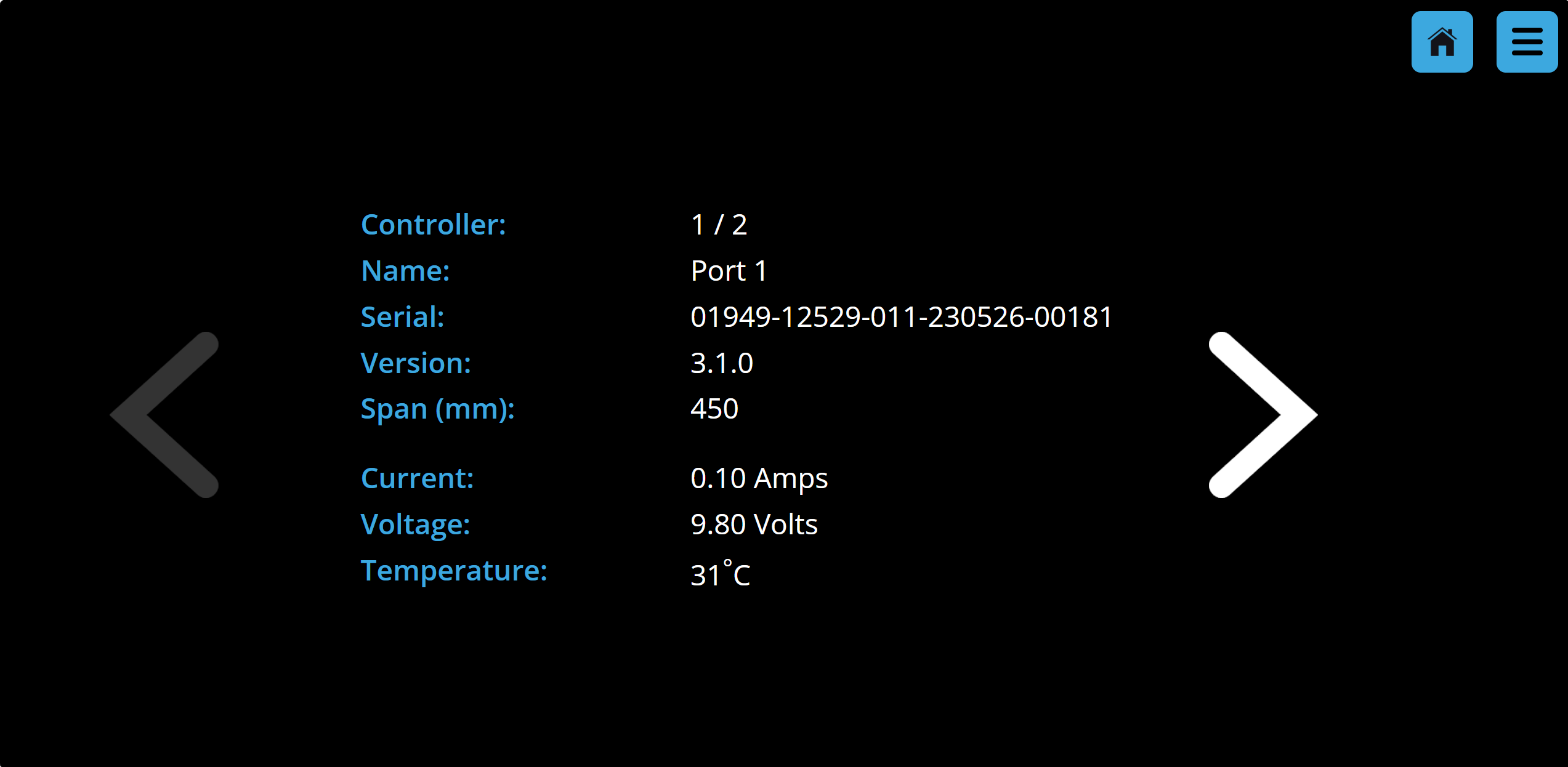
CAN Statistics
The CAN Statistics Screen shows technical details for both the Seakeeper Ride proprietary CAN network and the boat’s NMEA 2000 network. An error count greater than 0 indicates an issue on the respective network, which can be helpful step in troubleshooting.
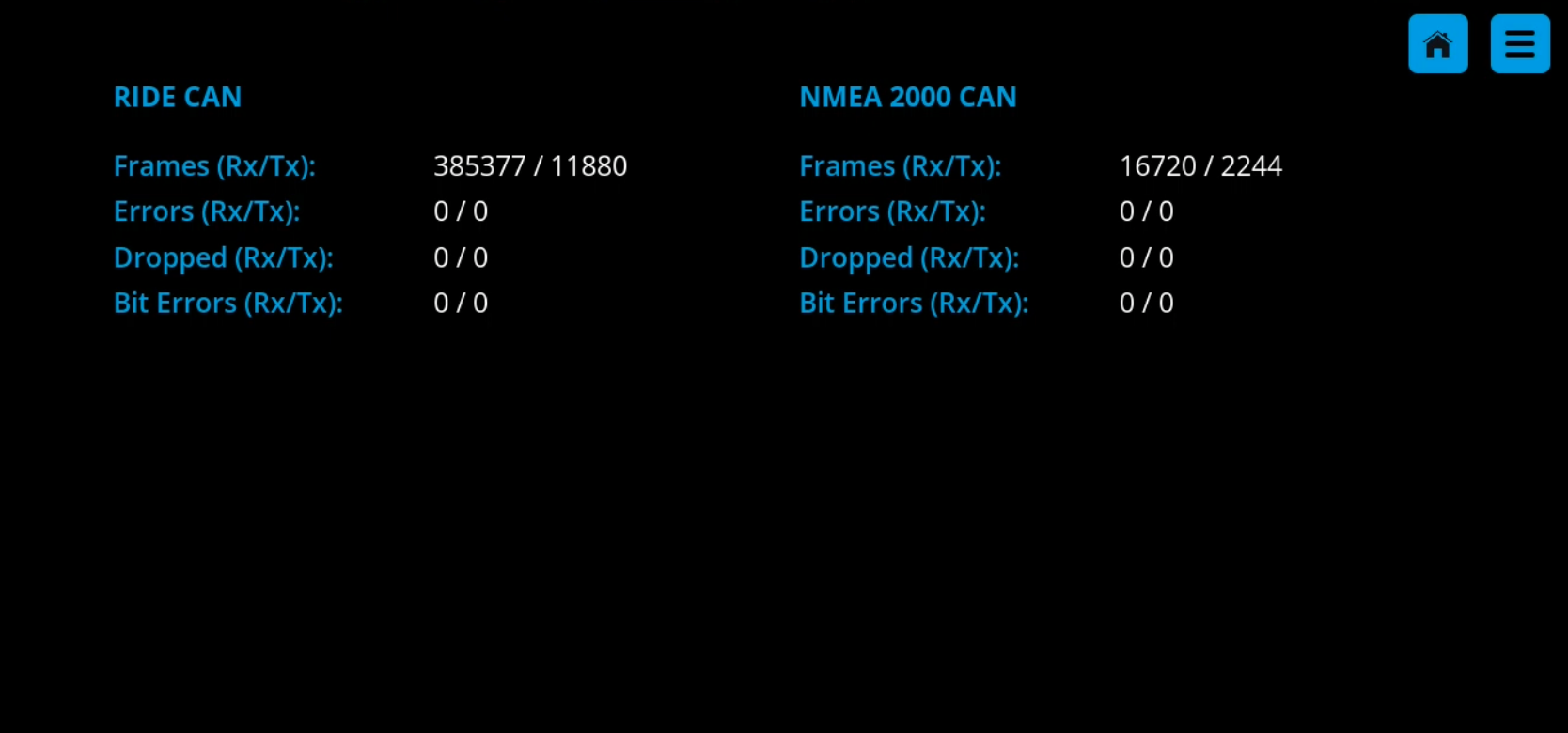
Debug
The Debug Screen displays the list, trim, and heading COG that Seakeeper Ride is currently detecting. A helpful step in troubleshooting is ensuring these values are realistic compared to what is happening on the boat.
Technical details on the HTML browser is displayed lower in the Debug Screen.