Operation Manual
2.3. Menu Screen
The following selections are available on the Menu Screen:
- Home – Returns to the Seakeeper Ride Home Screen. Refer to the previous sections for more details on the Home Screen.
- Settings – Allows for adjustment to general system options, GPS, and Trim Command Curve (TCC).
- Info – Provides details about Seakeeper Ride components, sizes, serial numbers, software versions, and other information.
- Service – Allows viewing and adjustment of critical system parameters used for stabilization. Diagnostics, download of system data, and factory reset are also available in the Service Screen.
- Faults – Shows current and past faults that have occured.
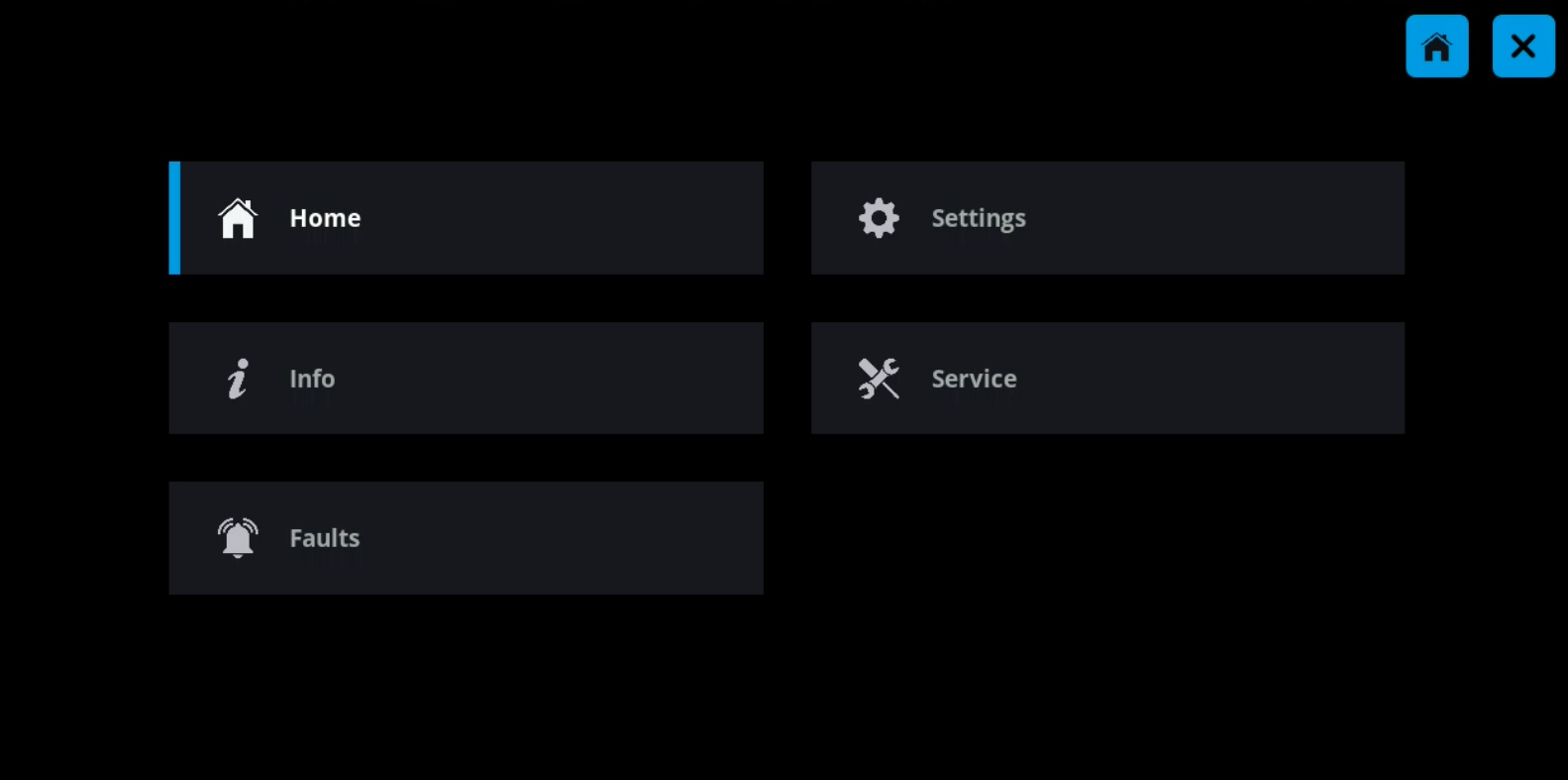
While within the menus, blue buttons in the upper corners will allow for navigation directly back to the Home Screen, exiting out of the menu, returning back to the previous page, and returning to the main Menu Screen. These buttons will change depending on which specific menu screen is currently selected.
| Home Button | Exit Button | Menu Button |
|---|---|---|
 |  |  |