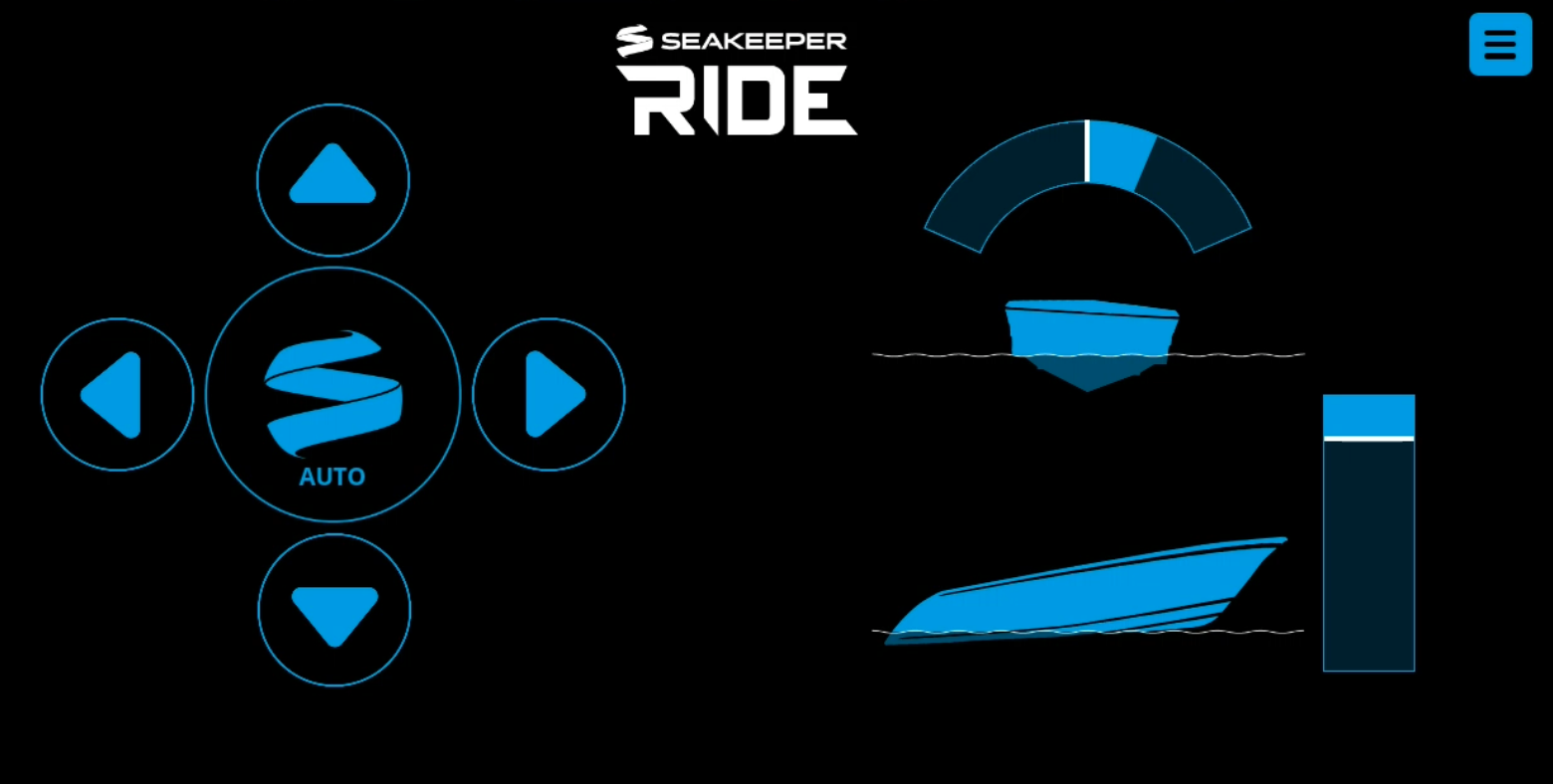Operation Manual
2.1. Home | Auto Mode
After the Seakeeper Ride application has initialized, the application home screen will be displayed. The home screen will appear different depending on whether the system is in Auto Mode or Manual Mode. The system will be in Auto Mode by default.
With Software Update 2025.3.1 the operator will now be able to see the Controller position in real time when in Auto Mode. In previous software releases the Controller position was only visible in Manual Mode.
Note: Keypad Port and Starboard Command Indicator lights will have one light illuminated with no input (completely retracted).

1
2
3
4
5
6
7
8
- Auto / Manual Button
- Up Directional Arrow
- Left Directional Arrow
- Right Directional Arrow
- Down Directional Arrow
- Port Controller Deployment
- Starboard Controller Deployment
- Menu

1
2
3
- Heel Command Indicator
- Port Trim Indicator
- Starboard Trim Indicator
Auto / Manual Button
The button in the middle of the directional arrow pad allows the user to toggle between Auto Mode and Manual Mode. The ring in the center of the Keypad will glow when in Auto Mode.

Warning: Please exercise caution while using Seakeeper Ride in Auto Mode. High speed turns with the Seakeeper Ride system may result in loss of vessel control. Reduce speed before attempting to perform any fast maneuvers. Seakeeper Ride is not intended, nor should it be expected, to alleviate or replace the captain’s control and safe operation of the boat.
Up & Down Directional Arrows
The operator can use the up and down arrows to adjust the bow’s attitude further up or down from the automatic trim setting. This will be reflected in the Trim Command Indicator. Pressing the up arrow will lower the bow and pressing the down arrow will allow the bow to rise.
Left & Right Directional Arrows
The operator can use the left and right arrows to force the boat to lean to either port or starboard, respectively. This will be reflected in the Heel Command Indicator.
Port & Starboard Controller Deployment
The bars on the screen indicate the Controller Blade position and update in real time in Auto Mode. The left and right bars show port and starboard deployments, respectively.
Menu Button
When the Menu button is pressed, the menu screen will appear on the display.
Heel Command Indicator
Note: Heel and Trim Command indicators only show on the screen when an arrow key is pressed to add bias.
This gauge shows the boat’s attitude relative to the keel, indicating whether the vessel is leaning to port or starboard. The white line marker indicates the center position, in which the boat is on an even keel. The blue bar fills in the arc as the arrows are pressed. If the right arrow is pressed, the blue bar fills in the arc to the right of the white line marker, as shown above, and vice versa. At even keel, no blue bar would be visible.
The heel command is represented on the Keypad by the light position on the top. Further left indicates greater port bias, and further right indicates greater starboard bias.
Trim Command Indicator
This gauge shows the boat’s pitch, indicating the attitude of the bow. The white line marker indicates the bow positioning the system is holding based on the Trim Command Curve found in the system settings. More information can be found on the Trim Command Curve in Section 3.3. The trim settings may change based on speed, which would change the position of the white line marker within the gauge.
The operator can use the up and down arrows to adjust the bow’s attitude further up or down from the automatic trim setting. The white line will move upward when the bow is commanded further up from the automatic setting. The white line will extend downward when the bow is commanded down further from the automatic setting.
The trim command is represented on the Keypad by the lights on the sides. The more lights illuminated, the greater the bow down attitude.