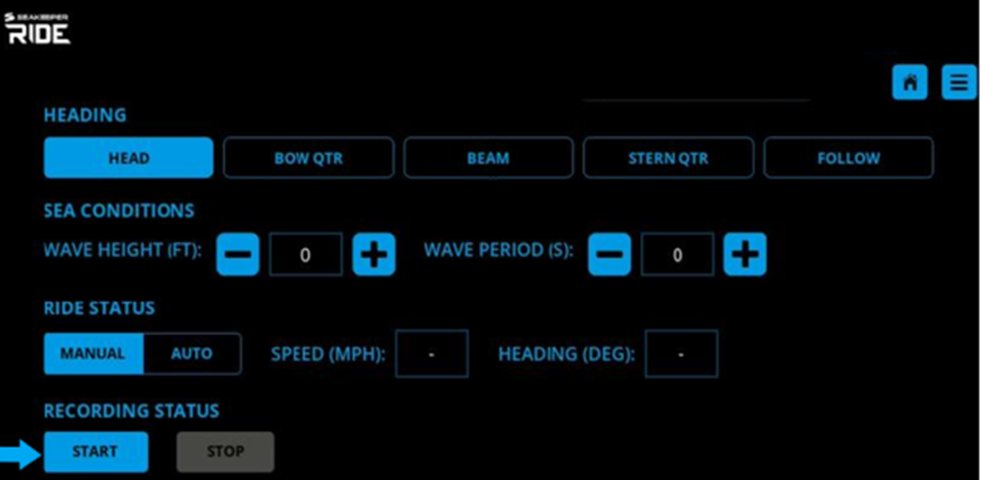Seakeeper Ride Sea Trial Instructions
Operate in Open Water
Please remember Maintain a safe and stabile boat! Seakeeper Ride is not intended, nor should it be expected, to alleviate or replace the captain’s control and safe operation of the boat. The captain must always be in control and operate the vessel in a safe manner.
The Sea Trial will require operation in both Auto and Manual Modes. We suggest operating in manual mode first to determine a safe speed so that the boat can be operated in sea conditions.
Please head the following recommendations during the sea trial:
- Keep the heading to waves consistent when recording each heading
- Keep boat speed consistent
- Attempt to keep the sea state as consistent as possible, avoid obstructions such as
- Bridges
- Inlets
- Docks and piers
- Upwellings
- Sudden changes in water depth
- Avoid wakes
- Allow approximately 2 minutes of operation for each heading and Seakeeper Ride Status selected.
- Each Heading NEEDS BOTH Manual and Auto recording.
Heading-
See the graphic below for representation of each heading.Will show the headings that will need to be pre-selected before having the vessel move in that direction. Once the recording begins, the heading cannot be changed until it is stopped.
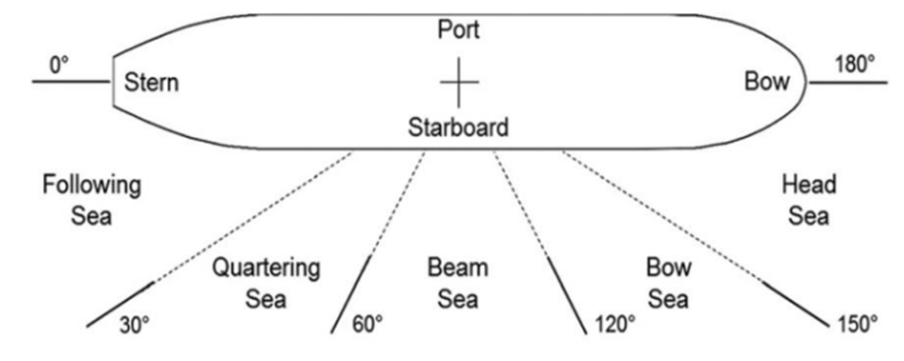
SEA CONDITIONS –
While we would like to have accurate information from a weather service or app, the captain’s estimate is appropriate for inputting these fields.
- Wave Height Using the + & -, indicate Wave Height in feet
- Wave Period Using the + & -, indicate Wave Period in seconds
- Ride Status will indicate if the system is Manual or Auto. Seakeeper Ride can be manipulated on and off on this page.
- Speed (MPH) will indicate the speed the vessel is moving. Maintain this speed the whole time you are doing your sea trial for more accurate data.
- Recording Status – The START and STOP buttons will begin and end segments of recording. Once the timer has started, the test length of 90 seconds will count down. It is possible to stop the recording, change the Ride Status to Manual or Auto, and use your keypad to add some operator bias during the recording.
The Seakeeper Ride engineers will see precisely what inputs are made to the Seakeeper Ride system during the recording, with indicators for all the inputs to the Sea Trial Page as well as the boat’s motions. By reviewing those motions, we will compare the boats rolling and pitching with Seakeeper Ride on and Seakeeper Ride off to develop the sea trial.
When you are ready to begin, select each of the Headings, Sea Conditions, and Ride Status. When the boat is up to the desired speed select ‘Start’ in Recording Status. Once the 90 seconds are complete, ensure you press the save button that will populate on the MFD.