RF Disable (Autopilot) Instructions
RF Disable Use
RF Disable Instructions
- The RF Disable button is found within the settings screen.
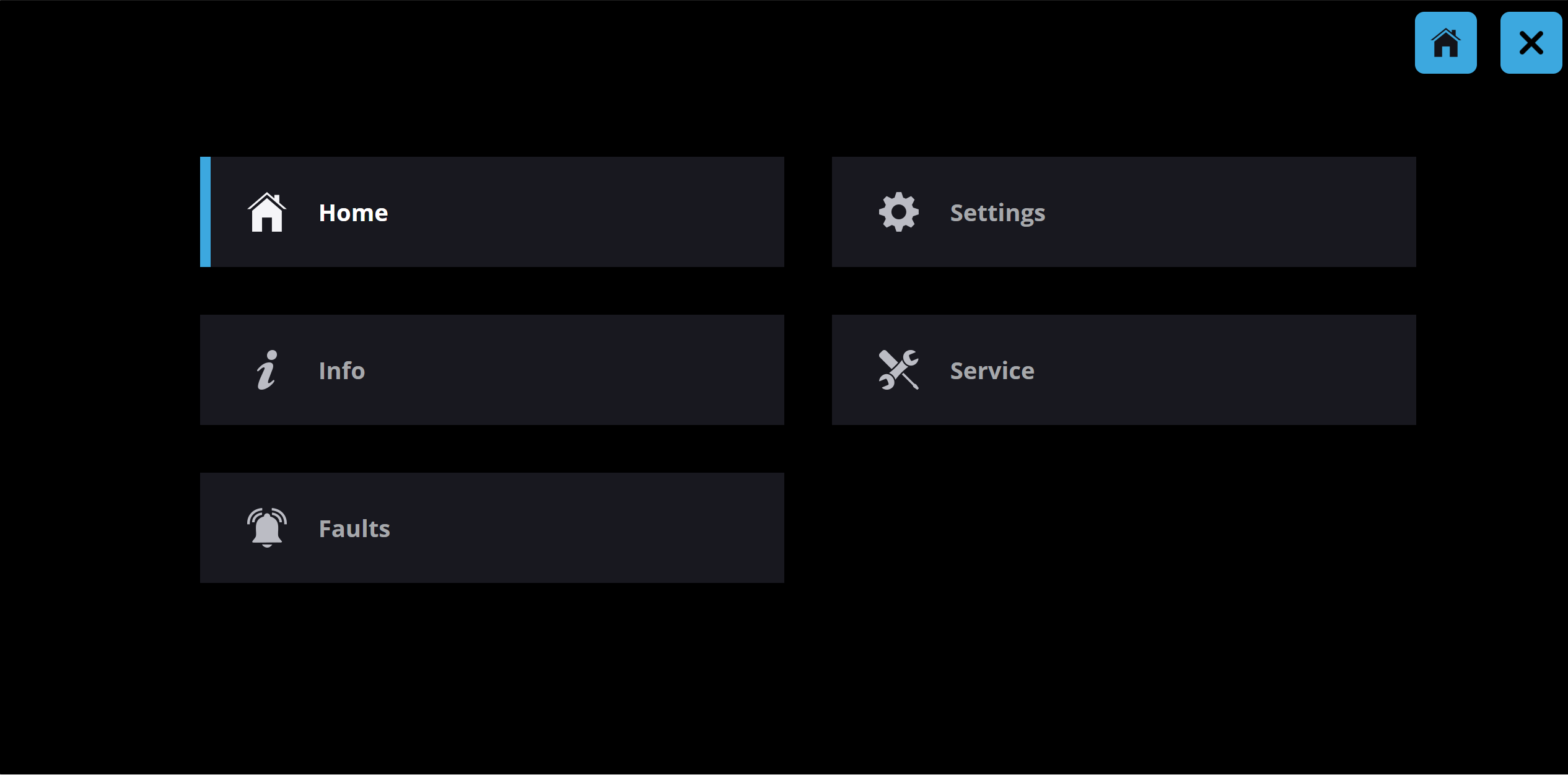
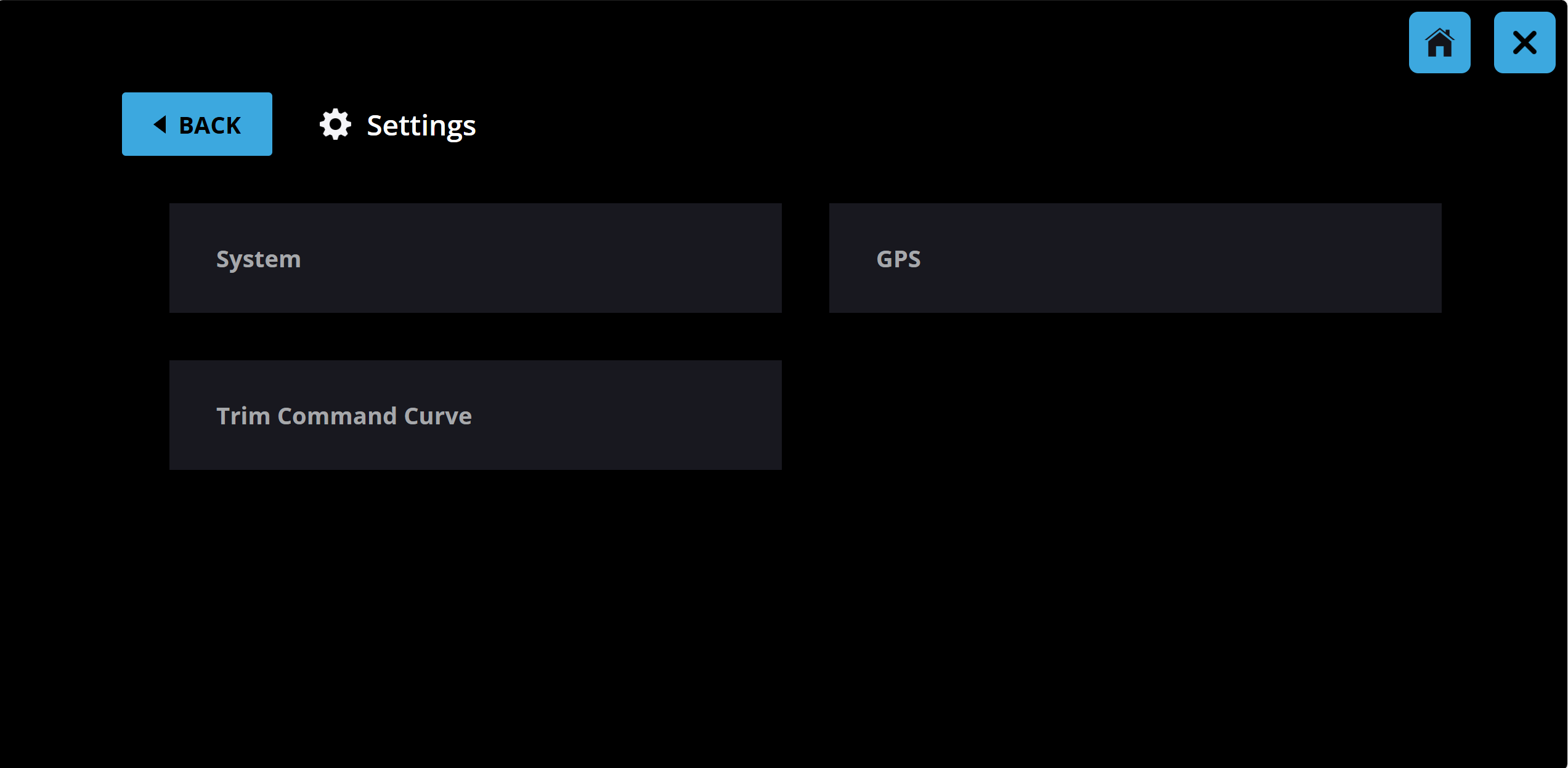
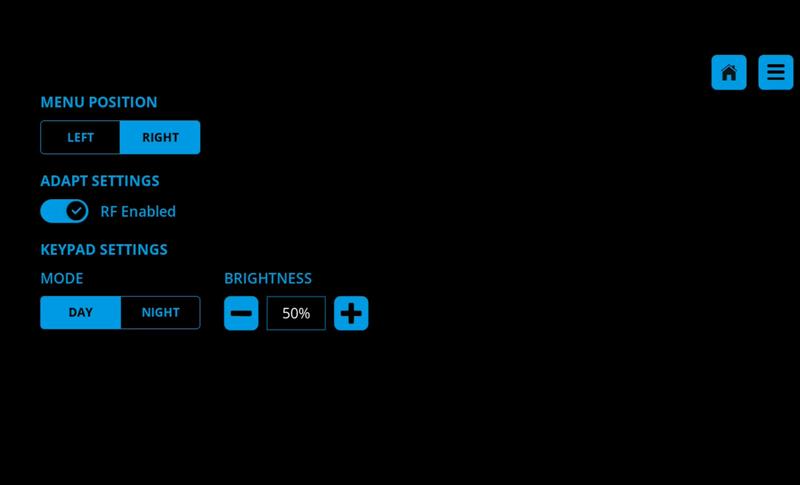
- To select this adjustment, the boat must be operating above 10 mph and in Auto Mode where the adjustment will result in changes to the Seakeeper Ride performance.
- Once the boat slows below 5 mph, the button will restore to default controls resulting in the best Seakeeper Ride performance.
- Selecting Manual Mode will restore to default controls once Auto Mode is enabled again.
Please note that besides the Seakeeper Ride equipment and Autopilot equipment, there are many items that could affect the handling characteristics of a boat. This includes but is not limited to: Speed, Loading, Wave Conditions, Wind Conditions, Current Conditions. The adjustment to Autopilot and Seakeeper Ride may only need to be tuned or altered in very specific circumstances.